
Application Description
Discover the power of seamless media streaming and screen mirroring with AirPin PRO ad - AirPlay & DLNA. This innovative app allows you to effortlessly stream and mirror media from your Apple, Windows, and Android devices to your Android Phone/Pad, TV, set-top box, or projector. With the PRO version, you can enjoy the luxury of displaying up to four device screens at once without any interruptions from ads, while the STD version lets you display one screen at a time. As the pioneering Android app to support both AirPlay and DLNA since its initial release in 2012, AirPin PRO ad - AirPlay & DLNA is your go-to solution for sharing videos, music, and your screen, enhancing your multimedia sharing experience.
Features of AirPin PRO ad - AirPlay & DLNA:
> Multiple Device Screens Display: The app's standout feature allows you to display up to 4 device screens simultaneously, perfect for multitasking and collaborative work environments.
> AirPlay and DLNA Support: As the FIRST Android app to support both AirPlay and DLNA, AirPin PRO ad - AirPlay & DLNA ensures seamless media and screen sharing across different platforms, making it a versatile tool for all your devices.
> Ad-Free Experience: By upgrading to the PRO version, you can enjoy an uninterrupted streaming experience without ads, unlocking all features for a smoother, more enjoyable use.
> Easy Setup: With straightforward installation processes tailored for different devices, sharing your screen, videos, and music becomes incredibly simple and efficient.
Tips for Users:
> Ensure all your devices are connected to the same Wi-Fi network to guarantee a smooth streaming experience.
> Optimize your display quality and resolution by adjusting the settings on each device, enhancing your viewing pleasure.
> Leverage the multiple device screen display feature to boost your multitasking capabilities and monitor multiple screens efficiently.
> Delve into the various sharing options available for different devices to fully explore and maximize the app's potential.
Conclusion:
AirPin PRO ad - AirPlay & DLNA stands out as a versatile and user-friendly app that revolutionizes screen mirroring and media streaming. With advanced features such as multiple device screen display and support for both AirPlay and DLNA, this app offers a seamless and convenient sharing experience across various platforms. Upgrade to the PRO version to enjoy an ad-free experience and unlock all features for a smoother streaming journey. Download AirPin PRO ad - AirPlay & DLNA now and transform the way you share media and screens across your devices.
Lifestyle





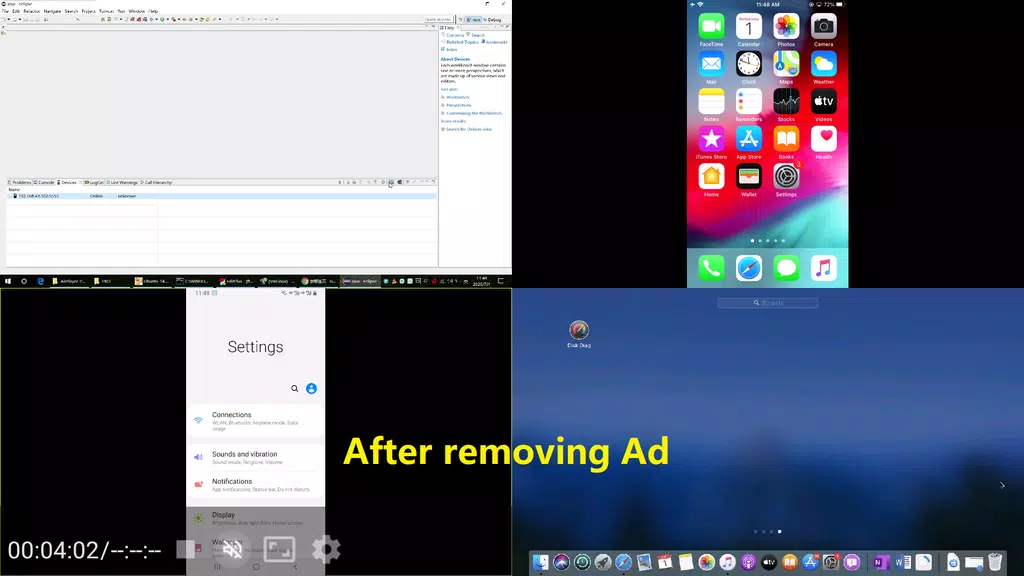
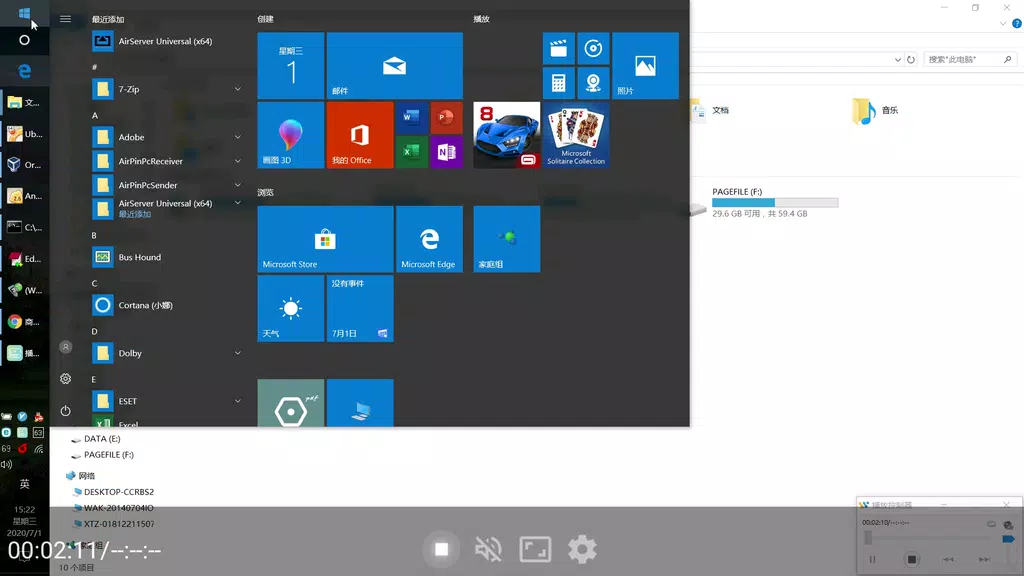
 Application Description
Application Description  Apps like AirPin PRO ad - AirPlay & DLNA
Apps like AirPin PRO ad - AirPlay & DLNA 
















