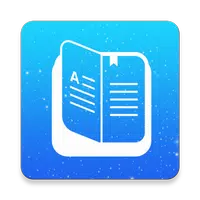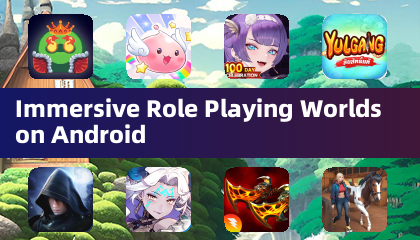Application Description
Introducing AudioLab, your comprehensive audio editing solution designed for music lovers, podcasters, and content creators. This versatile app provides an intuitive platform for editing, recording, and crafting personalized ringtones. With its array of free and powerful tools, AudioLab empowers users to explore and enhance their audio creativity.
Features of AudioLab:
❤ Customize Your Sound: AudioLab offers a suite of tools that allow users to fine-tune their audio to meet their unique preferences. Whether it's tweaking the equalizer or applying effects, you can sculpt the perfect sound for your music.
❤ Easy to Use: Designed with simplicity in mind, AudioLab makes audio editing accessible to everyone. Even if you're not a pro, you'll find the straightforward interface and user-friendly controls make it easy to edit and personalize your audio like a seasoned professional.
❤ Multifunctional: Far beyond a simple audio player, AudioLab is a robust application loaded with features. From mixing tones to crafting unique soundtracks and voice recordings, this app has it all.
❤ High-Quality Audio: Expect nothing less than crystal-clear sound with AudioLab. The app is engineered to deliver top-notch audio quality, ensuring your ringtones and music sound their best.
❤ Create Your Own Tracks: Let your creativity soar with AudioLab. Mix and match different tones, experiment with new sounds, and fully customize your tracks—all from the convenience of your mobile device, no expensive equipment required.
FAQs:
❤ How do I customize the sound using AudioLab?
- AudioLab provides a variety of tools, including equalizers, mixers, and effects, to help you adjust and perfect the sound of your music.
❤ Can I use AudioLab to create my own ringtones?
- Yes, you can! With AudioLab, you can cut sections from your favorite songs and set them as ringtones or alert tones. Customize them further with different tones for optimal sound quality.
❤ Can I record my voice or other sounds using AudioLab?
- Absolutely. AudioLab includes a recording feature that captures your voice or any sound you choose. Plus, you can remove background noise for pristine, high-quality recordings.
❤ Is it easy to use for beginners?
- Definitely! AudioLab is designed to be user-friendly, making it simple for beginners to navigate and utilize its powerful editing capabilities.
What Does It Do?
AudioLab offers immediate access to a comprehensive set of in-app features, allowing you to edit any audio file on your mobile device effortlessly. With a range of editing options from trimming, cropping, and muting to adding special effects, you can tailor your audio experience to your liking.
For those passionate about recording and creating music on the go, AudioLab is an invaluable tool. It provides efficient recording capabilities for your singing or other audio projects, complete with noise-canceling features to capture pure, unadulterated sound. AudioLab's recording options stand shoulder to shoulder with top-tier apps like Audio Evolution Mobile Studio.
Requirements
AudioLab's free version is readily available on 40407.com, offering access to numerous features without any cost. However, as a freemium app, certain in-app purchases may be necessary to unlock premium features.
To enjoy AudioLab on your Android device, you'll need a phone or tablet running Android 5.0 or higher. Be sure to grant the necessary permissions, especially for the microphone and storage, to ensure the app functions smoothly.
New Features Added:
- More user-friendly TTS voice names
- Ability to open txt files from the file browser
- Open and share text for text-to-speech conversion
- Bass boost and music enhancement filters added to audio effects
- Audio conversion with the option to save global metadata
- Teleprompter feature added for recording
Improvement:
- Enhanced tag editor
- Improved silence remover
- Better speech-to-text functionality
- Enhanced dual wave trim
- Upgraded voice changer and sound effects
- Improved audio to video conversion
- Numerous bug fixes and performance enhancements
Tools





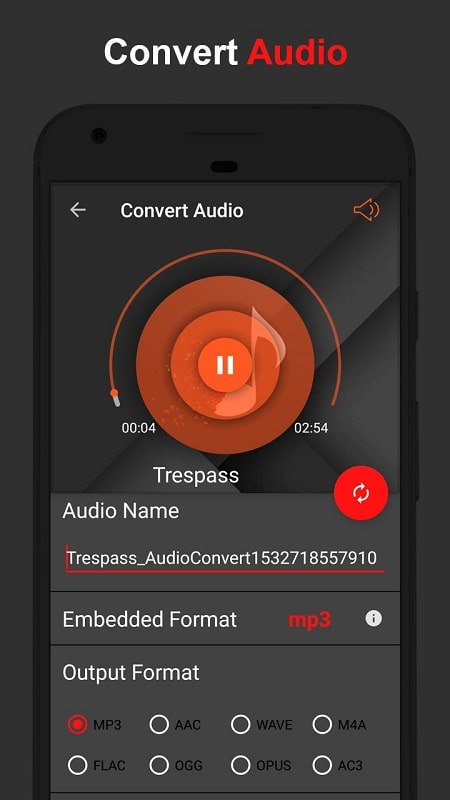
 Application Description
Application Description  Apps like AudioLab Audio Editor Recorder
Apps like AudioLab Audio Editor Recorder