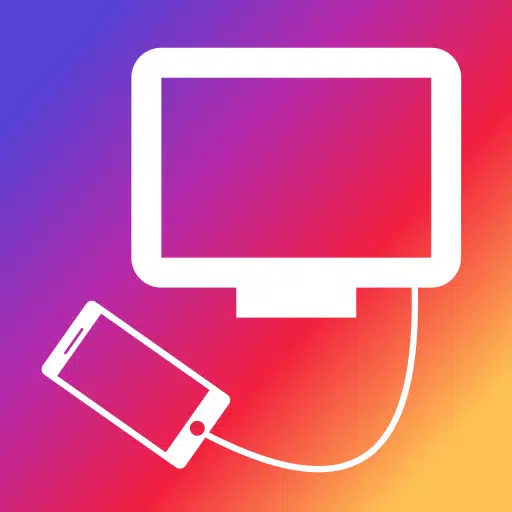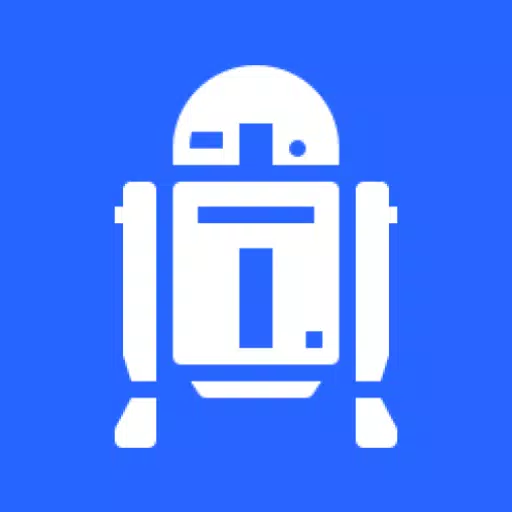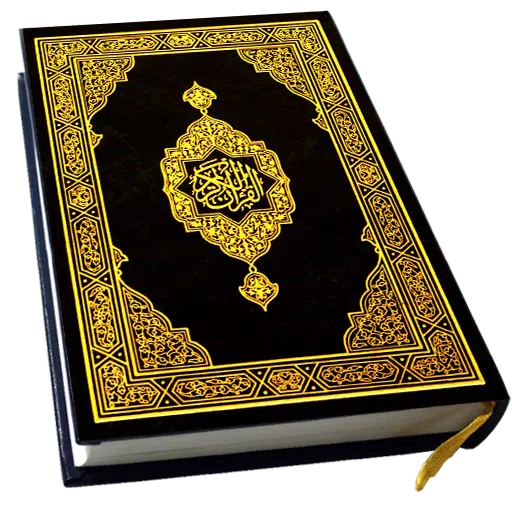Car Screen Cast - Mirror Link
by Gekko Soft Jun 01,2025
Car Screen Cast - Mirror Link offers a seamless way to mirror your phone screen onto your car’s display, enhancing your driving experience with convenience and safety. This innovative Mirror Link app operates with a user-friendly interface designed to replicate the Mirror Link play style. Once conne






 Application Description
Application Description  Apps like Car Screen Cast - Mirror Link
Apps like Car Screen Cast - Mirror Link