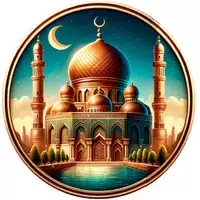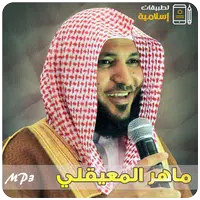Cast Web Videos to TV - iWebTV
by MOnocabord May 27,2025
Looking to elevate your video streaming experience? Look no further than Cast Web Videos to TV - iWebTV, an app that goes beyond mere screen mirroring by directly playing videos on your media player for superior picture quality. This app enables you to effortlessly cast any online video to your TV,



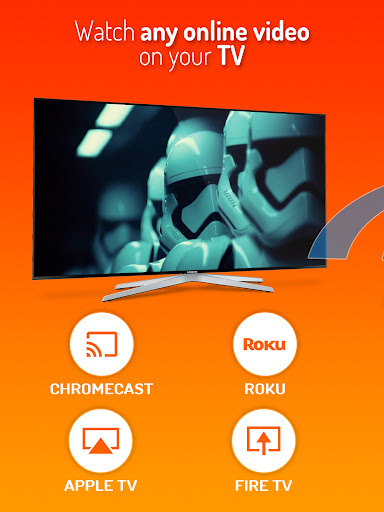
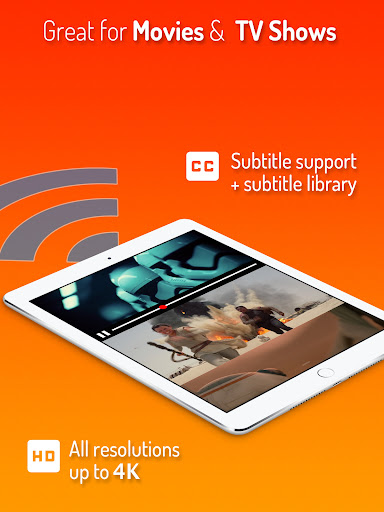
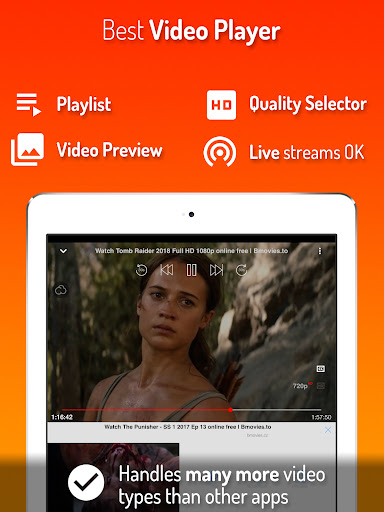
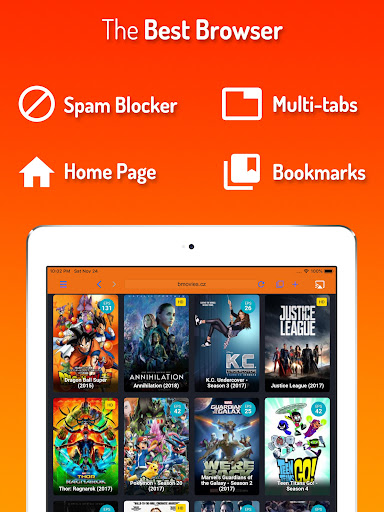
 Application Description
Application Description  Apps like Cast Web Videos to TV - iWebTV
Apps like Cast Web Videos to TV - iWebTV