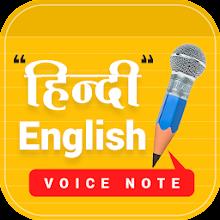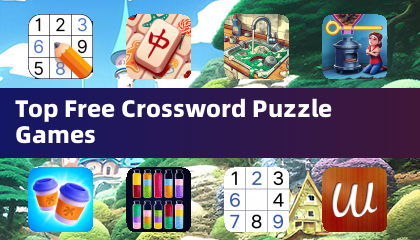Application Description
Experience the ultimate in typing convenience with the Desh Bangla Keyboard app, designed to seamlessly switch between Bangla and English. Whether you prefer traditional typing, voice dictation, handwriting, or selecting individual alphabets, this app caters to your needs. Elevate your messaging experience with an array of features including stickers, stylish fonts, emoji rows, and customizable keyboard themes. With options to personalize your keyboard and advanced features like cursor movement gestures and quick text deletion, typing becomes a breeze. The user-friendly interface combined with a suite of powerful functions makes this app essential for anyone aiming to enhance their typing experience.
Features of Desh Bangla Keyboard:
❤ Multiple Ways to Type: Easily type in Bangla using English input, voice typing, handwriting, or by selecting individual Bangla characters. Effortlessly switch to English whenever needed.
❤ Language Key: Conveniently toggle between Bangla and English with a dedicated key located to the left of the space bar. When activated, it offers English to Bangla suggestions; when deactivated, it allows for straightforward English typing.
❤ Fun Chats: Spice up your conversations with stickers compatible with WhatsApp and other messaging apps, stylish fonts, an emoji row, customizable keyboard themes, the ability to create stickers from photos, text stickers, share stickers within WhatsApp chats, and a handy clipboard for easy copy-paste functions.
❤ Customization: Tailor your keyboard to your taste with a variety of themes, a personal dictionary, a number row, an emoji row, and adjustable vibration and sound settings. Access symbols with a long press for added convenience.
❤ Advanced Features: Pro users can enjoy enhanced capabilities such as cursor movement by swiping on the space bar, quick text deletion with a left swipe from the backspace key, gesture typing for faster English input, switching to another keyboard by long-pressing the space bar, and an App Search and Suggestions feature.
❤ Easy Setup: The app offers clear, simple instructions for enabling and selecting the keyboard, ensuring your privacy and safety are maintained throughout the process.
Tips for Users:
Explore the various typing methods available to find the most comfortable approach for you, whether it's voice dictation, handwriting, or phonetic typing.
Personalize your keyboard with themes and stickers to make your messaging experience more enjoyable and reflective of your style.
Get acquainted with advanced features like gesture typing and quick deletions to boost your typing efficiency and productivity.
Conclusion:
The Desh Bangla Keyboard App offers a comprehensive suite of features to enhance your typing experience, making it both fun and user-friendly. With advanced functionalities for pro users and a straightforward setup process, this app is indispensable for anyone looking to type seamlessly in both Bangla and English. Click to download now and enjoy effortless typing!
Tools



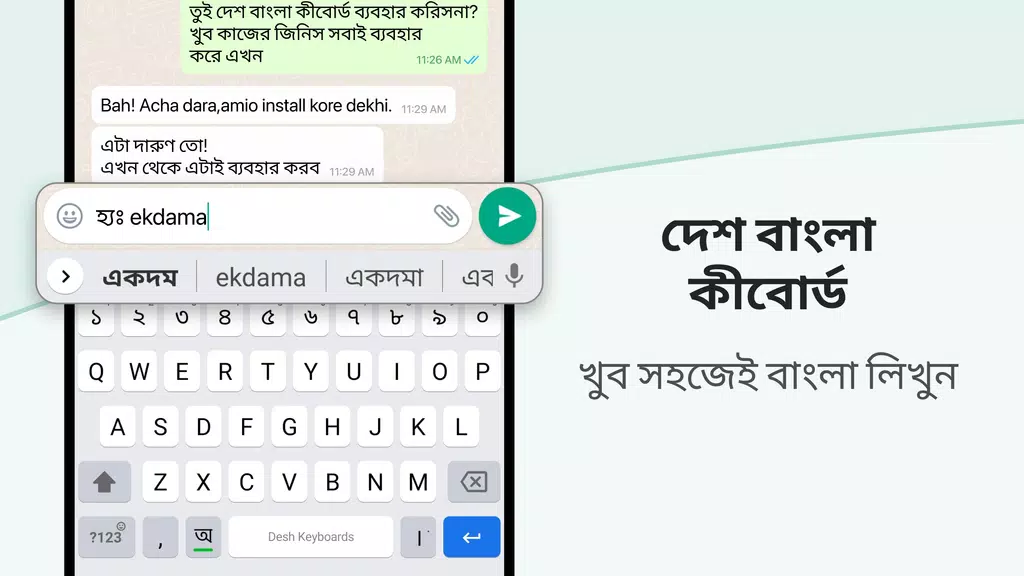
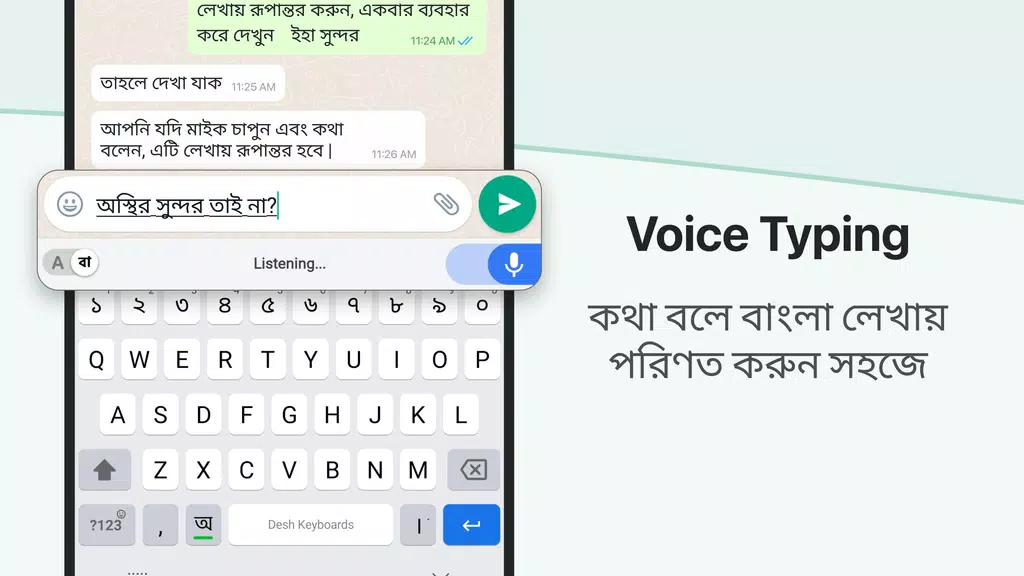
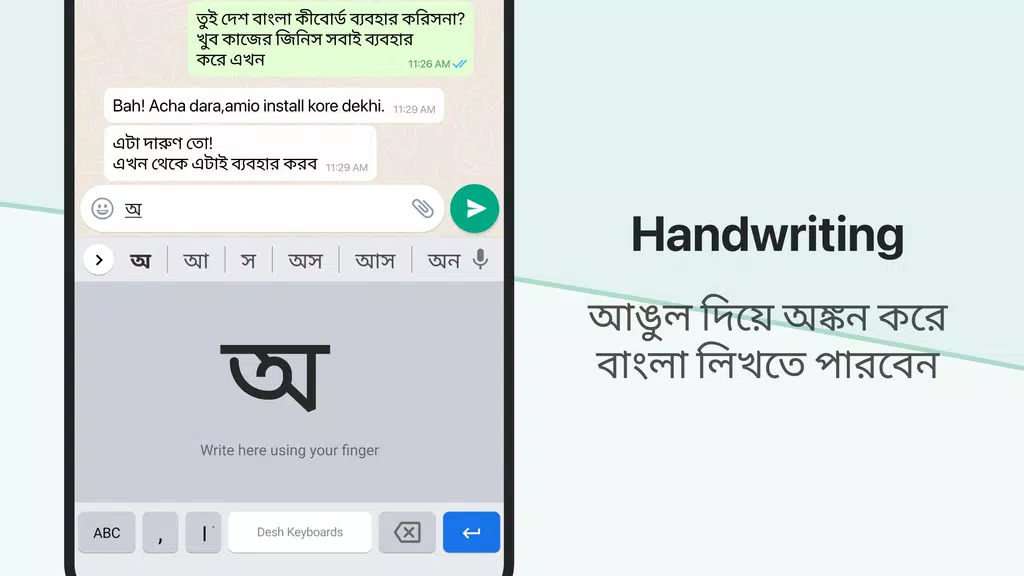
 Application Description
Application Description  Apps like Desh Bangla Keyboard
Apps like Desh Bangla Keyboard