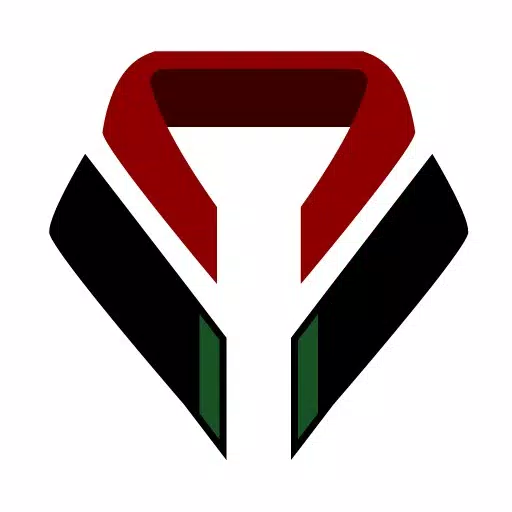DesignEvo - Logo Maker
by PearlMountain Technology Limited May 09,2025
Unleash your creativity to craft custom logos from over 3500 templates in minutes with DesignEvo. This user-friendly app empowers you to create stunning logos effortlessly, right at your fingertips. Whether you're a beginner or a seasoned professional, DesignEvo's vast array of 3500+ customizable lo



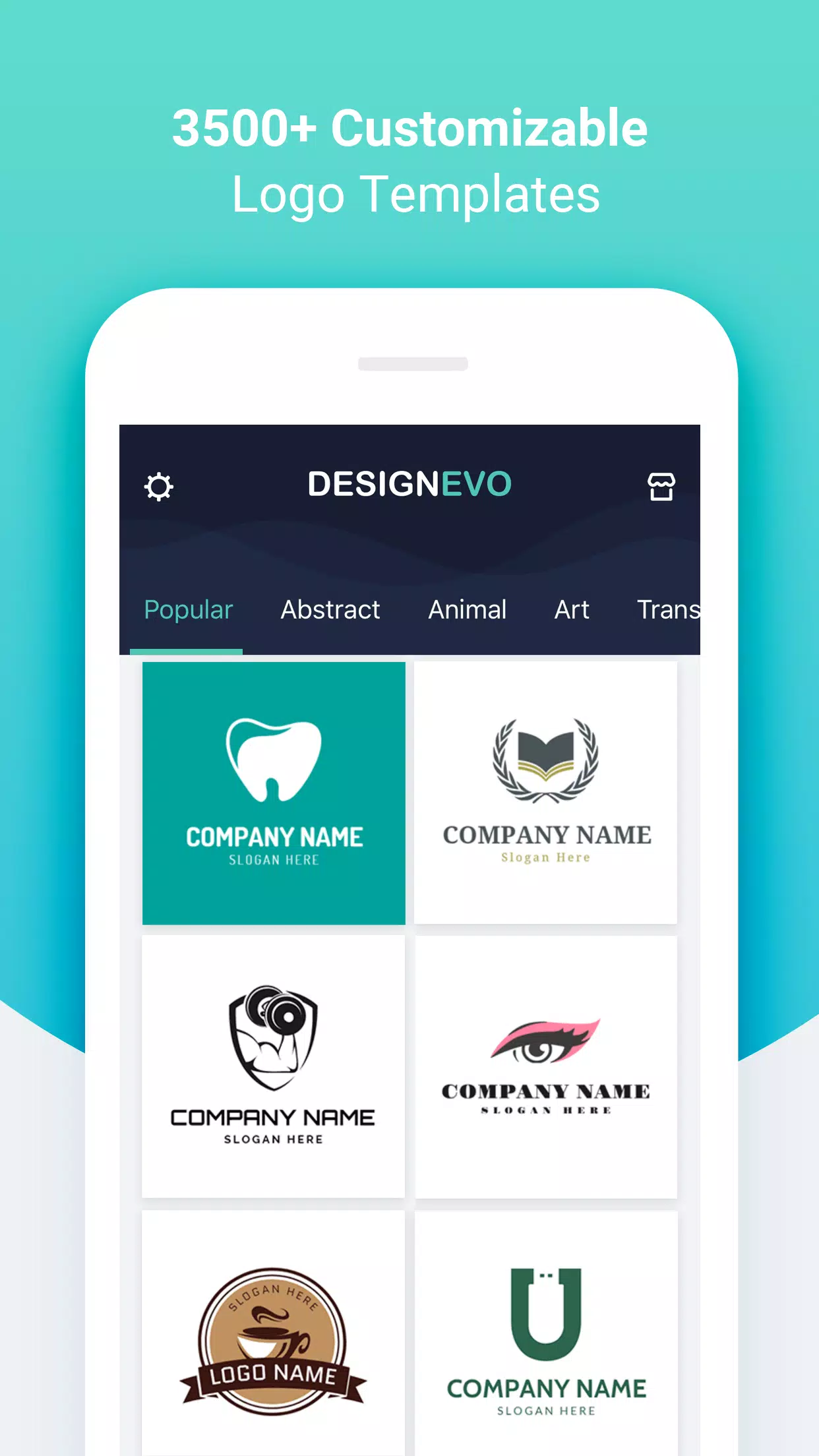
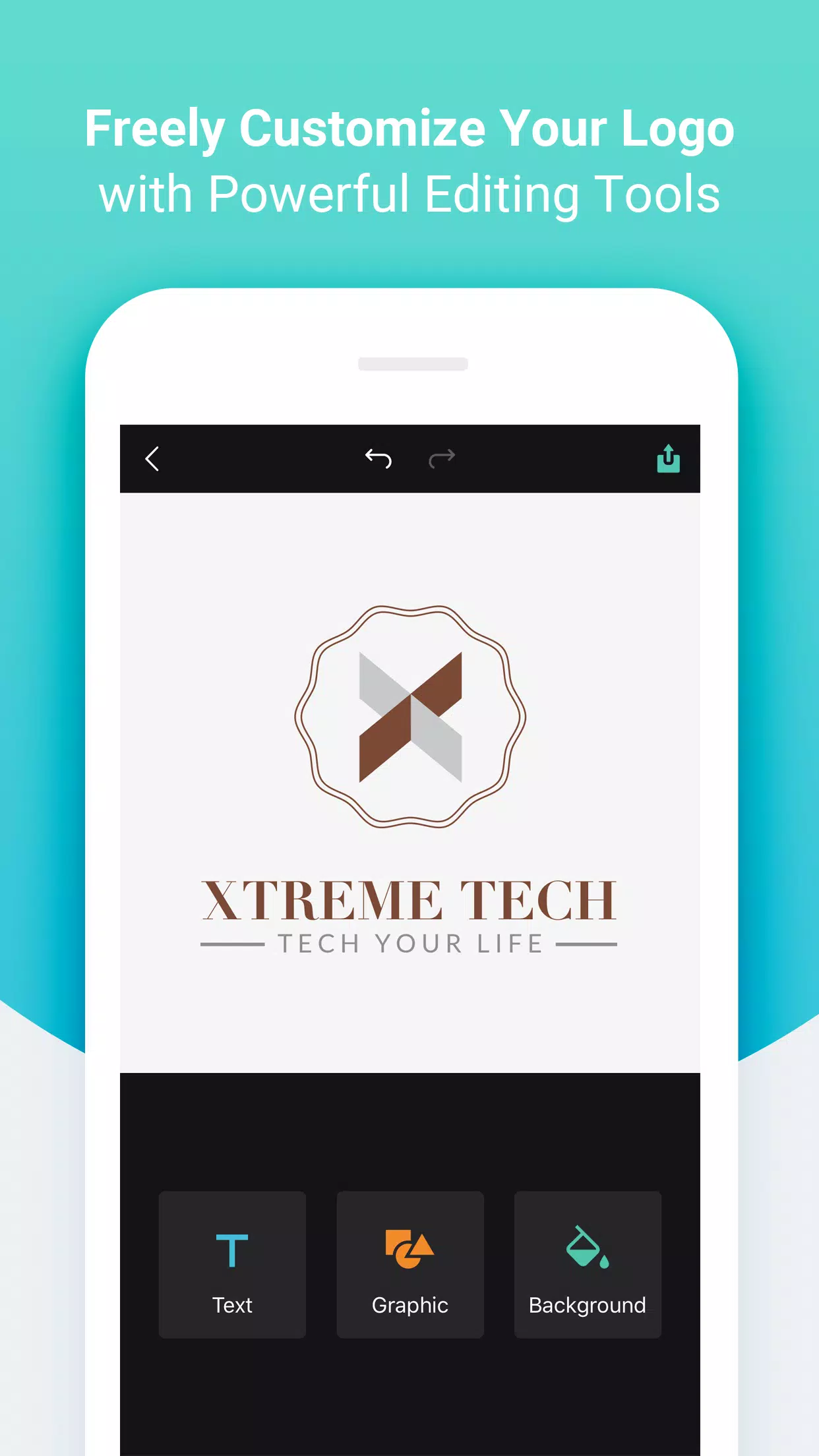
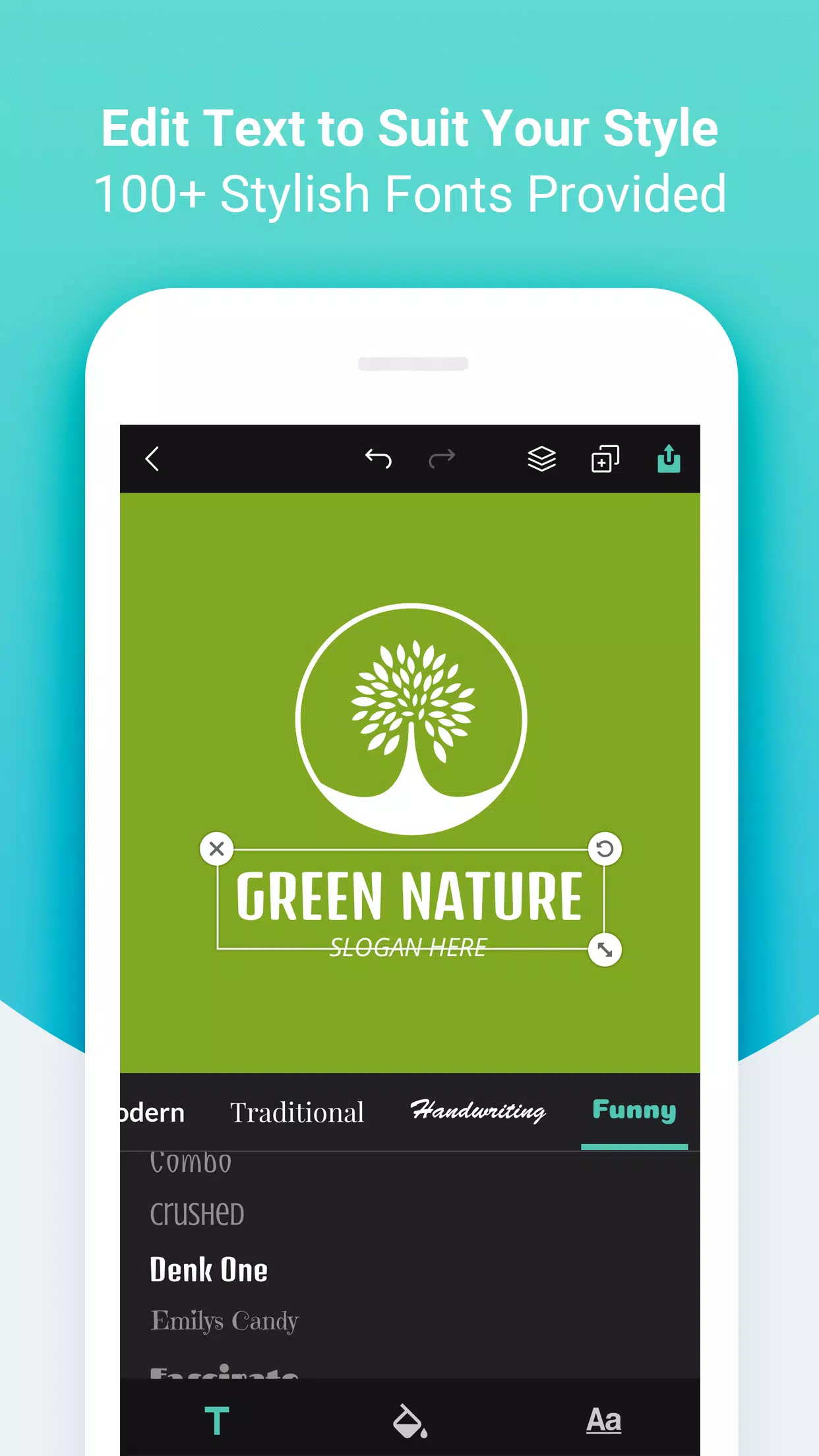
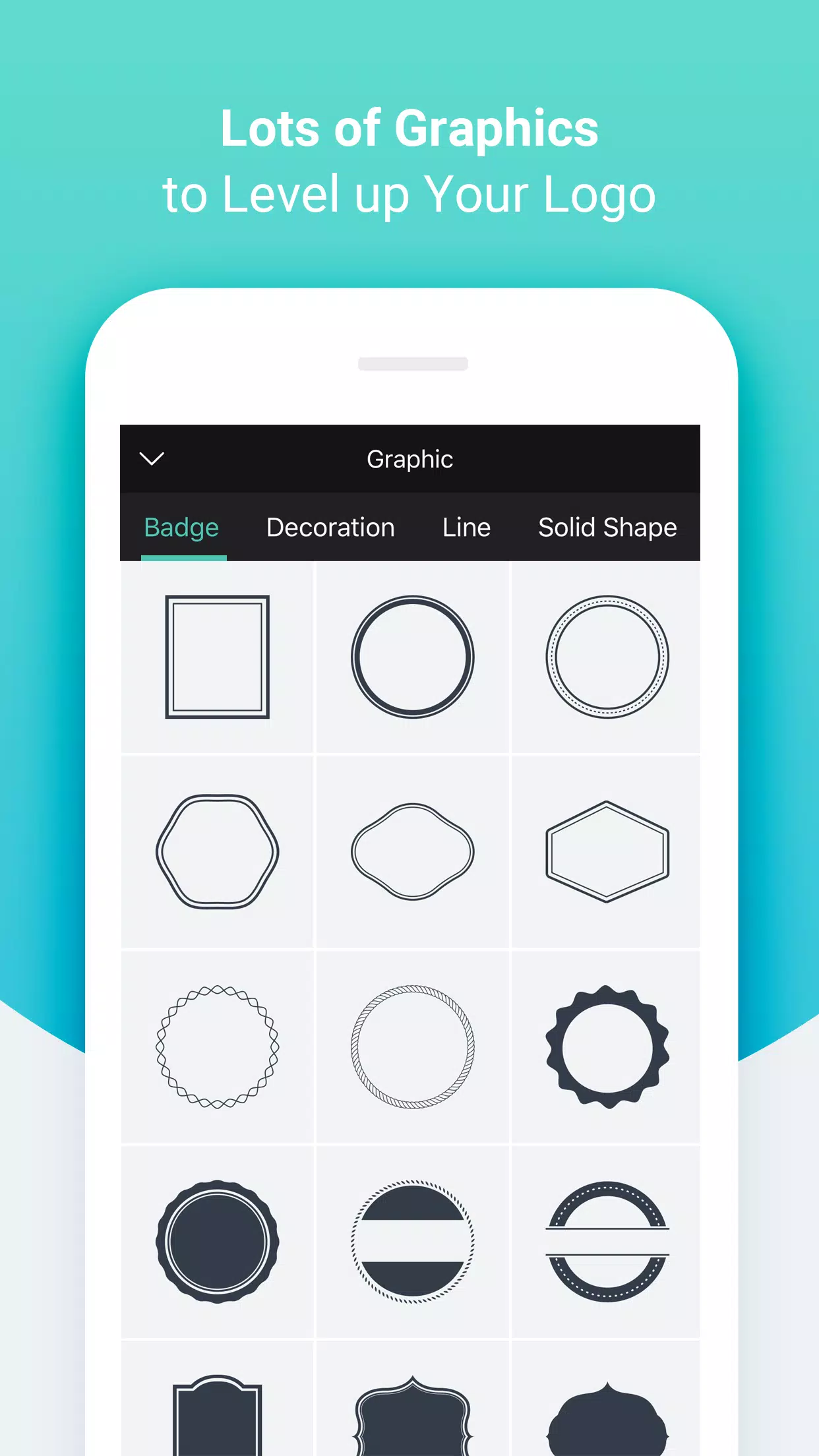
 Application Description
Application Description  Apps like DesignEvo - Logo Maker
Apps like DesignEvo - Logo Maker