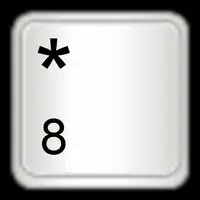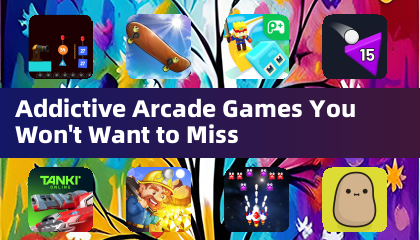DVB-T Driver
by Signalware Ltd May 19,2025
Looking to stream DVB-T/T2 channels on your Android device? Look no further than DVB-T Driver! Compatible with a variety of devices including RTL-SDR, Astrometa DVB-T2, and more, this driver works seamlessly with the "Aerial TV" app to bring you access to DVB-T/T2 channels on the go. For tech-savvy



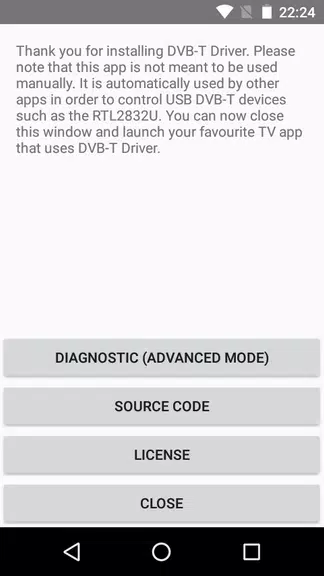
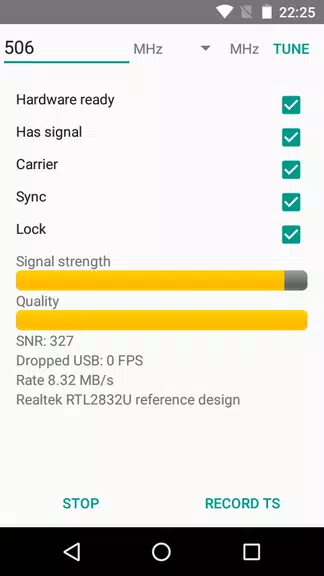

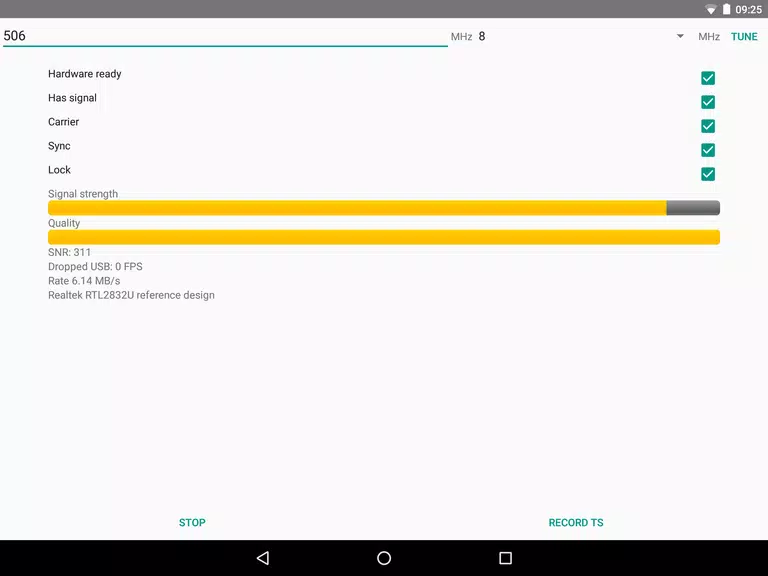
 Application Description
Application Description  Apps like DVB-T Driver
Apps like DVB-T Driver