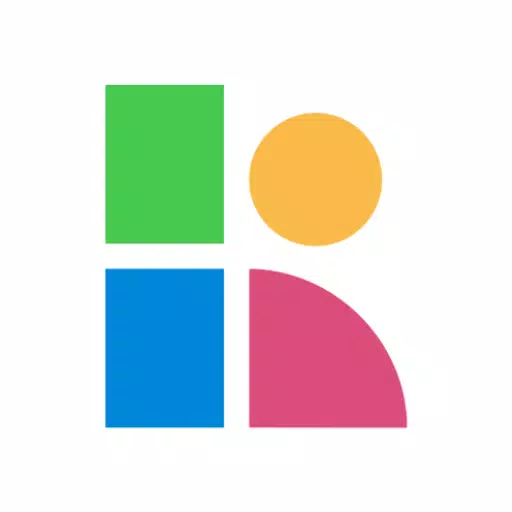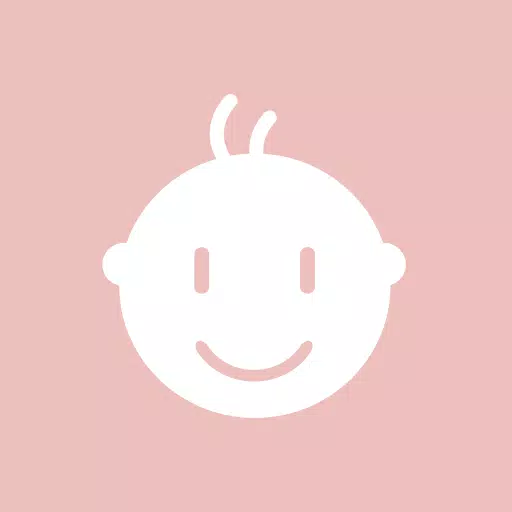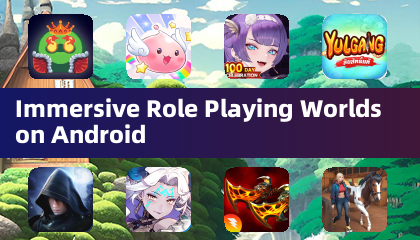Application Description
Navigating the complexities of internet safety for kids can be daunting, but with the right tools, you can ensure their online experiences are both enjoyable and secure. Our comprehensive suite of features is designed to give you peace of mind, knowing that your children are protected as they use their smartphones and tablets.
1. **App Guard**: It's no secret that kids can become easily engrossed in their devices. With App Guard, you can set daily limits for gaming and restrict playtime during school hours or at night. This feature automatically manages apps and games, ensuring that your children only access age-appropriate content.
2. **Web Guard**: The internet is vast and can expose kids to inappropriate content, including fake news, violence, or adult material. Web Guard acts as a shield, blocking access to such harmful web pages and ensuring your child's internet safety.
3. **Child Locator** and **Geofencing**: If your child is late from school and isn't answering their phone, Child Locator can pinpoint their current location. Additionally, Geofencing sends you notifications if your child enters or leaves predefined areas, giving you an extra layer of security.
4. **Battery Protector**: Worried about your child's phone running out of battery? Battery Protector limits gaming when the battery level falls below a set threshold, ensuring you can always stay in touch.
5. **Instant Block** and **Vacation Mode**: When your child needs to focus on important tasks, use Instant Block to temporarily ban games and entertainment. Conversely, if they have some free time, Vacation Mode allows you to suspend time limit rules temporarily.
6. **Request an Exception**: If a rule feels too strict or a newly installed app is blocked, your child can ask for an exception. You can approve or deny these requests instantly, keeping the lines of communication open.
7. **Remote Management**: Need to adjust the settings? Simply log into **my.eset.com** from your PC or mobile device to make changes remotely. If you're using an Android smartphone, install our app in parent mode for instant notifications.
8. **Device Status**: Can't reach your child? Check the Devices section to see if they've turned off their sound or are offline, helping you stay connected.
9. **Multi-Device License**: If your family has multiple smartphones or tablets, one license covers them all, ensuring comprehensive protection across devices.
10. **Reports**: Curious about your child's interests or how much time they spend on their phone? Our Reports feature provides detailed insights, helping you understand their digital habits better.
11. **Multilingual Support**: No matter your language, our app communicates with kids in 30 languages, breaking down communication barriers.
Permissions
Our app uses Device Administrator permission to prevent children from uninstalling ESET Parental Control without your consent. Additionally, Accessibility services allow us to anonymously protect your children from inappropriate online content and track their app and game usage. For more information on the permissions, please visit https://support.eset.com/kb5555.
Why is the App Rating Low?
It's worth noting that children can also rate our app, and not all are thrilled about the content filtering that prevents them from accessing intriguing but inappropriate material.
How to Contact Us
If you encounter any issues with our app, have suggestions for improvement, or simply want to share your feedback, please reach out to us at [email protected].
Parenting



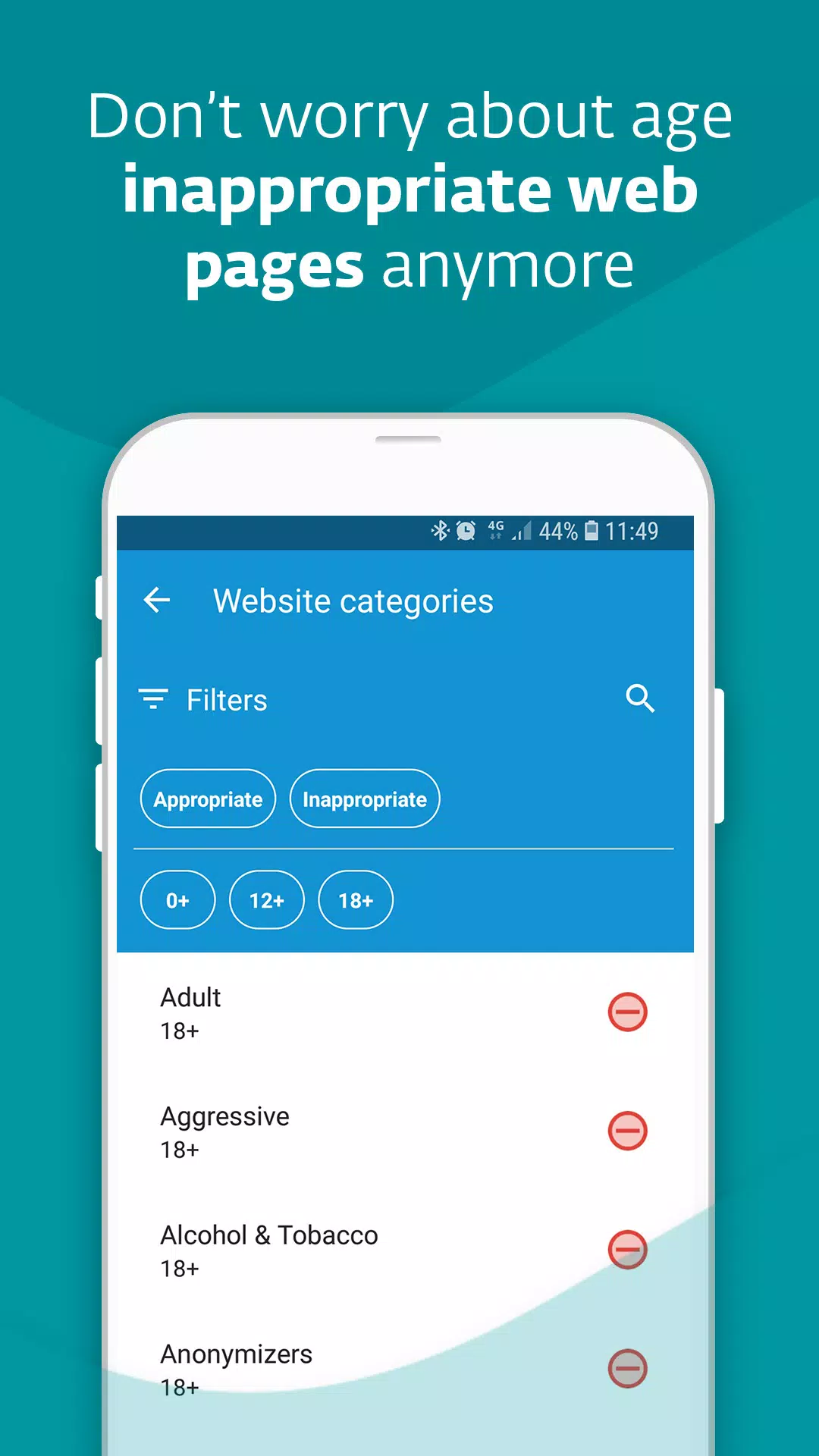
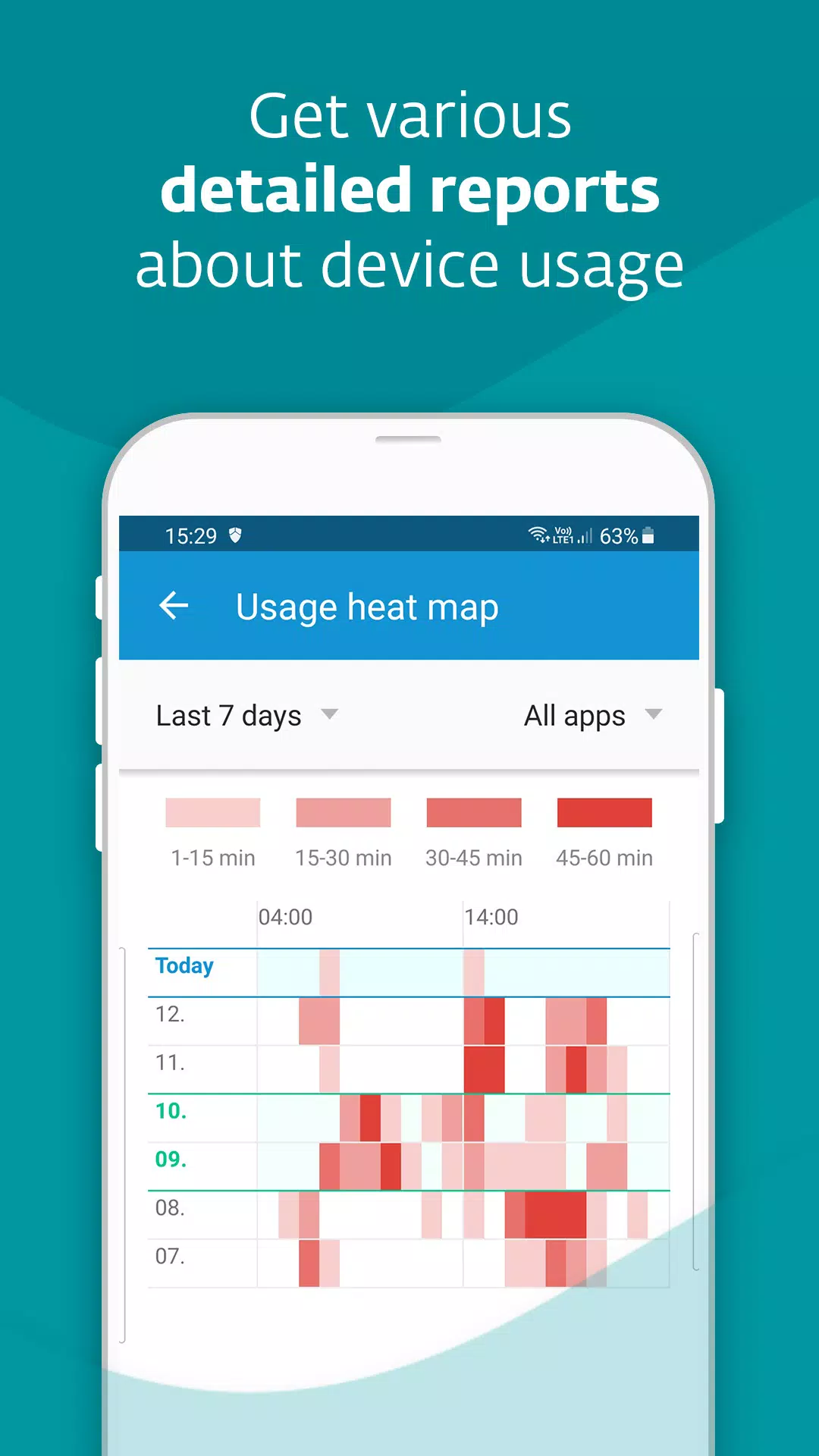
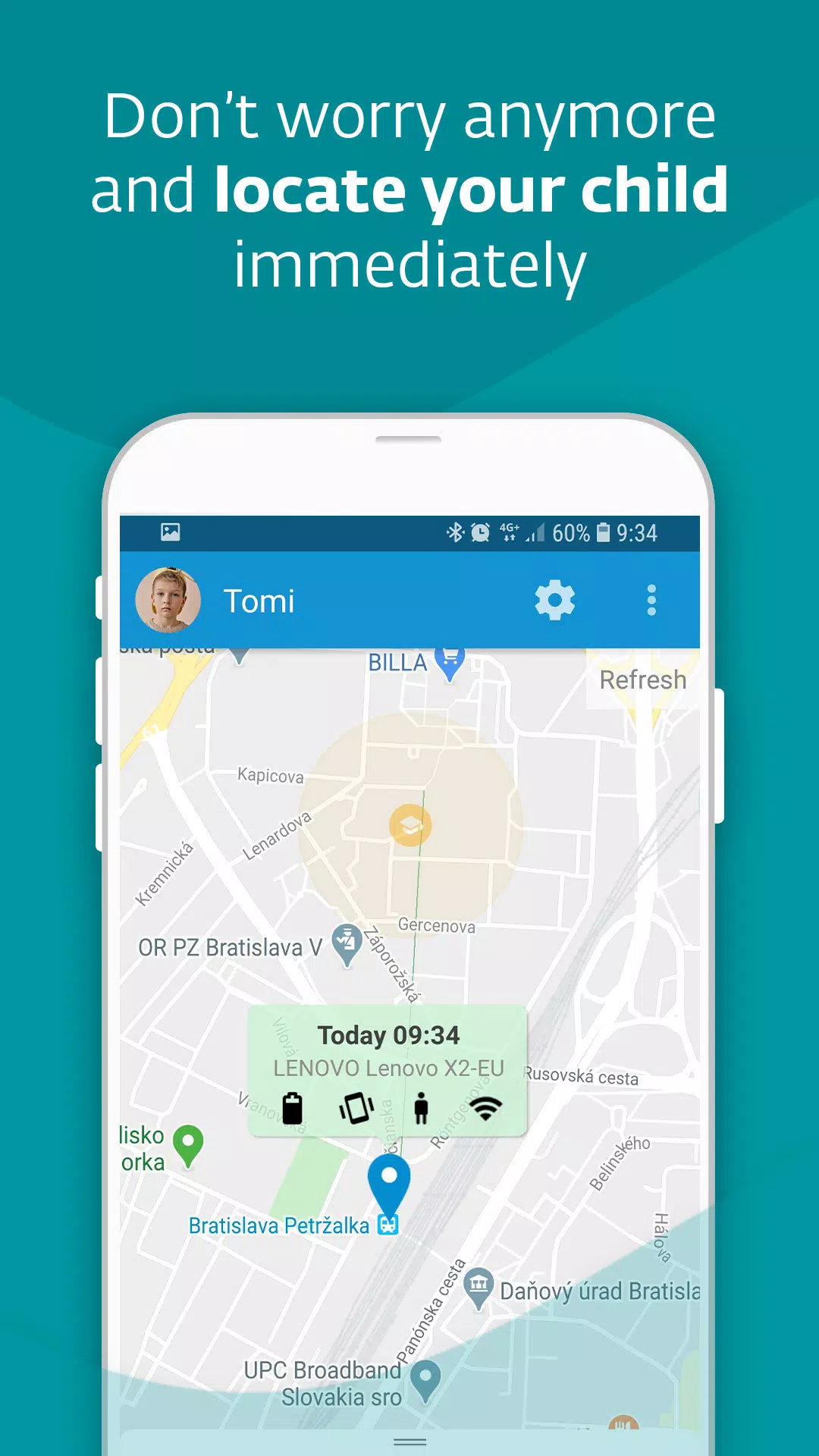
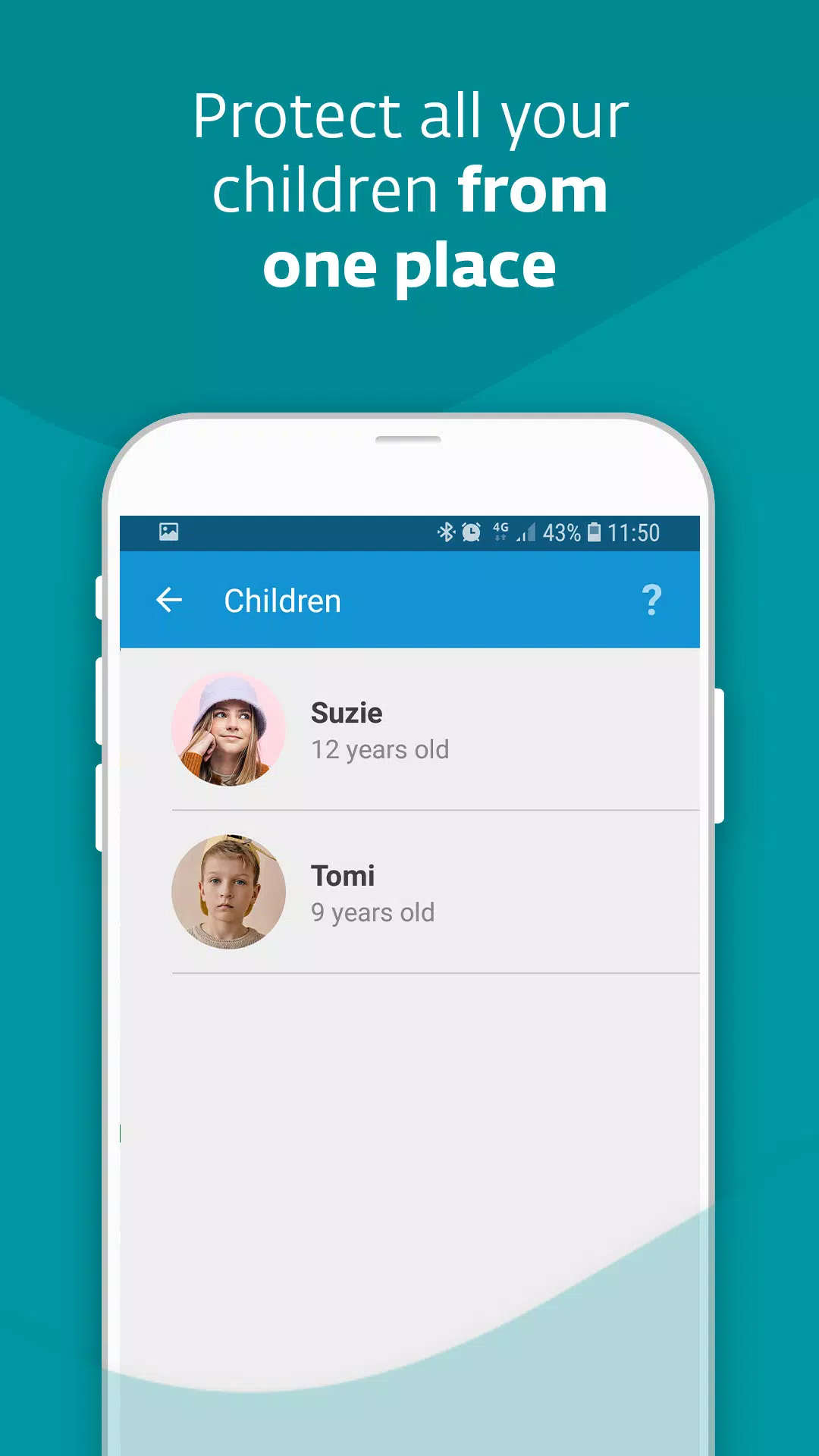
 Application Description
Application Description  Apps like ESET Parental Control
Apps like ESET Parental Control