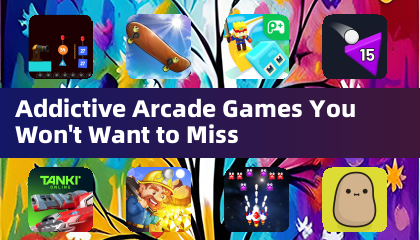File to PDF Converter(AI, PSD)
by V Vorld May 20,2025
Transforming files into Portable Document Format (PDF) has never been easier, thanks to the File to PDF Converter (AI, PSD) app. This innovative tool allows you to convert a wide array of file formats, including Adobe Illustrator (Ai), Adobe Photoshop (PSD), PNG, JPEG/JPG, and more, directly from yo



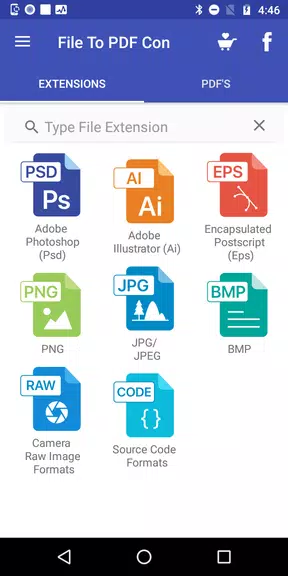

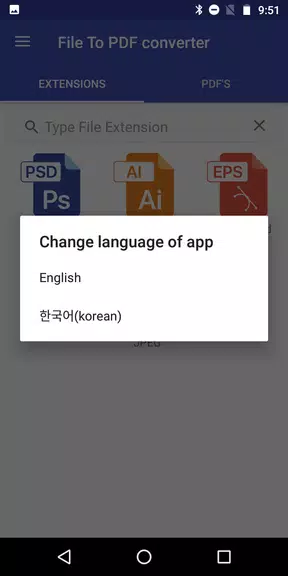

 Application Description
Application Description  Apps like File to PDF Converter(AI, PSD)
Apps like File to PDF Converter(AI, PSD)