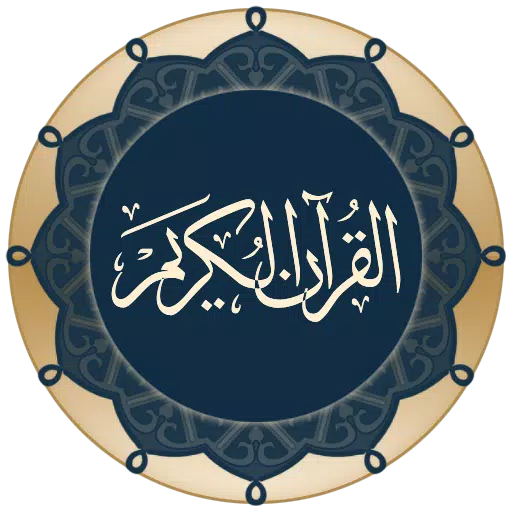Application Description
The French offline dictionary is incredibly user-friendly and efficient, designed to enhance your French language experience.
The dictionary offers comprehensive explanations of French words, drawing from the French Wiktionary. This monolingual resource requires words to be entered in French, making it ideal for native speakers and advanced learners alike.
Features:
♦ Over 356,000 French definitions, including a vast array of inflected forms and verb conjugations, provide a rich resource for users.
♦ The dictionary operates offline for quick access, only using the internet if a word isn't found in the offline database.
♦ Navigate through the dictionary effortlessly with a swipe of your finger, moving right or left to explore words.
♦ Its user interface is both easy to use and functional, tailored to provide an optimal experience on tablets as well.
♦ Bookmark your favorite entries and review your search history, with the option to back up your bookmarks for convenience.
♦ The crossword feature allows you to use ? for single unknown letters and * for any group of letters, helping you solve puzzles with ease.
♦ A random search function (shuffle) is perfect for expanding your vocabulary by discovering new words.
♦ Share word definitions directly with other apps like Gmail or WhatsApp to help friends or study groups.
♦ Seamless integration with popular reading apps like Moon+ Reader and FBReader enhances your reading experience.
Your Settings:
♦ Choose between black and white themes, with customizable text colors, accessible via the settings menu.
♦ A customizable Floating Action Button (FAB) offers quick access to search, history, favorites, random search, and share options.
♦ The persistent search feature automatically opens the keyboard at startup for immediate use.
♦ Text-to-speech options allow you to listen to word pronunciations, provided your device has the necessary voice data installed.
♦ Adjust the number of items retained in your search history to suit your needs.
♦ Customize font size and line spacing for a comfortable reading experience.
You can also listen to word pronunciations if the appropriate text-to-speech engine is installed on your device.
⚠ Note that the offline dictionary requires significant memory. If your device has limited memory, consider using the online version at: https://play.google.com/store/apps/details?id=livio.dictionary.
For any questions, visit: http://goo.gl/UnU7V.
Details on the permissions used by the app can be found here: http://goo.gl/AsqT4C.
Information for Application Developers:
✔ The application offers a Dictionary API for third-party developers. For more information, visit: http://thesaurus.altervista.org/dictionary-android.
Permissions:
This app requires the following permissions:
♢ INTERNET - to fetch word definitions when necessary.
♢ WRITE_EXTERNAL_STORAGE (aka Photos/Media/Files) - to back up your configuration and bookmarks.
What's New in the Latest Version 7.0-17fkk
Last updated on Sep 29, 2024
Version 7.0
♦ The dictionary has been updated with new definitions to keep your language resources current.
Books & Reference



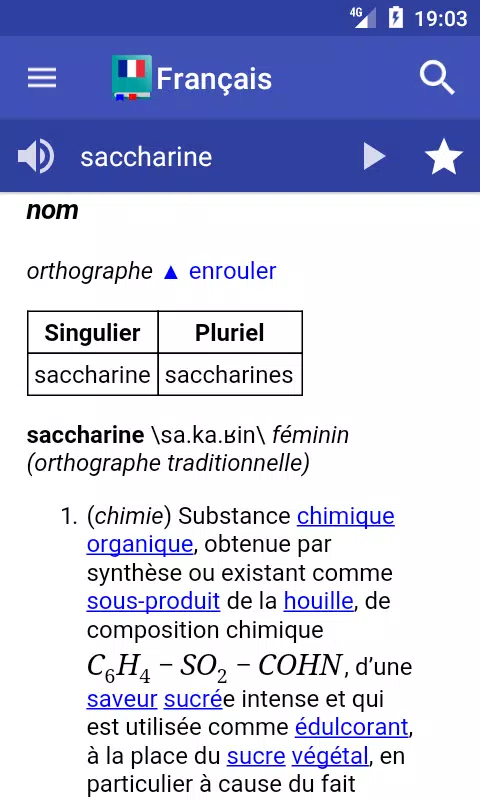
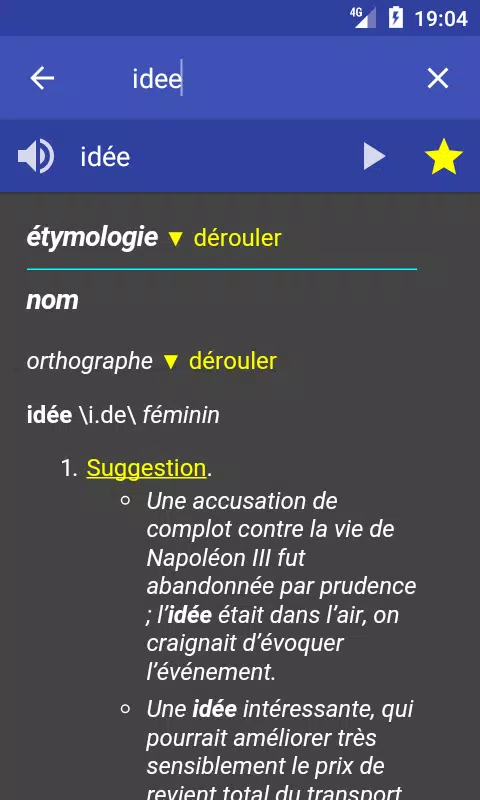
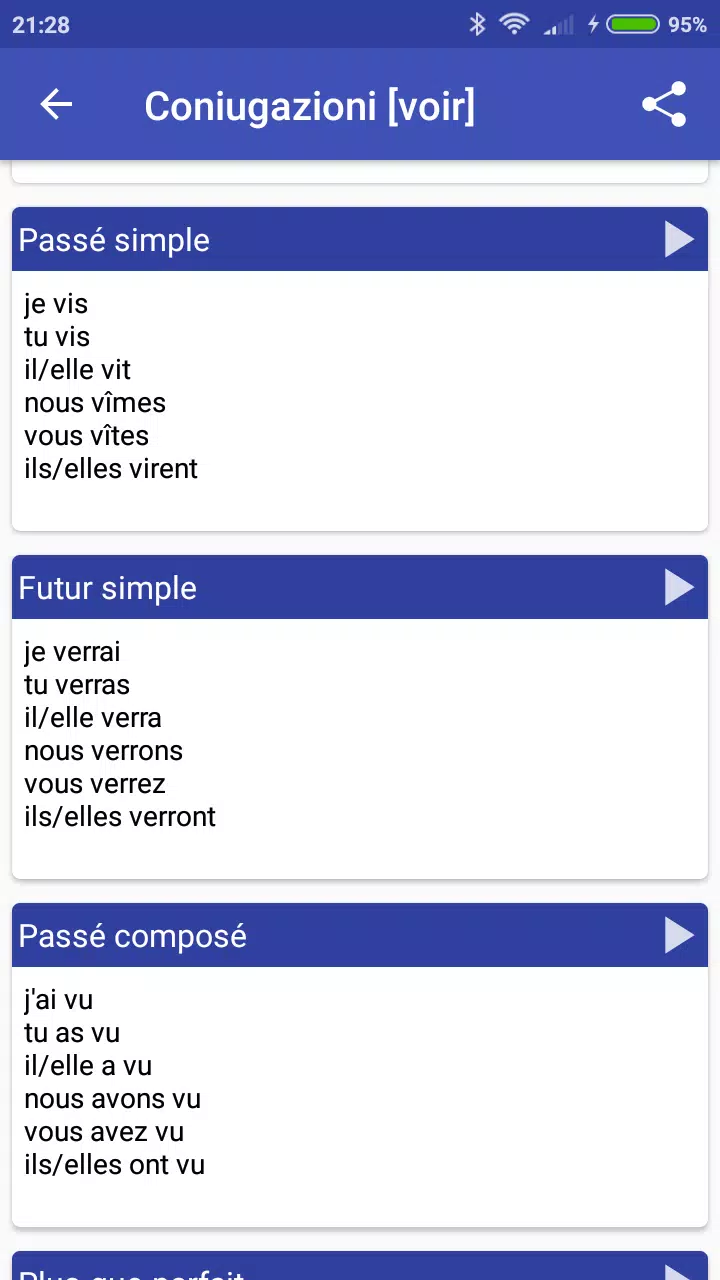
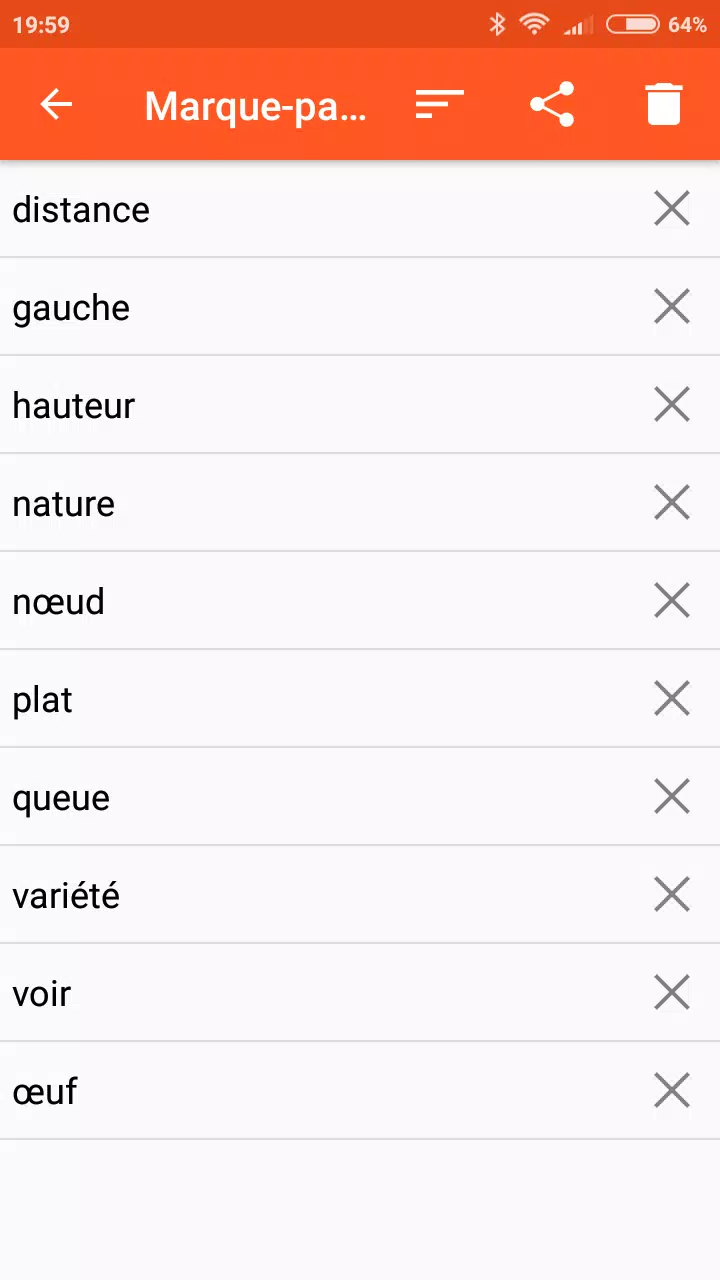
 Application Description
Application Description  Apps like French Dictionary - Offline
Apps like French Dictionary - Offline