Google Classroom
by Google Inc. Jul 23,2025
Meet Google Classroom—the all-in-one app designed to transform the way educators and learners connect, collaborate, and stay productive in both in-person and remote learning environments. Whether you're a teacher managing multiple classes or a student juggling assignments, this platform streamlines



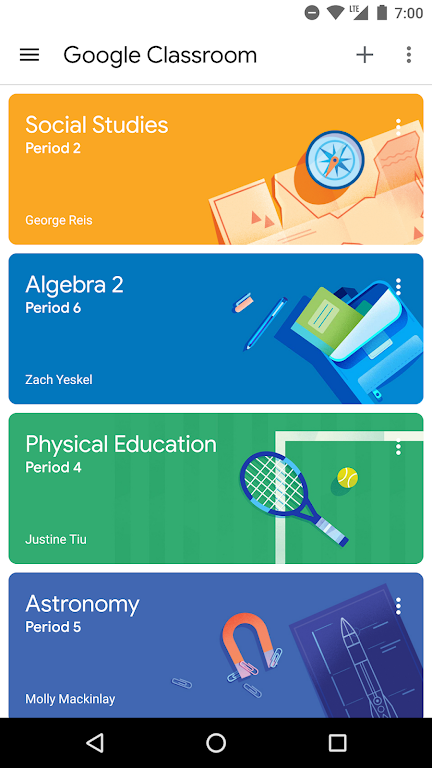
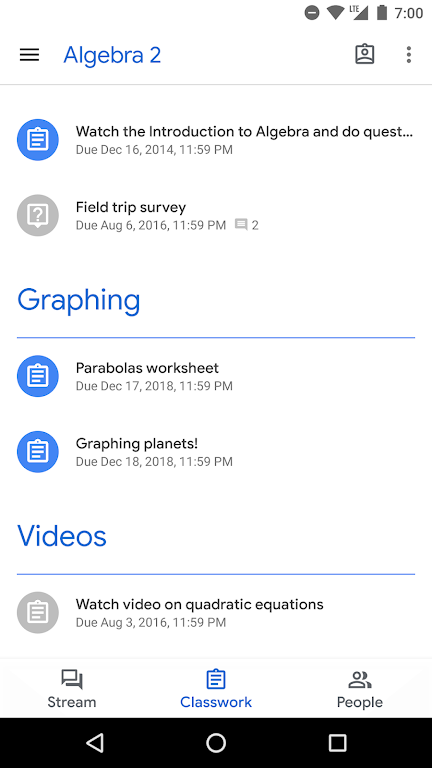
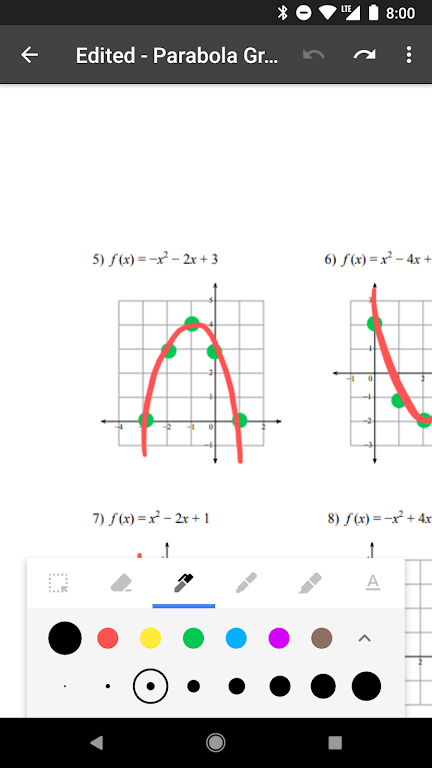
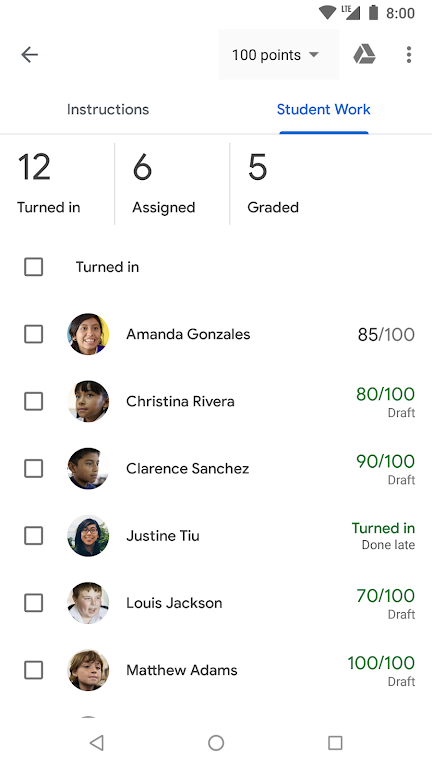
 Application Description
Application Description  Apps like Google Classroom
Apps like Google Classroom 
















