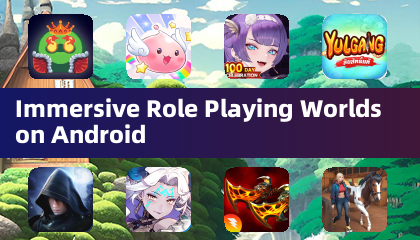Application Description
Use a GPS Emulator to virtually transport your phone’s location anywhere in the world. This powerful app tricks other apps into believing you’re in a completely different geographical spot. From adjusting your fake position and altitude to tweaking the accuracy and even setting the current time for your simulated location, this tool opens up endless possibilities for virtual exploration.
Key Features of GPS Emulator:
⭐ Explore the Globe Virtually
Set up a fake GPS location to make other apps think you're visiting any corner of the world. Picture yourself strolling through Paris, hiking the Grand Canyon, or relaxing on a tropical beach—all from the comfort of your home.
⭐ Customize Your Location and Altitude
Not only can you change your location, but you can also tweak your altitude settings. Feel like standing on a mountaintop or diving deep underwater? This app gives you full control to immerse yourself in any environment imaginable.
⭐ Fine-Tune Accuracy and Time
Choose your desired location and altitude, then refine the accuracy of your fake GPS position to match your preferences. Whether you’re aiming for pinpoint precision or a broader range, you’ve got the flexibility to tailor your experience. Additionally, you can display the current time of the simulated location for added realism.
⭐ Diverse Map Options
Enhance your virtual journey with three distinct map types: standard map view, satellite imagery, and terrain maps. Each offers a unique perspective, making your fake GPS experience feel more authentic and engaging.
Expert Tips for Enhanced Usage:
⭐ Plan Your Virtual Journeys
Before jumping into the world of fake GPS, take the time to plan your virtual adventures. Create a wishlist of places to visit, research interesting locations, or team up with friends for shared experiences. A well-thought-out plan ensures you get the most out of this app.
⭐ Experiment with Altitude Settings
Don’t stop at just altering your location—play around with altitude settings too. Soar above cityscapes, climb mountains, or even simulate a flight in a hot air balloon. The combination of location and altitude opens up countless opportunities for immersive exploration.
⭐ Customize Accuracy for Realism
To make your fake GPS experience feel more believable, fine-tune the accuracy settings. For dense urban areas, high accuracy helps you blend in seamlessly. In contrast, reducing accuracy adds an adventurous touch when exploring remote or natural landscapes.
Design and User Experience
Intuitive Interface
The GPS Emulator boasts a user-friendly design with straightforward navigation. The main screen offers clear options for setting your desired location and making adjustments, catering to beginners and advanced users alike.
Global Location Control
Effortlessly shift your GPS position to any spot on Earth. Whether you prefer entering coordinates directly or selecting a location on the map, this app puts the power in your hands.
Customizable Altitude and Accuracy
Refine your simulation with altitude and accuracy settings. These options enhance the app’s adaptability for various purposes, whether personal or professional.
Real-Time Position Updates
Adjust the current time for your simulated location to maintain a lifelike experience. Combine this feature with location and altitude settings for a seamless and convincing fake GPS simulation.
What’s New
Multiple enhancements.
Lifestyle



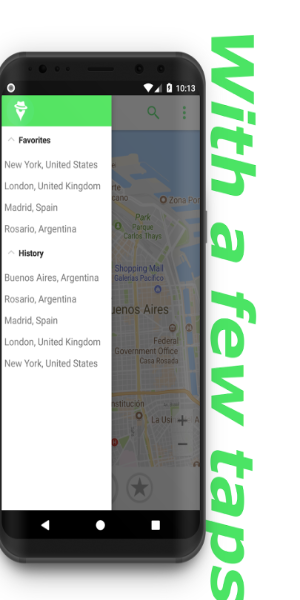
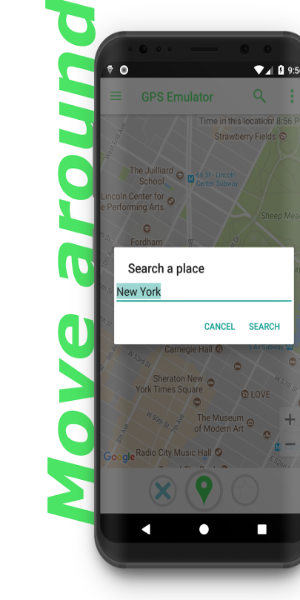
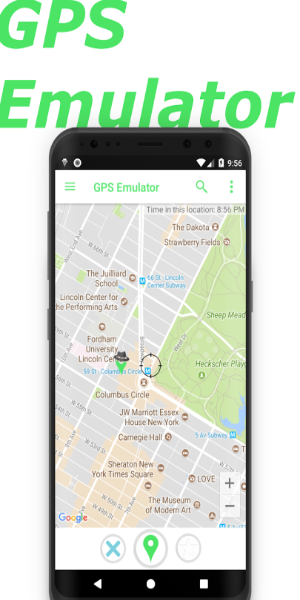
 Application Description
Application Description  Apps like GPS Emulator
Apps like GPS Emulator