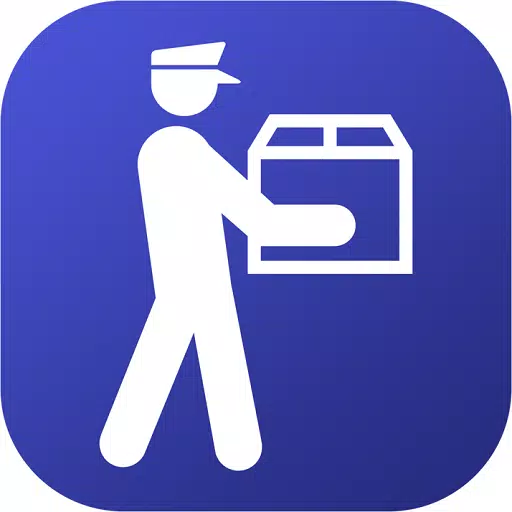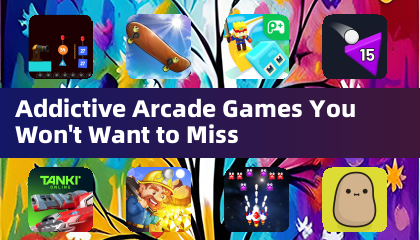Application Description
Securely access your organization’s resources with ease.
The Company Portal enables access to corporate applications and resources from nearly any network. Your organization must have a Microsoft Intune subscription, and your IT administrator must configure your account to use this app.
Features:
• Register to access corporate resources
• Explore and install company applications
• Monitor and manage all enrolled devices
• Access IT department contact details
• Reset your work account password
• Deregister or remotely wipe devices
Important: This app requires your work account for Intune enrollment. Some features may not be available in certain countries. For issues or questions about usage (including your company’s privacy policy), contact your IT administrator, not Microsoft, your network provider, or your device manufacturer.
https://docs.microsoft.com/Intune/EndUser/using-your-android-device-with-intune
How to uninstall Company Portal:
To uninstall Company Portal, you must first deregister your device from Intune. Follow these steps:
1) Refer to these instructions to deregister: https://docs.microsoft.com/intune/enduser/unenroll-your-device-from-intune-android
2) Then, uninstall Company Portal as you would any other app
What's New in Version 5.0.6375.0
Last updated on Sep 27, 2024
Small bug fixes and enhancements. Update to the latest version to experience them!
Business



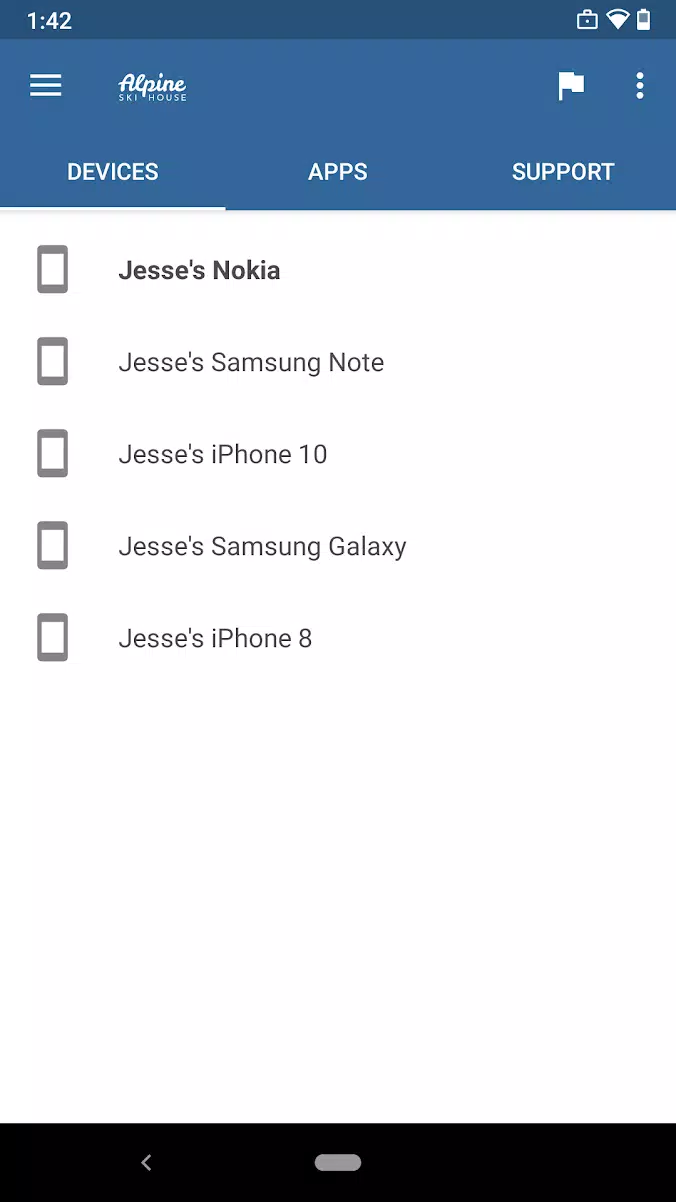
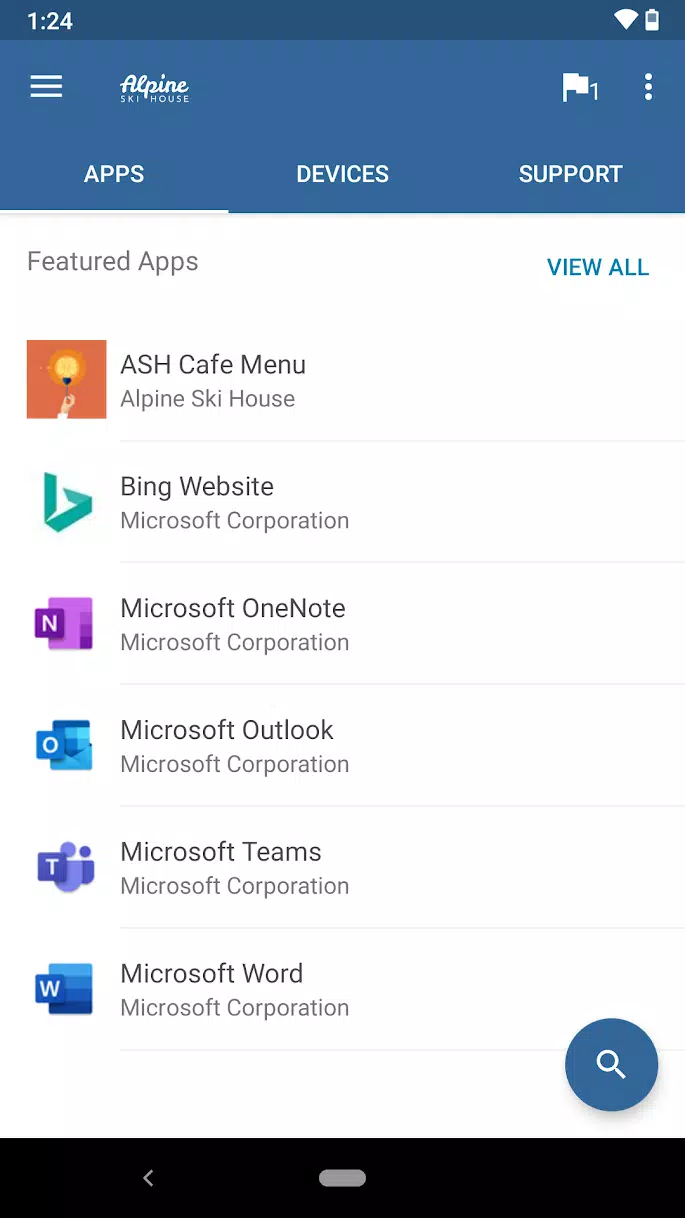
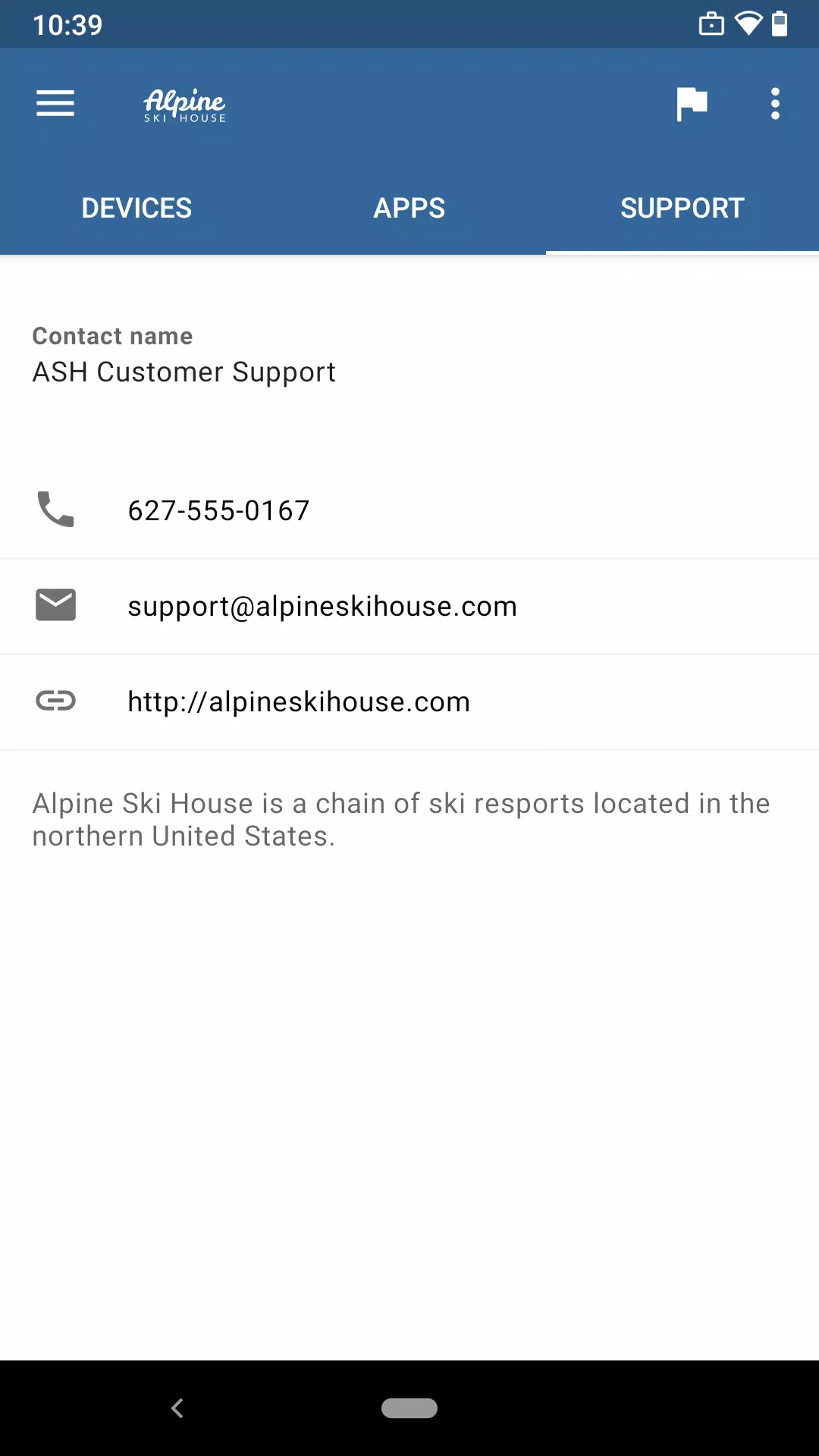
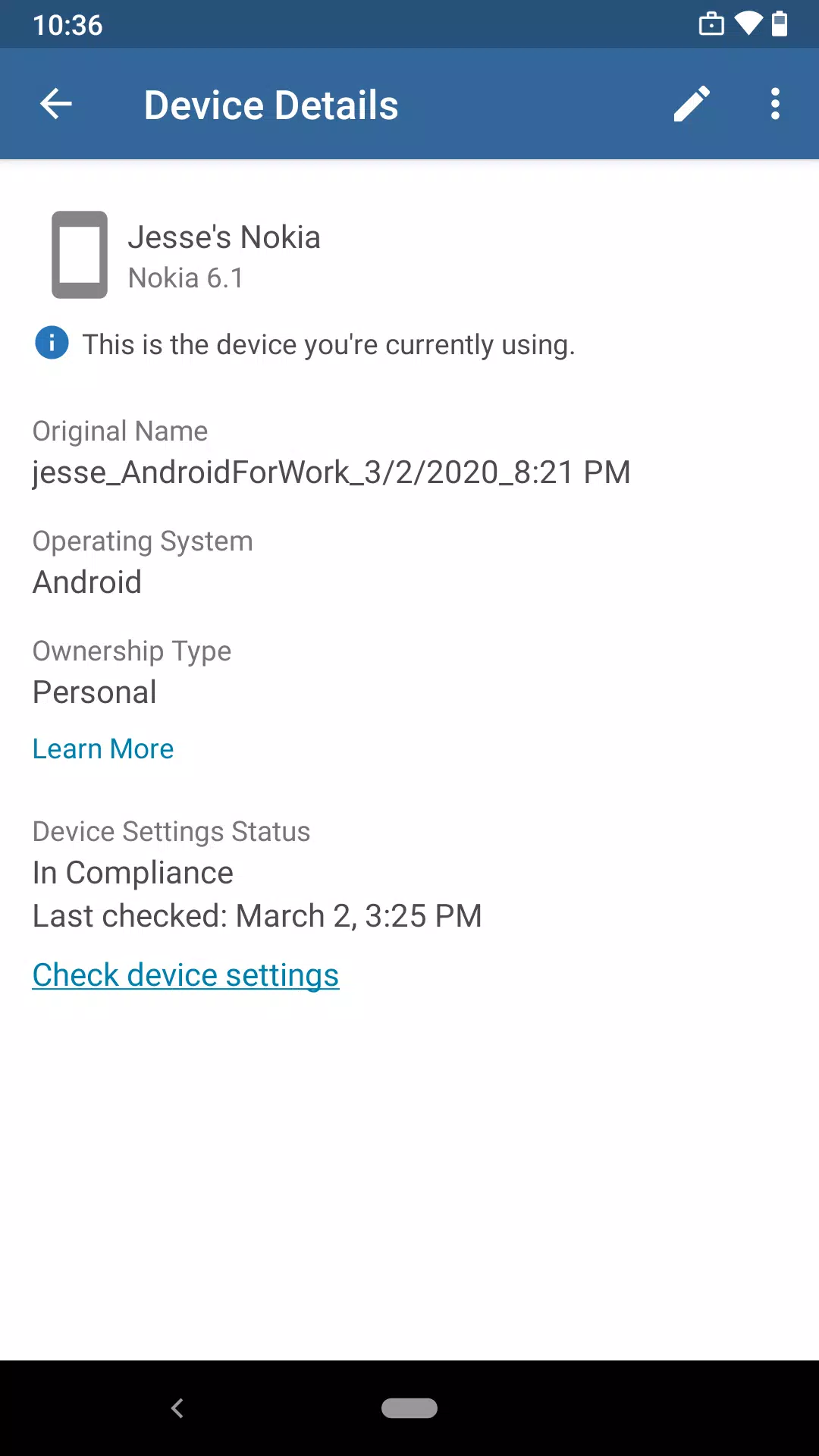
 Application Description
Application Description  Apps like Intune Company Portal
Apps like Intune Company Portal