Lock Screen iOS 15
by LuuTinh Developer May 02,2025
With iOS 15, managing and viewing multiple notifications simultaneously from the Lock Screen has become more intuitive and user-friendly. Here's how you can interact with your notifications directly from your Lock Screen: To quickly access your recent notifications, simply turn on your iPhone. From




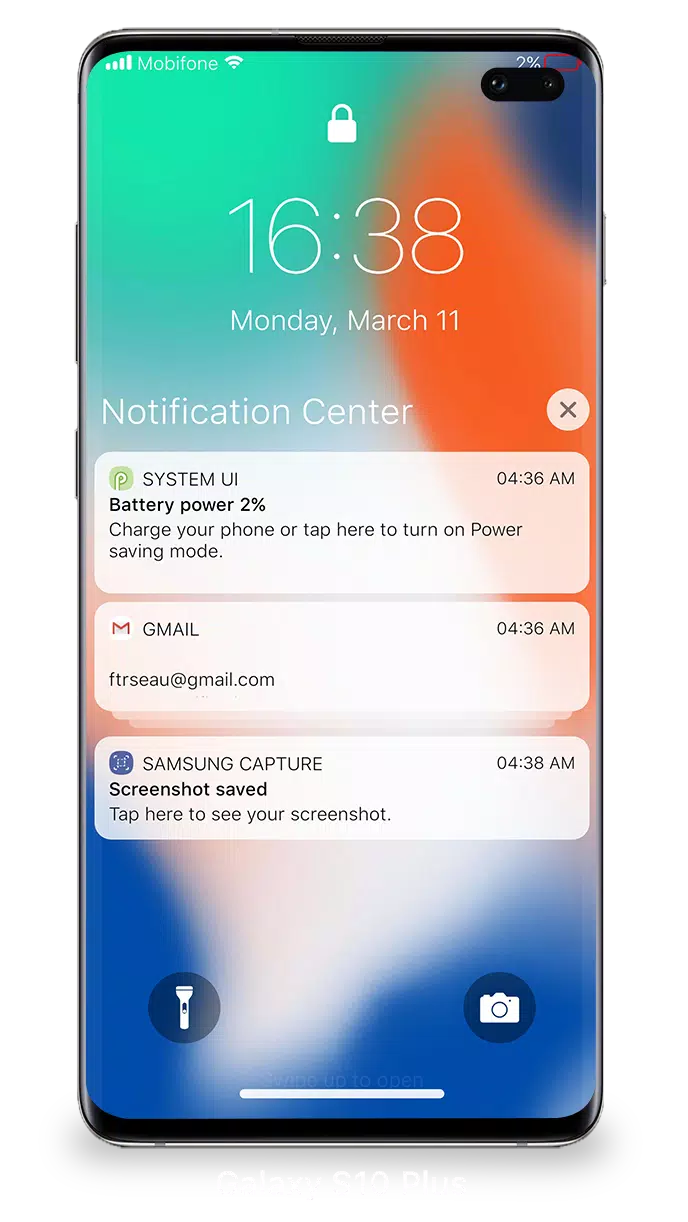

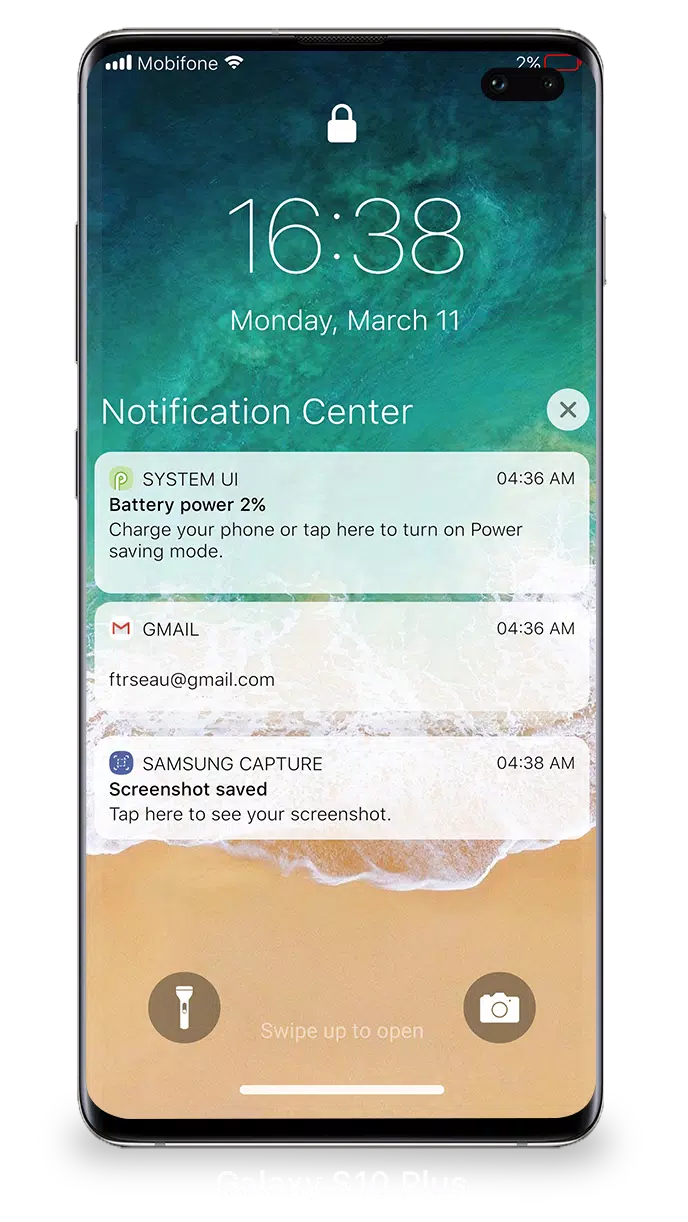
 Application Description
Application Description  Apps like Lock Screen iOS 15
Apps like Lock Screen iOS 15 
















