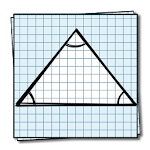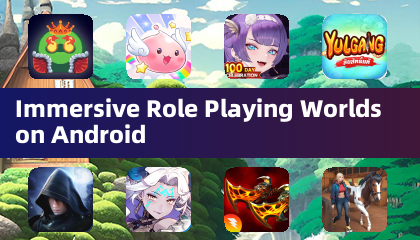Application Description
Magisk Manager stands as the premier tool for managing root access on Android devices. Once your device is rooted, Magisk Manager grants you the ability to control and assign root permissions to individual applications. For improved security, it integrates biometric verification, ensuring that only verified fingerprints or facial recognition can approve superuser requests.
Key Features of Magisk Manager:
❤️ Root Permission Management: Magisk Manager simplifies the process of granting or revoking root access to applications post-rooting. After unlocking your device's bootloader and applying the required files, you can effortlessly manage which apps receive root permissions.
❤️ Enhanced Security: Magisk Manager adds an advanced layer of security by enabling biometric authentication. This ensures that only authorized users via fingerprint or facial recognition can approve superuser access.
❤️ Module Installation: Magisk Manager allows you to install a variety of modules linked to root functionalities. For instance, you can install the SafetyNet Fix module, which helps conceal root access and an unlocked bootloader from specific apps.
❤️ Zygisk for Efficiency: Through its settings, Magisk Manager offers the option to install Magisk with Zygisk. This feature enables developers to craft more efficient modules by preloading resources into system memory, thereby enhancing module performance.
❤️ Selective Root Hiding: You can selectively hide root access from certain applications like games, banking apps, and payment platforms. This ensures uninterrupted usage without functional restrictions.
Frequently Asked Questions:
❤️ What is Magisk Manager?
Magisk Manager is the official application designed to handle root access on Android devices. It enables users to allocate or revoke root permissions to applications and install modules to extend root functionalities.
❤️ Can I Uninstall It?
Absolutely, you can uninstall Magisk Manager whenever you wish to stop using root access. However, uninstalling the app won’t automatically remove root access. You must follow the appropriate steps to unroot your device.
❤️ Is It Safe to Use?
When following correct procedures and sourcing trusted modules, Magisk Manager is generally regarded as secure. Nonetheless, rooting your device and installing third-party modules involves inherent risks, so exercise caution during the process.
Design and User Experience:
User-Friendly Root Management: Magisk Manager presents a straightforward interface for managing root permissions on Android devices. Granting or denying root access to multiple apps is made simple through an organized dashboard.
Integrated Biometric Security: The app strengthens security by incorporating biometric authentication options. Users can set up fingerprint or facial recognition to manage superuser permissions, adding an additional safeguard.
Effortless Setup Process: Magisk Manager walks users through the initial setup stages, including unlocking the bootloader and applying essential files. The procedure is clear and approachable, even for beginners.
Transparent Permission Oversight: Users can review and adjust all applications requesting root access in one location. This comprehensive view aids in swiftly modifying permissions and monitoring app activities.
Ongoing Updates and Support: The app consistently releases updates to maintain compatibility with the latest Android versions and rooting techniques. Users enjoy continuous support and enhancements to the app’s features.
What's New
Minor bug fixes and improvements. Download or upgrade to the latest version to explore these changes!
Tools



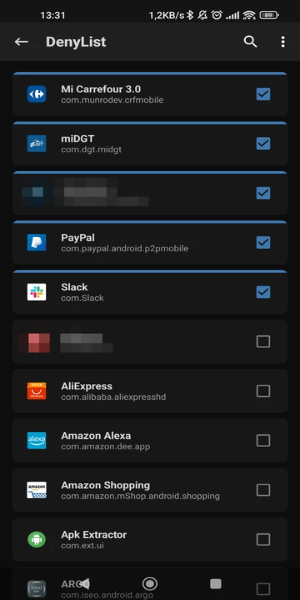
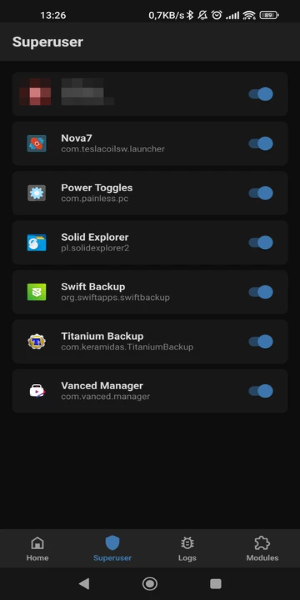
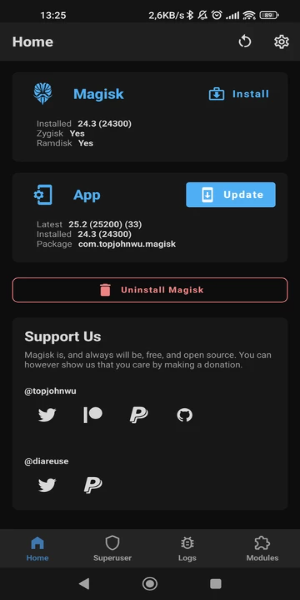
 Application Description
Application Description  Apps like Magisk Manager
Apps like Magisk Manager