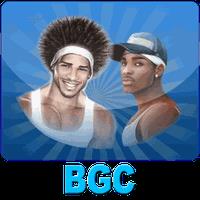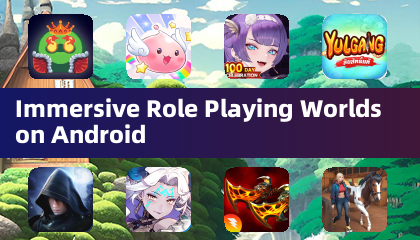Application Description
Discover the power of Microsoft Edge, the official browser from Microsoft, designed with an updated interface and a host of features that prioritize your experience. Microsoft Edge is not just a fast and secure browser; it's engineered to help you protect your data, save time, and even save money as you navigate the web.
Enjoy a seamless browsing experience across all your devices, from your phone to your computer, ensuring your journey on the web is uninterrupted and consistent. Microsoft Edge stands out as a safe browser, offering you robust tools to safeguard your privacy and security online. With features like tracking prevention, AdBlock, InPrivate browsing, and InPrivate search, Microsoft Edge empowers you to keep your browsing history secure and maintain your privacy with ease.
Our secure and fast browser is designed to help you organize the web efficiently, cutting through the clutter to make finding, viewing, and managing your content on the go a breeze. Whether you're browsing the internet, saving your favorite items, or keeping things handy, Microsoft Edge ensures you do so securely and with confidence.
Microsoft Edge Features:
Save Time & Money
- Shopping Made Easy: Microsoft Edge is the best browser for shopping, equipped with built-in tools to help you save time and money.
- Coupons at Your Fingertips: Our coupons feature streamlines finding and applying coupons to your orders while shopping on Microsoft Edge.
- Earn as You Browse: Browse the web and earn rewards through Microsoft Bing searches, uncovering shopping deals online and in nearby stores.*
Productive & Secure Browsing
- Sync Across Devices: As a private browser, Microsoft Edge securely syncs your favorites, passwords, Collections, and other saved data across your signed-in devices.
- Advanced Search: Utilize visual and voice search powered by Microsoft Bing to search the web on the go.
- Redesigned Navigation: The new navigation design allows quicker access to your Favorites, Reading list, and more with fewer taps.
- Immersive Reading: With Immersive Reader, remove distracting content from articles and blog posts for a more focused reading experience.
Private Browsing: InPrivate
- Protect Your Privacy: Microsoft Edge's InPrivate feature ensures your privacy online by not storing your browsing history, cookies, autofill information, or temporary files.
- Private Search: Keep your search history private with InPrivate search in Microsoft Bing, ensuring your searches are not saved or linked to your Microsoft account.
Enhanced Security
- Take Control of Your Data: As a secure browser, Microsoft Edge lets you manage your data effectively.
- Family Protection: A safe browser that protects you and your family online.
- Default Tracking Prevention: Enjoy a more private browsing experience with tracking prevention enabled by default.
- Protect Sensitive Information: Microsoft Edge, as a safe browser, shields your sensitive information from trackers.
Ad Blocker
- Enhanced Browsing: Microsoft Edge, a secure browser, comes with additional perks like AdBlock Plus to block unwanted ads.
- Customizable Ad Blocking: Easily activate AdBlock by visiting Settings and clicking on Content Blockers, using our secure browser to remove distracting content.
Organize & Collect
- Effortless Organization: Collections in Microsoft Edge make it simpler than ever to gather and organize web content across your signed-in devices, enhancing your browsing productivity.
Embrace Microsoft Edge, the fast and secure web browser that not only helps protect your data but also saves you time and money as you explore the web.
*Please note, the shopping feature is currently available only in the United States.
Communication



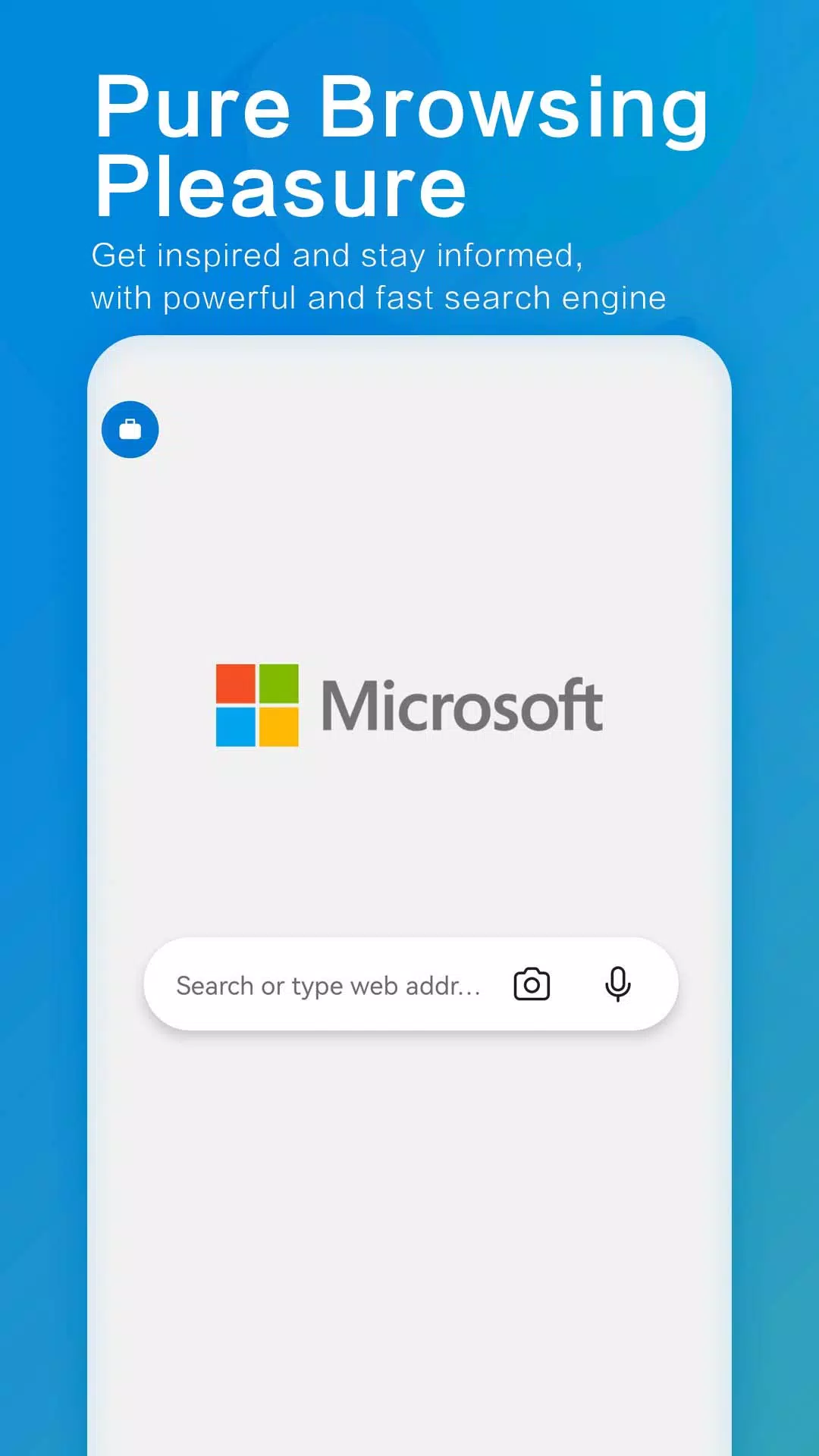
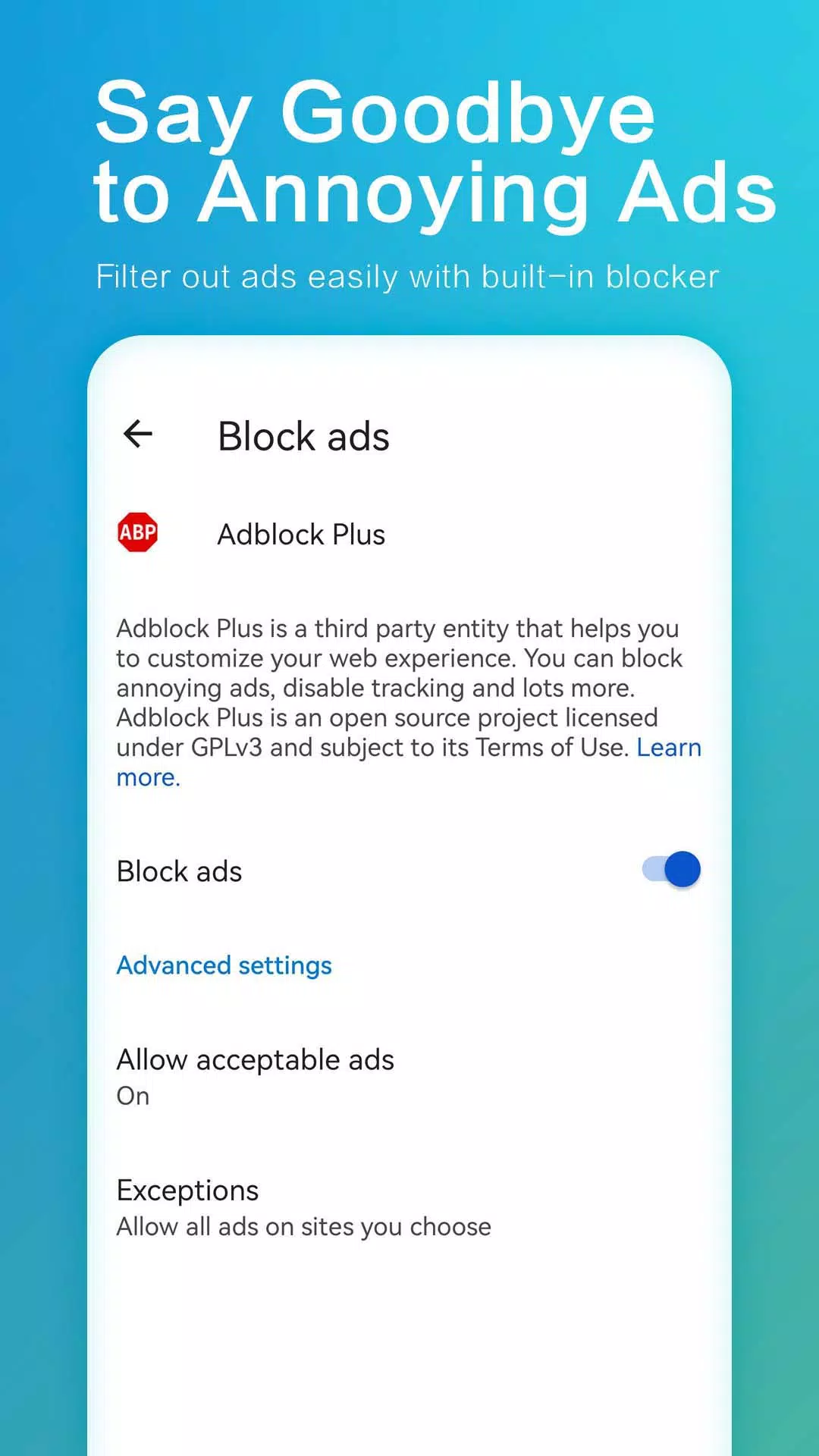
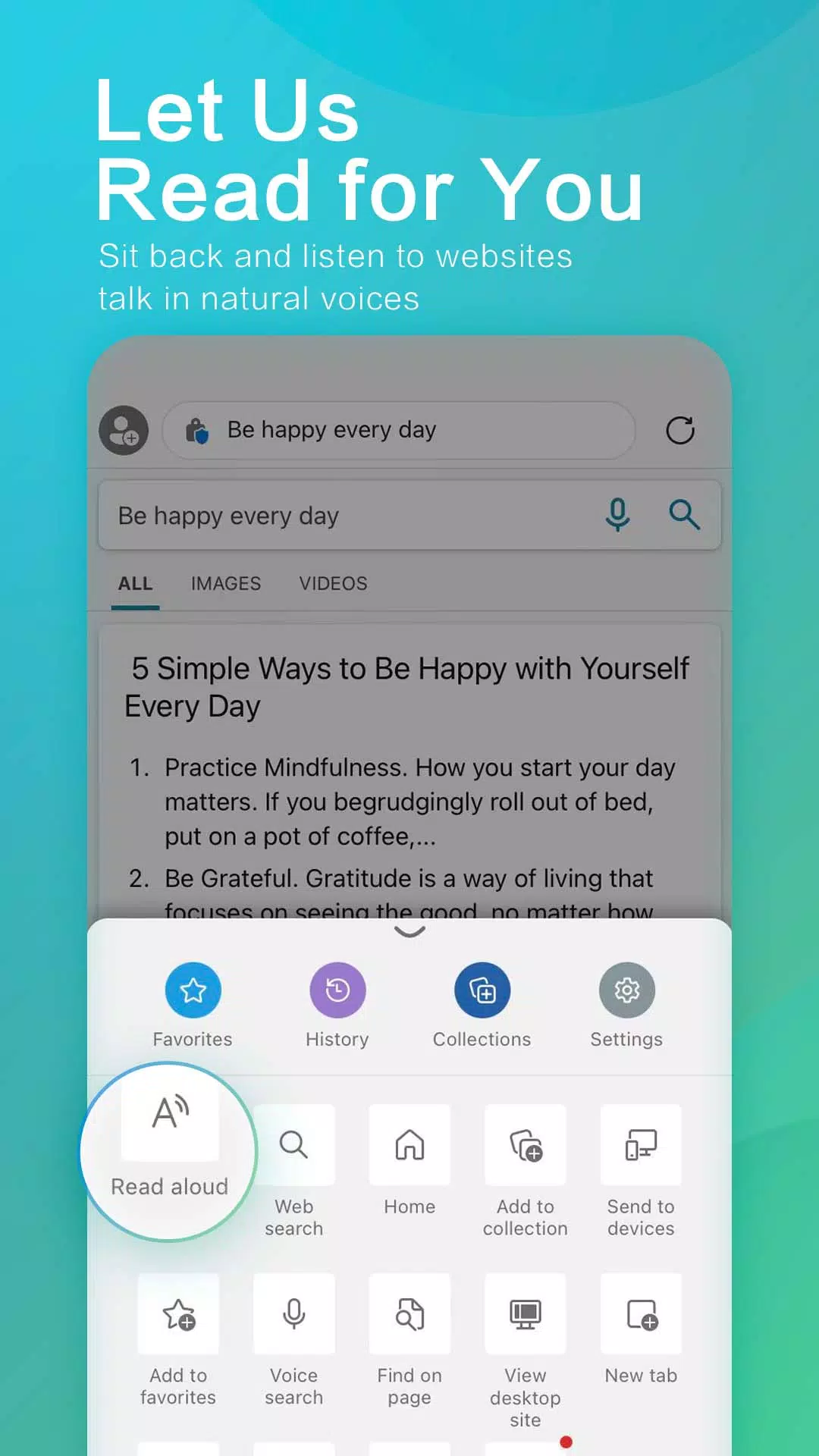
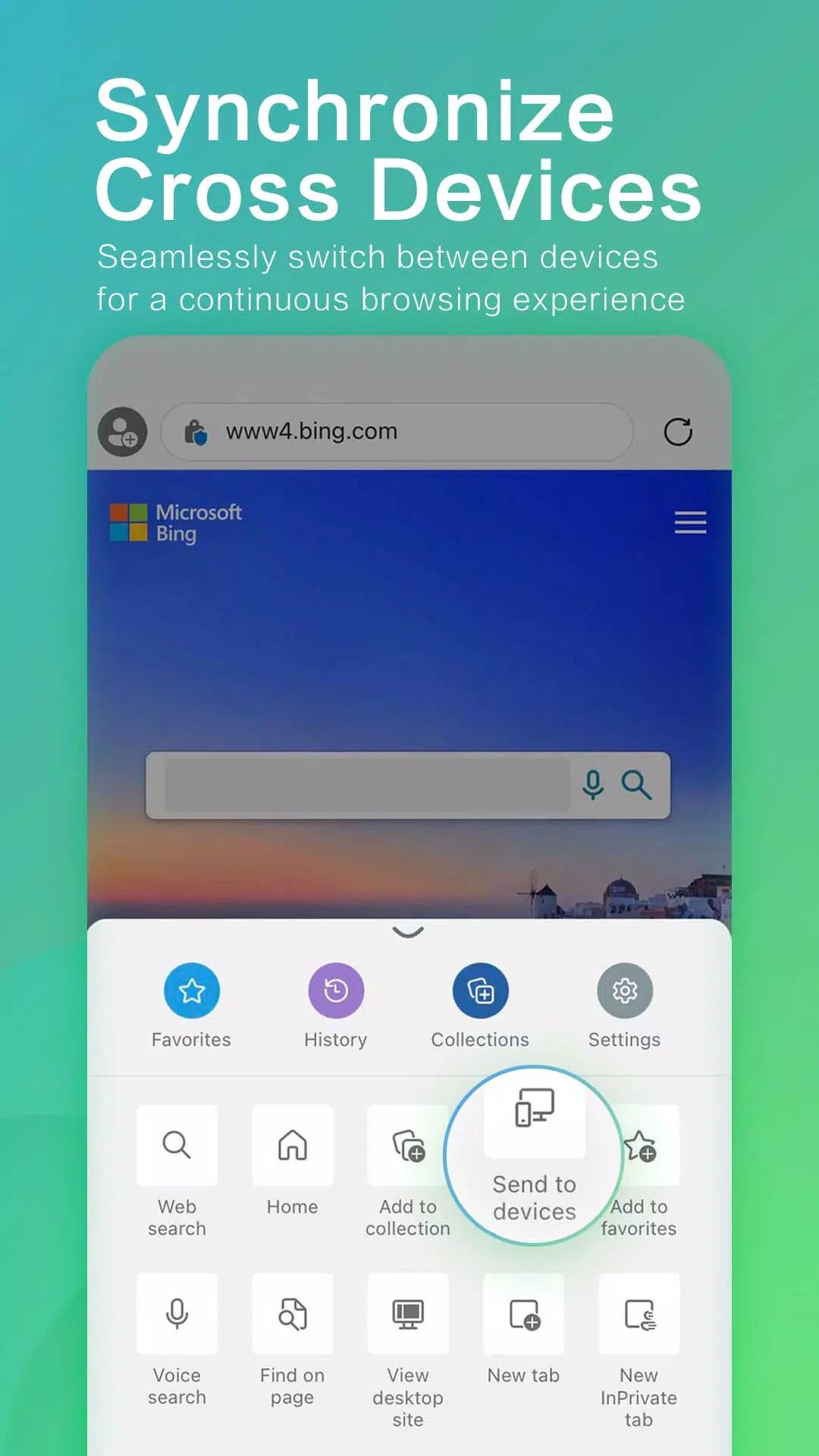
 Application Description
Application Description  Apps like Microsoft Edge: AI browser
Apps like Microsoft Edge: AI browser