
Application Description
Effortlessly manage your finances with Money Calendar, a user-friendly app designed to streamline your financial tracking and planning. Whether you're an individual or running a small business, this app offers a clear and intuitive way to monitor your income and expenses, analyze your budget, and gain a comprehensive financial overview in a convenient calendar format. By using Money Calendar, you can adjust your budget, enhance your financial literacy, and achieve greater independence with your money. The app's clear interface provides immediate access to your financial data, while its personalized features allow for customization to suit your unique needs. Adding transactions is a breeze, making Money Calendar the perfect tool for staying on top of your finances with ease. Download Money Calendar now and take control of your financial future.
Features of Money Calendar:
❤ Clear Interface: Money Calendar boasts a user-friendly interface that presents your income and expenses in a calendar format. This visual representation simplifies understanding your financial status at a glance, making it easier to stay organized and informed.
❤ Personalization: Customize Money Calendar to align with your preferences. You can create and manage categories for income and expenses, select your favorite theme, and set up daily notifications to keep you updated on your financial activities.
❤ Budget Planning: With Money Calendar, setting budgets for different categories becomes straightforward. Track your spending and analyze your financial data to make well-informed decisions, helping you to plan your finances effectively.
❤ Suitable for Small Businesses: Not limited to personal use, Money Calendar is also an excellent tool for small businesses. It helps track costs and sales, providing valuable insights to manage your business finances efficiently.
❤ Data Analysis: The app offers comprehensive reports and charts that enable you to analyze your financial habits. Use these insights to adjust your spending and improve your financial management strategies.
Tips for Users:
❤ Set Up Categories: Begin by setting up specific income and expense categories to accurately track your finances. This helps in maintaining a clear and organized financial record.
❤ Utilize Budget Planning: Use the budget planning feature to establish realistic financial goals. Monitor your progress regularly to stay on track and make adjustments as needed.
❤ Analyze Data: Leverage the data analysis tools to spot spending trends and identify areas where you can reduce expenses, ultimately enhancing your financial health.
❤ Calendar View: Take advantage of the calendar view to quickly add transactions and maintain an organized financial overview. This feature makes it easy to see your financial activities over time.
❤ Enable Notifications: Turn on daily notifications to stay informed about your financial activities in real time, ensuring you never miss an important update.
Conclusion:
Money Calendar is a versatile and user-friendly app that provides a seamless way to track your income and expenses, plan your budget, and analyze your financial data. Its clear interface, personalization options, and robust budget planning features make it an invaluable tool for both individuals and small businesses. By using Money Calendar, you can stay on top of your finances and make informed decisions to secure your financial future. Download the app today and start taking control of your financial well-being.
Finance





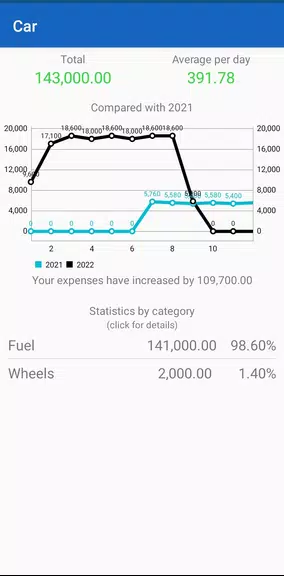
 Application Description
Application Description  Apps like Money Calendar
Apps like Money Calendar 
















