Myanmar Font Styles For SAMSUNG
by Myanmar Apps May 02,2025
Transform your Samsung device into a style statement with the Myanmar Font Styles For SAMSUNG app! This powerful tool offers an effortless way to personalize your device with an extensive array of font styles. With a total file size of just 30MB, you can find the perfect font to match your taste wit



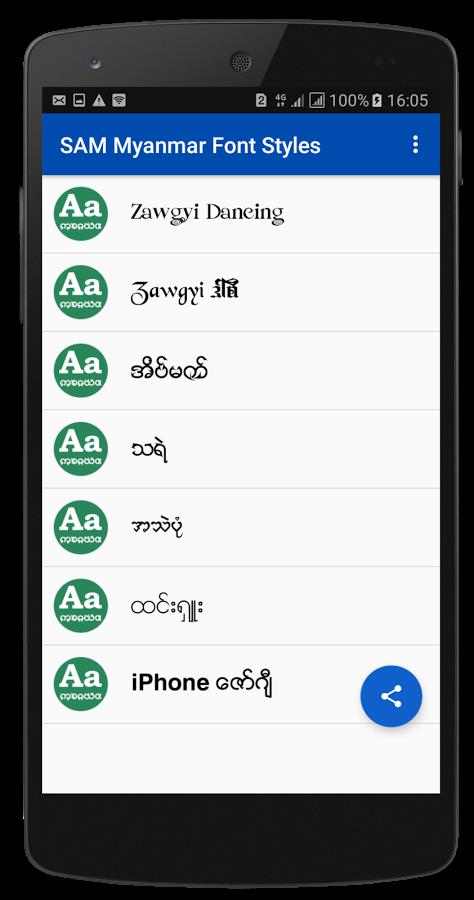
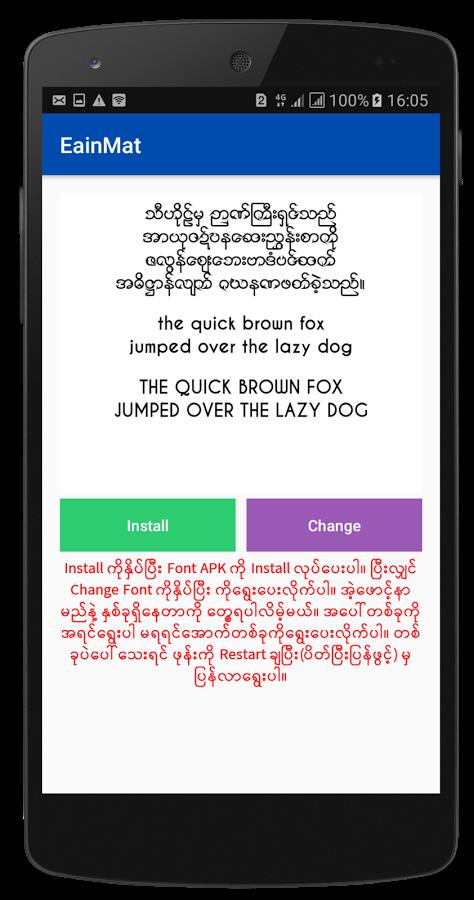
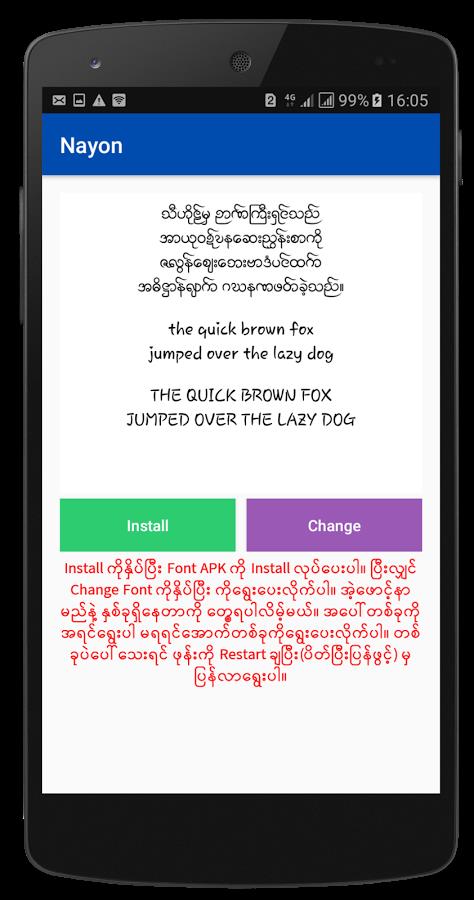
 Application Description
Application Description  Apps like Myanmar Font Styles For SAMSUNG
Apps like Myanmar Font Styles For SAMSUNG 
















