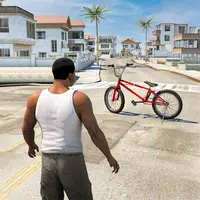MyBrookdale
by Brookdale Community College May 31,2025
Stay connected and informed with MyBrookdale, the ultimate mobile app designed specifically for Brookdale Community College. With its intuitive and user-friendly interface, you can effortlessly access a wealth of information including news, events, grades, courses, and student finance details all in




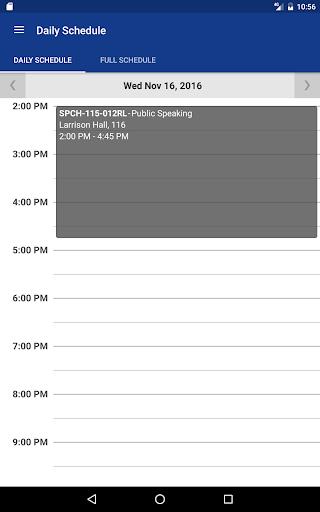

 Application Description
Application Description  Apps like MyBrookdale
Apps like MyBrookdale