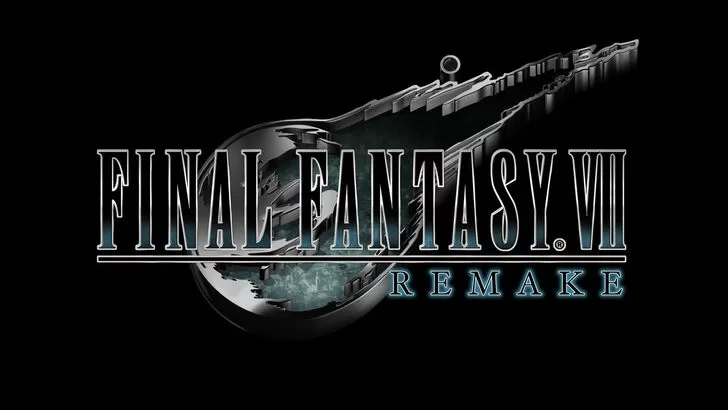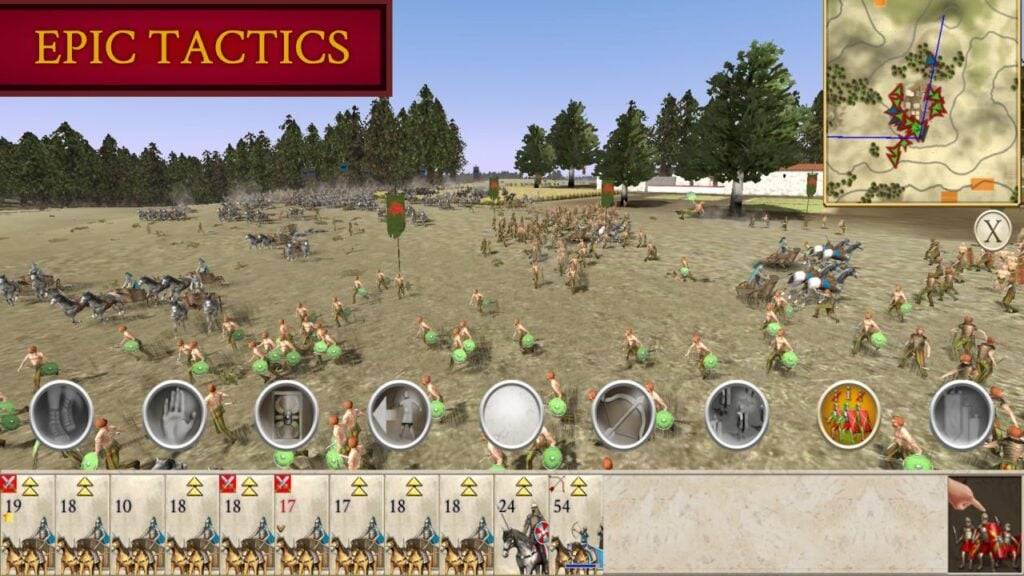After unlocking the Hideout in *Assassin’s Creed Shadows*, players can personalize their space by adding pets and other animals for companionship. Here’s a detailed guide on how to add animals to your Hideout in *Assassin’s Creed Shadows*.
How to Unlock Animals in Assassin’s Creed Shadows
In *Assassin’s Creed Shadows*, you can unlock various animals by interacting with them. Each time Naoe or Yasuke pets a new breed of cat or dog, that specific animal becomes available for your Hideout. You can encounter multiple breeds of dogs, puppies, cats, and kittens, including the stray from the pre-order DLC quest “Thrown to the Dogs.”
Yasuke has a unique way to unlock smaller animals by painting them. This includes rabbits, fox kits, tanukis, and monkeys, which you can document in the wild and later add to your Hideout.
Additionally, you can purchase farm animals like oxen and goats from vendors across Japan, using varying amounts of mon.
RELATED: Where to Find the Cat Island in Assassin’s Creed Shadows
How to Add Animals to the Hideout in Assassin’s Creed Shadows
 (Ubisoft)To add animals to your Hideout, enter the Hiroma and approach the bench to access the customization menu. Once in build mode, navigate to the wolf icon on the far right. This section lists all the animal types you've unlocked, categorized into dogs, cats, and “other.”
(Ubisoft)To add animals to your Hideout, enter the Hiroma and approach the bench to access the customization menu. Once in build mode, navigate to the wolf icon on the far right. This section lists all the animal types you've unlocked, categorized into dogs, cats, and “other.”
Choose the animal you wish to add, and you'll be taken to an overhead view of the Hideout. Select an open grid on the map to place your animal. Remember, animals will roam freely once you return to game mode, so they won't always be in the same spot when you want to interact with them.
You can add multiple instances of the same animal, except for the “Thrown to the Dogs” pup. However, there's a limit to the total number of animals you can have in the Hideout. You can always remove or replace animals by erasing them in build mode and adding new ones.
That’s how you can add animals to the Hideout in *Assassin’s Creed Shadows*.
*Assassin’s Creed Shadows is available now on PC, PlayStation 5, and Xbox Series X|S.*


 LATEST ARTICLES
LATEST ARTICLES