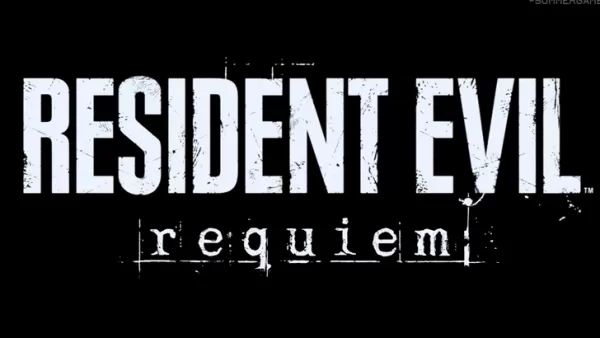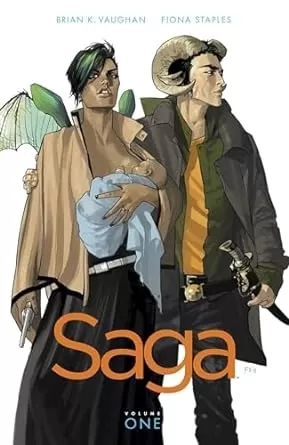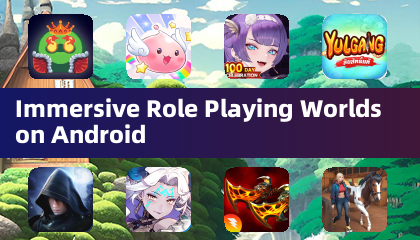Minecraft chat is your lifeline for connecting with fellow players, executing commands, and receiving crucial server updates. It's the central hub for coordinating activities, trading resources, asking questions, engaging in roleplay, and even managing in-game processes. The server itself uses chat to broadcast system messages, warn players of events, distribute rewards, and announce updates.
Table of Contents
- How to Open Chat and Use Commands
- Communicating on the Server
- Frequently Asked Questions and Errors
- Text Formatting
- System Messages
- Useful Commands
- Chat Settings
- Java vs. Bedrock Edition Chat
- Chat on Custom Servers
How to Open Chat and Use Commands
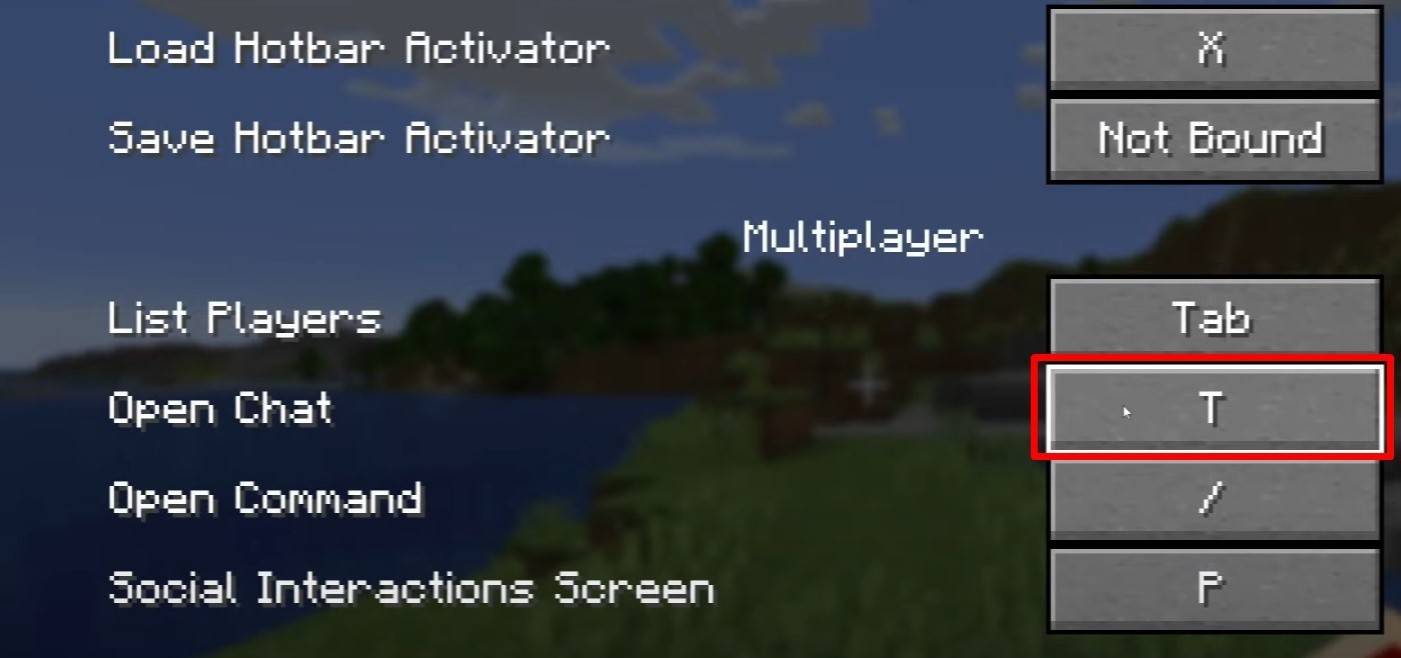
Image: youtube.com
Pressing 'T' opens the chat window. Type your message and hit Enter to send. Commands begin with a forward slash (/). Examples include:
/tp – Teleport to another player/spawn – Teleport to the spawn point/home – Return to your home (if set)/help – List available commands
In single-player mode, cheats must be enabled for commands to work. On servers, command availability depends on your permissions.
Also read: Mastering Minecraft: An In-Depth Guide to Commands
Communicating on the Server

Image: youtube.com
Servers offer various communication methods. Public chat broadcasts messages to all players. Private messages are sent using /msg and are only visible to the recipient. Group or team chats, often accessed via commands like /partychat or /teammsg, are available on servers with plugins. Some servers utilize global (all players) and local (within a certain radius) chat options.
Server roles impact chat privileges. Regular players can chat and use basic commands, while moderators and administrators have broader powers, including muting (silencing) or banning players from the server.
Frequently Asked Questions and Errors
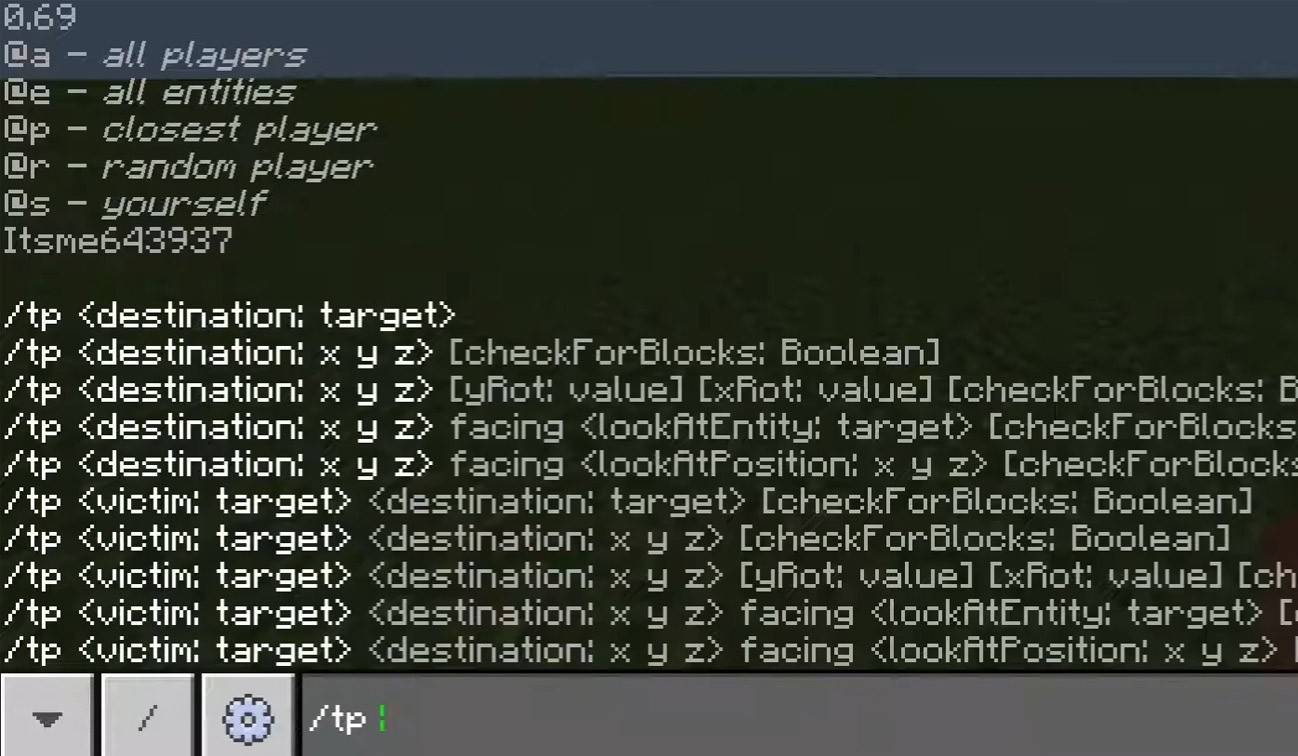
Image: youtube.com
- Chat won't open: Check and adjust your keybindings in the control settings.
- Can't write in chat: You might be muted, or chat might be disabled in game settings.
- Commands aren't working: Verify you have the necessary server permissions.
- How to hide chat?: Disable it in settings or use the
/togglechat command.
Text Formatting

Image: youtube.com
Servers supporting text formatting allow:
&l – Bold text&o – Italic text&n – Underlined text&m – Strikethrough text&r – Reset formatting
System Messages
The chat displays player join/leave messages, achievement notifications (e.g., "Player obtained a diamond pickaxe"), server announcements, news, events, updates, and command errors (e.g., "You do not have permission"). It also shows executed command results and game status updates. Administrators and moderators use chat to inform players of important changes or rules.
Useful Commands
/ignore – Ignore messages from a player/unignore – Remove a player from your ignore list/chatslow – Slow down chat (limits message sending rate)/chatlock – Temporarily disable chat
Chat Settings

Image: youtube.com
The "Chat and Commands" menu lets you enable/disable chat, adjust font size and background transparency, and configure profanity filters (Bedrock Edition). You can also customize command message display and text color. Some versions offer message type filtering.
Differences Between Java and Bedrock Edition
Bedrock Edition commands differ slightly (e.g., /tellraw functions differently). Newer Java Edition versions include message filtering and message sending confirmation.
Chat on Custom Servers
Custom servers often feature auto-announcements for rules and events. Message filters block spam, ads, profanity, and insults. Large servers may offer additional chats for trading, clans, or factions.

Image: youtube.com
Minecraft chat is more than just communication; it's a powerful gameplay management tool. Its customizability, commands, and features empower players to connect and thrive in the game.

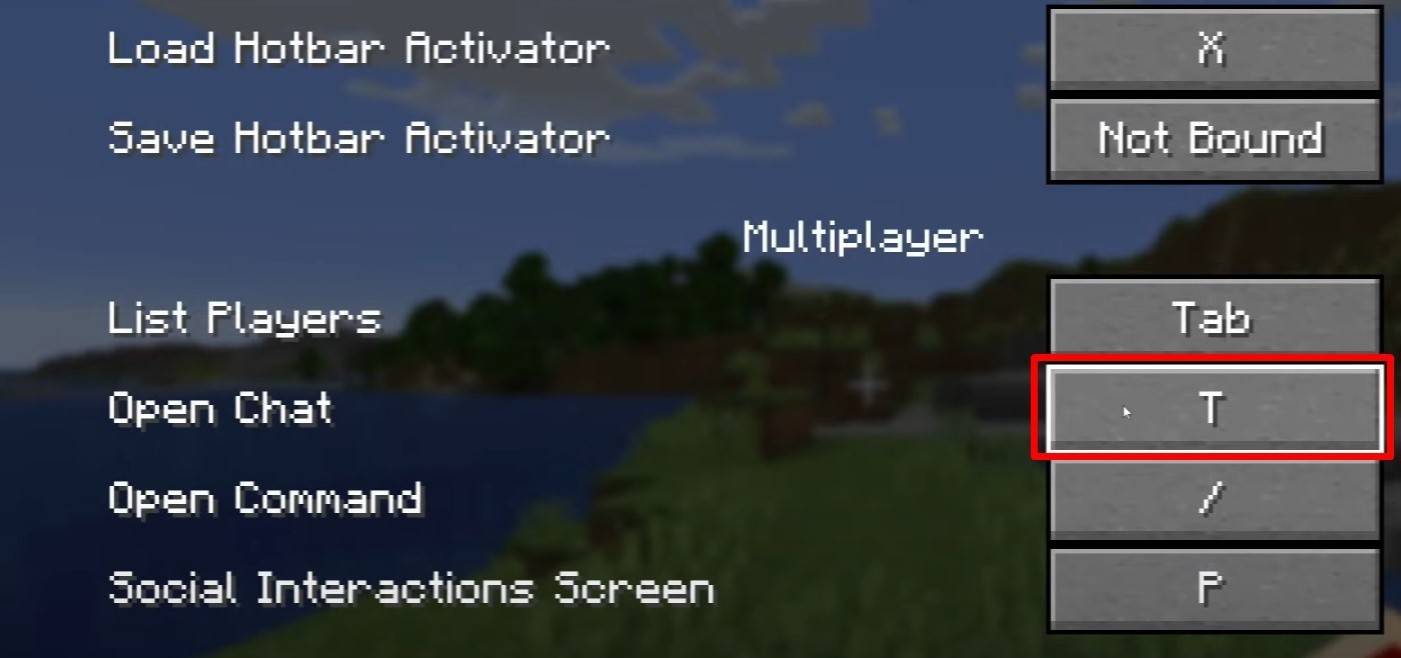 Image: youtube.com
Image: youtube.com
 Image: youtube.com
Image: youtube.com
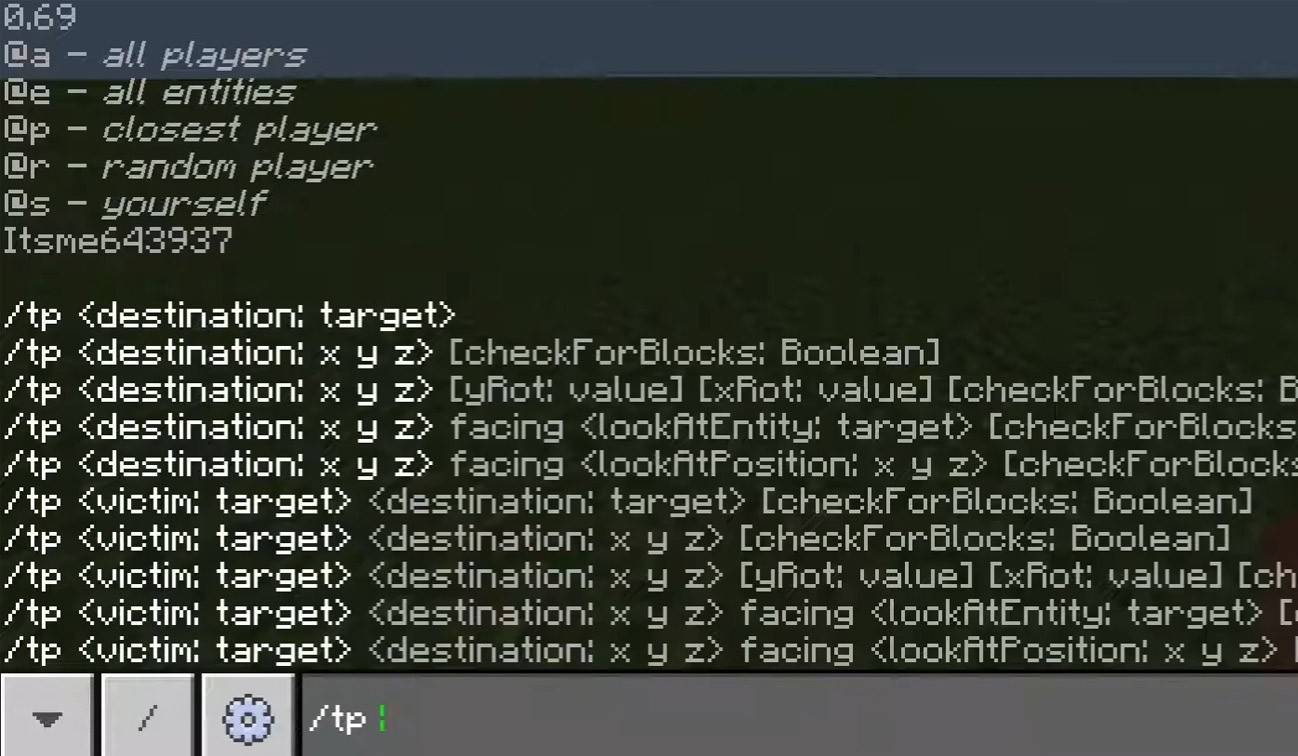 Image: youtube.com
Image: youtube.com
 Image: youtube.com
Image: youtube.com
 Image: youtube.com
Image: youtube.com
 Image: youtube.com
Image: youtube.com
 LATEST ARTICLES
LATEST ARTICLES