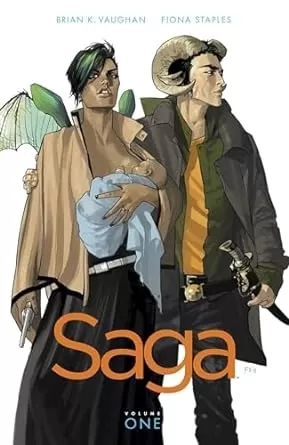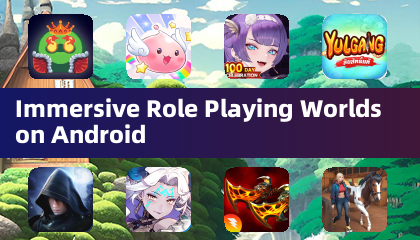The gaming landscape is constantly evolving, and with groundbreaking technology like BlueStacks Air, playing your favorite Android games on Mac devices has become more accessible and enjoyable than ever. One game that stands to gain significantly from this technology is Honkai: Star Rail. Developed by HoYoverse, this turn-based role-playing game invites players into a visually stunning and narratively rich universe. Thanks to BlueStacks Air, Mac users can now immerse themselves in the action without any compromise on quality! Discover how to play this game seamlessly on your Mac devices below.
You May Also Like: The renowned tech website 9to5Mac has covered how BlueStacks Air is revolutionizing mobile gaming for Macs at scale. Read the full story on 9to5Mac.
Why Choose to Play Honkai: Star Rail on Mac with BlueStacks Air?
BlueStacks Air acts as a bridge between Android gaming and Mac devices. With its Apple Silicon optimization, seamless integration, and stunning visuals, it offers an unparalleled gaming experience for Mac users. Here are some key benefits that players can enjoy by playing Honkai: Star Rail on BlueStacks Air:
- Native Android Experience: BlueStacks Air provides a native Android gaming experience specifically tailored for Mac, ensuring smooth performance and responsive controls.
- Apple Silicon Optimization: Fully optimized for M1, M2, M3, and M4 chips, the platform delivers lightning-fast performance, even during the most demanding gameplay moments.
- Retina Display Support: The game's breathtaking visuals and intricate details are brought to life on Mac’s Retina display, enhancing the immersive experience of Honkai: Star Rail.
- Pre-Configured Controls: BlueStacks Air comes with pre-configured controls for the Mac trackpad and keyboard, making it easy to dive right into the action without the need for custom setups.
- Massive Game Library: In addition to Honkai: Star Rail, BlueStacks Air offers access to a library of over 2 million Android games, all optimized for Mac.
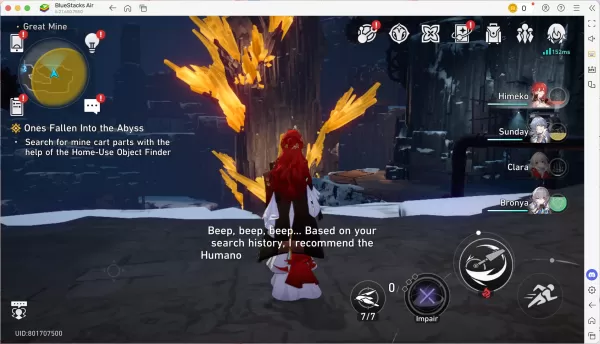
BlueStacks Air has revolutionized the way Mac users experience Android games, and Honkai: Star Rail is a prime example. From its seamless performance to its stunning visuals, BlueStacks Air ensures that every aspect of the game is optimized for your Mac. Whether you're a seasoned player or new to the world of Honkai: Star Rail, this free platform offers the tools and features to make your journey through the stars truly unforgettable. So, why wait? Download BlueStacks Air today and embark on an interstellar adventure like no other with Honkai: Star Rail on your Mac.

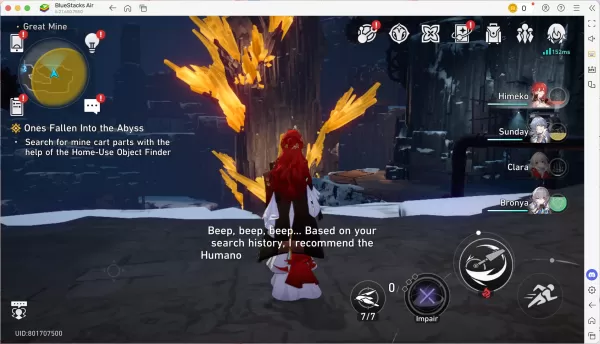
 LATEST ARTICLES
LATEST ARTICLES