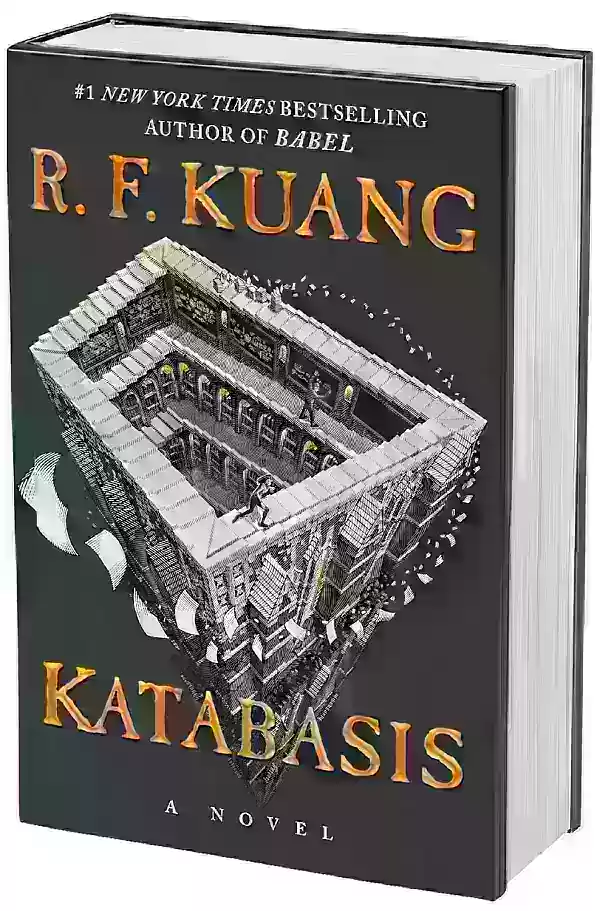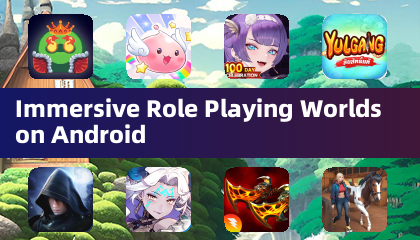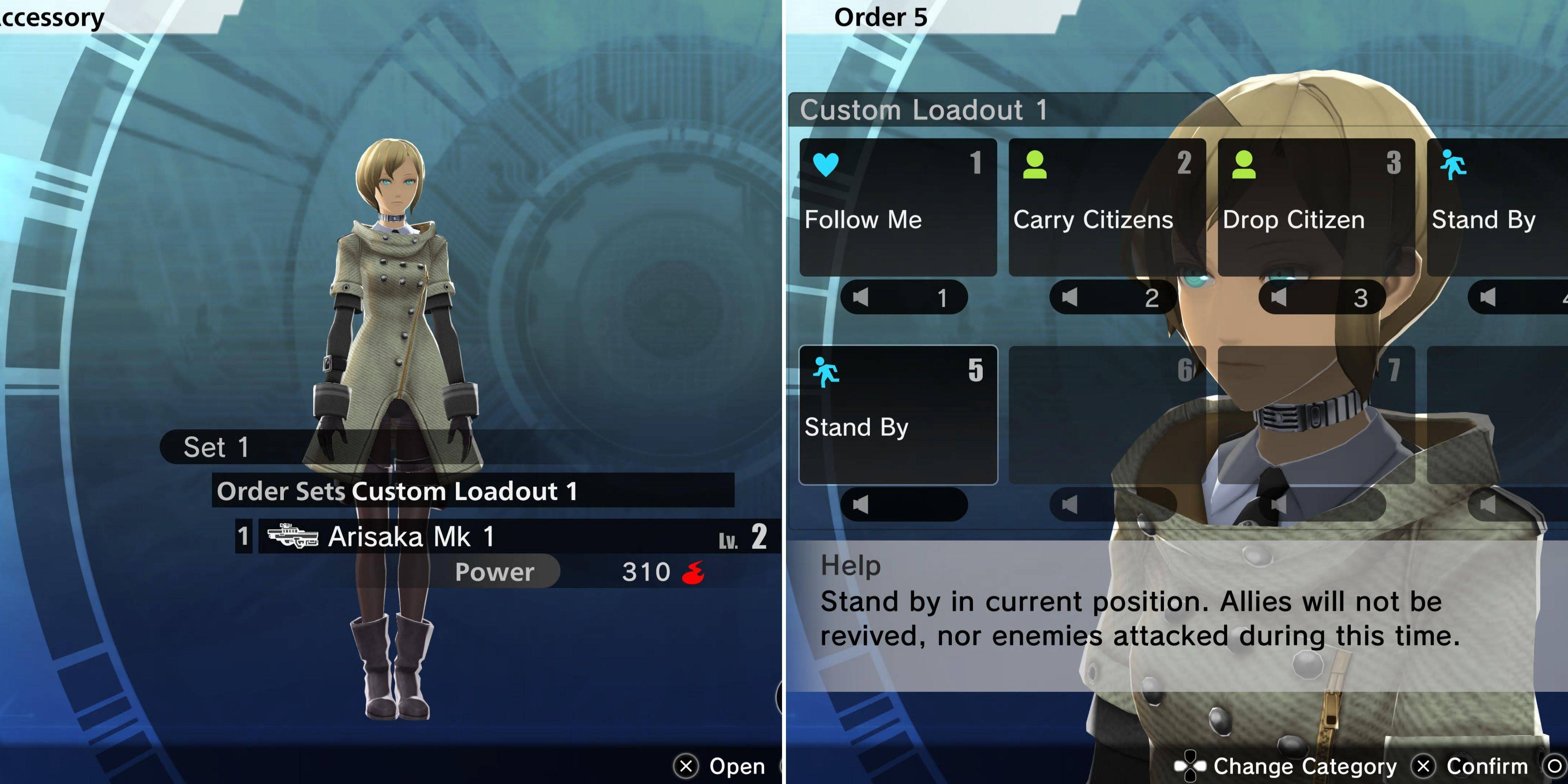
Quick Links
In Freedom Wars Remastered, during Operations, you have the flexibility to select three comrades to join you, along with your Accessory and their accessories. While you can only level up the gear of your Comrades collectively, your Accessory offers a different level of control and customization.
You can issue unique commands to your Accessory and customize it in various ways to enhance its combat efficiency. Here's how you can personalize your Accessory and manage its commands effectively.
How To Customize Your Accessory In Freedom Wars Remastered
Customizing your Accessory in Freedom Wars Remastered is straightforward. Navigate to the Loadout menu, and you'll find the Accessory option just below your player settings. This opens up a loadout menu similar to yours, allowing your Accessory to equip any weapon you own, along with Modules compatible with that weapon.
Unlike players, Accessories don't consume ammo when using firearms, giving them a unique advantage. You can also equip your Accessory with one combat item of your choice, which they'll use at their discretion. Though limited to one weapon and one combat item, what sets Accessories apart from Comrades are the specific commands you can issue to them.
Accessory Orders
Within the Loadout menu, you have the flexibility to select which set of Orders your Accessory should follow. To customize these orders, interact with your Accessory in your cell and select the fifth option from the top, "Customize Accessory." This allows you to tailor a set of commands to suit your strategy. You can expand the number of orders in a set by purchasing the "Right To Assign Orders Entitlements" through the Window of Liberty Interface Entitlements under the Accessory section.
Once you've crafted your desired set of orders, choose which one to activate during Operations from the Accessory's Loadout. Note that you cannot alter these orders once an Operation has started. Here are the available orders you can issue:
- Follow Me
- Stand by
- Use Medical Supplies
- Prioritize Revival
- Rescue Comrades
- Carry Citizens
- Drop Citizen
- Follow With Citizen
- Capture Enemy Control System
- Capture Nearby Control System
- Capture Neutral Control System
- Harvest Resources
You can issue these commands at any time during an operation by pressing up on the D-pad or the C key on PC. This allows your Accessory to focus on specific tasks, while your Comrades tackle broader objectives.
Best Accessory Orders In Freedom Wars Remastered
Here are some of the most effective Accessory Orders you should consider equipping:
| Order | Explanation |
|---|
| Carry Citizen | Use this command to have your Accessory transport citizens between extraction points while you and your Comrades engage the enemy. |
| Prioritize Revival | In intense battles, this command ensures your Accessory stays close and promptly revives you if you're knocked out. |
| Rescue Comrades | Your Comrades may fall, but their Thorns make them valuable in combat. This order helps your Accessory to revive them. |
| Use Medical Supplies | Equip your Accessory with First Aid Kits to serve as the team's healer, keeping all Sinners in the fight. |
While your Accessory can inflict significant damage with an upgraded weapon, it's often more beneficial to arm them with a powerful gun and utilize them in a supportive role rather than as a front-line fighter.

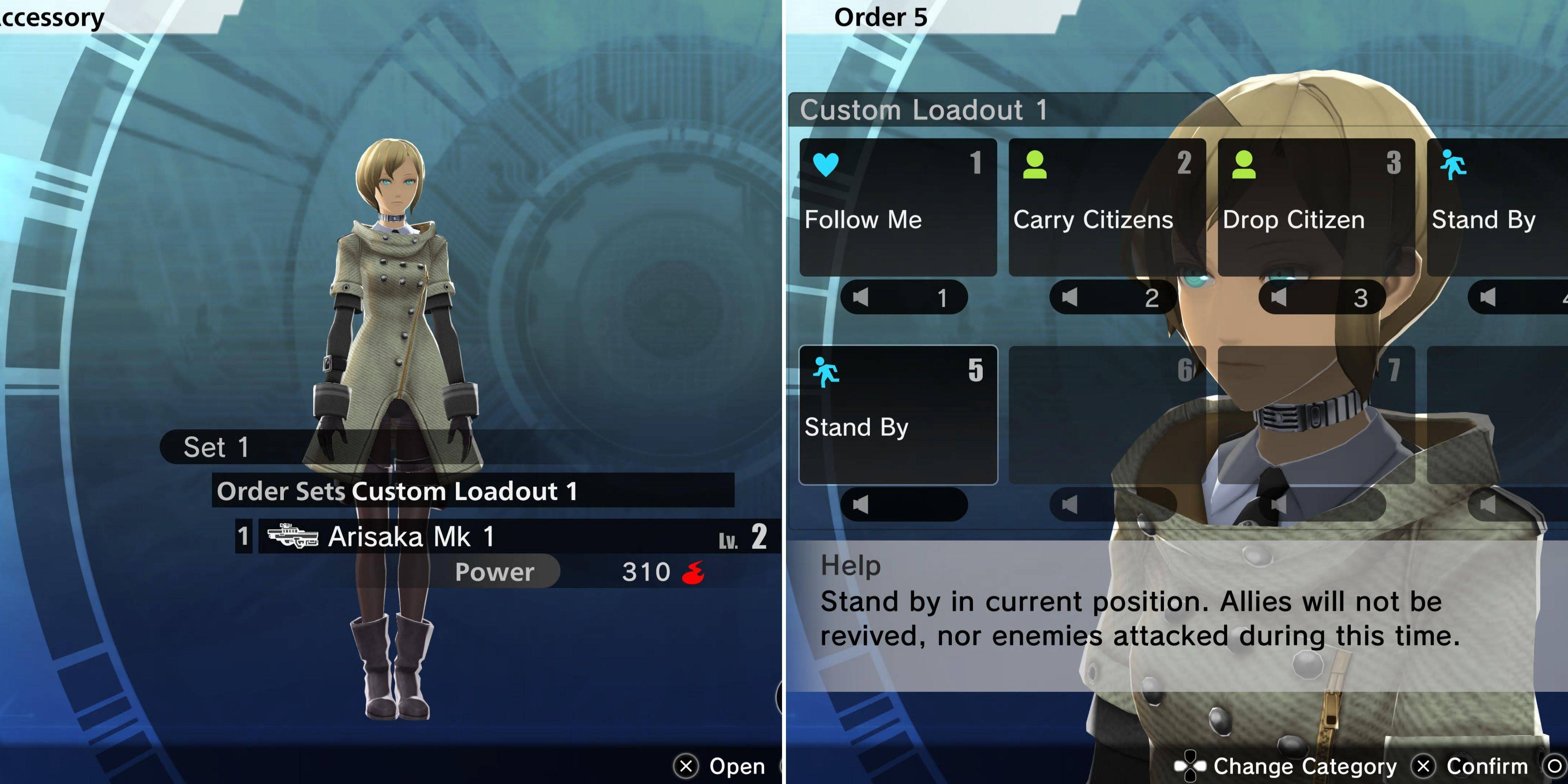
 LATEST ARTICLES
LATEST ARTICLES