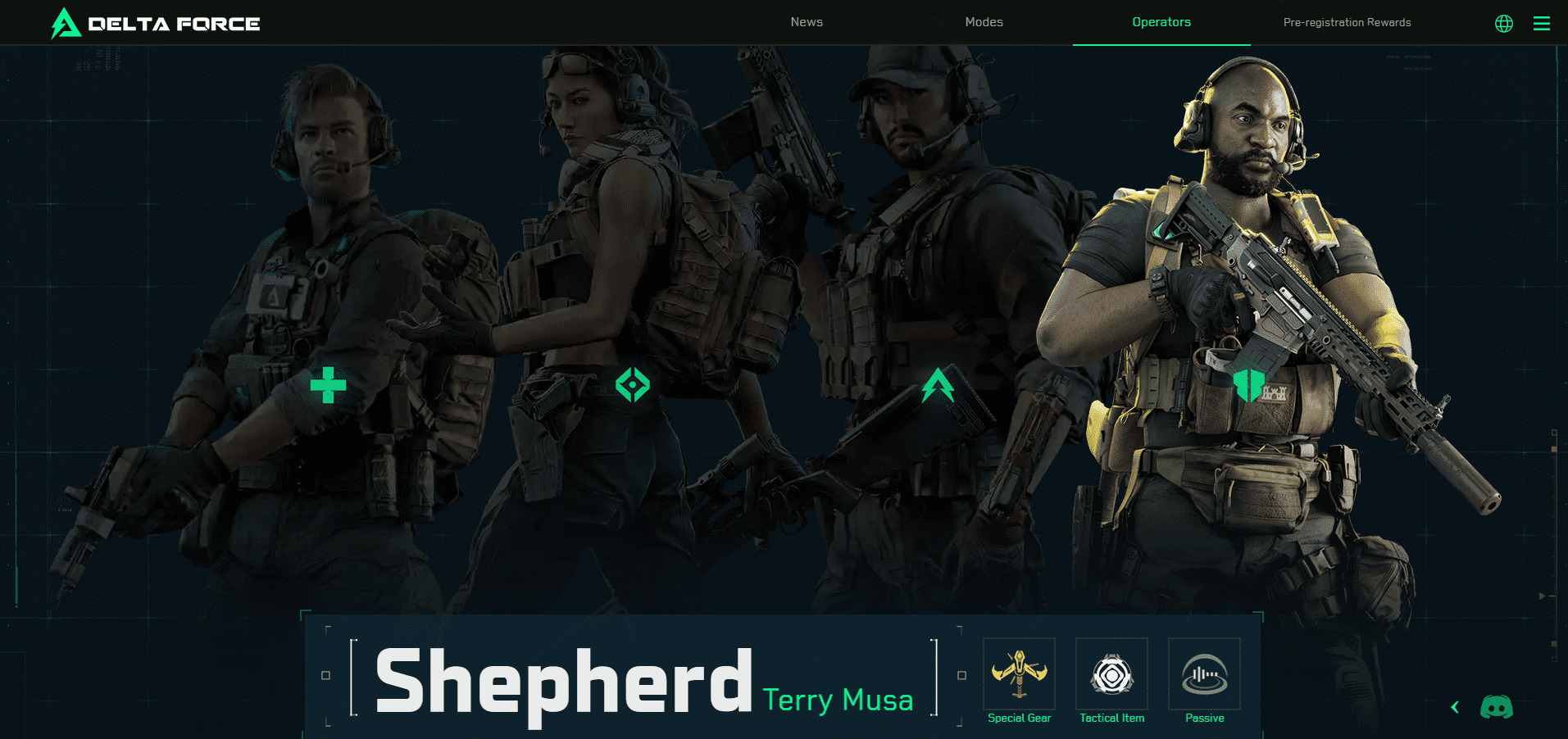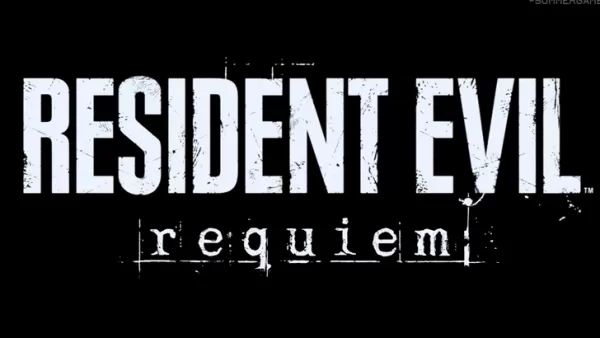The gaming community is buzzing about *Marvel Rivals*, NetEase's thrilling hero shooter. However, like many popular multiplayer games, it's not without its challenges. One particularly frustrating issue is the game's dropping FPS, which can make it nearly unplayable. Here's how you can address the FPS drop in *Marvel Rivals*.
How to Deal With Marvel Rivals Dropping FPS

FPS, or frames per second, is a crucial metric that indicates how many images are displayed in a game per second. Many games feature an FPS counter, allowing players to monitor performance and ensure smooth gameplay. However, witnessing a drop in FPS can be disheartening and impact both your gameplay and your mindset before entering a match.
Players have taken to platforms like Reddit and Steam to voice their frustrations about FPS issues in *Marvel Rivals*. Although the problem was minor at launch, it has grown more noticeable since the Season 1 update, prompting gamers to seek solutions.
One effective method to combat dropping FPS in *Marvel Rivals* is to reinstall your GPU drivers. You can access the graphics settings in Windows and enable GPU acceleration. Some players have inadvertently disabled this setting for other games and forgotten to turn it back on, which can severely hamper *Marvel Rivals*' performance.
Related: Is Marvel Rivals Cross-Progression? Answered
Another solution is to redownload the game onto an SSD. Games tend to launch faster and run more smoothly on solid-state drives compared to traditional storage, potentially resolving the FPS issues in *Marvel Rivals*.
If these solutions don't work, your last resort is to wait for a patch from NetEase. The developer is proactive about addressing issues and has already been working on a similar FPS-related problem that affects certain characters' damage output. While taking a break from *Marvel Rivals* might not be ideal, it's preferable to struggling with a game that's not performing well. Use this time to catch up on your gaming backlog or indulge in a show you've been meaning to watch.
And that's how to fix *Marvel Rivals* dropping FPS.
Marvel Rivals is available now on PS5, PC, and Xbox Series X|S.


 LATEST ARTICLES
LATEST ARTICLES