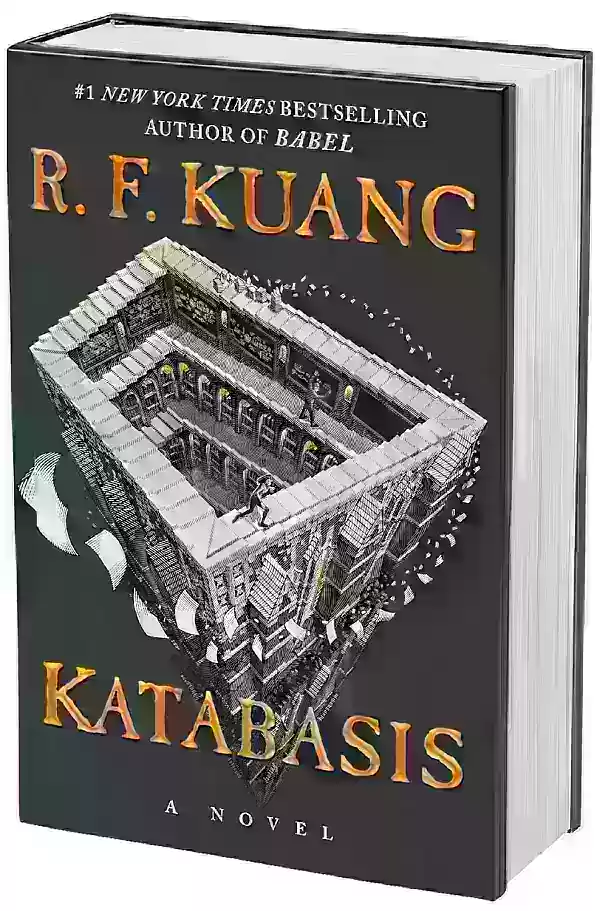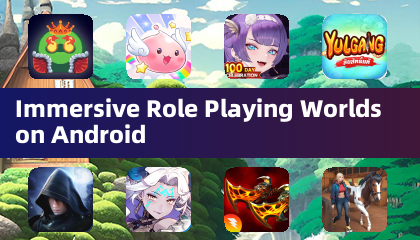Standoff 2 has solidified its position as a leading force in the mobile FPS arena, offering thrilling matches and competitive gameplay that can stand toe-to-toe with classic PC shooters. Despite its prowess, playing on a mobile device can be restrictive, particularly when it comes to touch controls, which often lack the speed, precision, and versatility needed to excel in intense battles.
This is where BlueStacks revolutionizes your gaming experience. By playing Standoff 2 on a PC using BlueStacks, you unlock a suite of advanced features, including customizable keymapping and the unique Smart Controls. These tools ensure your gameplay is smooth, responsive, and precise, giving you a competitive edge that touch controls simply can't match. Unlike other app players that struggle to keep up with Standoff 2's evolving UI and mechanics, BlueStacks is meticulously optimized to keep you in command, regardless of how fast-paced the action becomes.
Keymapping – Take Full Control of the Battlefield
FPS games require swift and accurate movements. Touch controls can lead to misclicks, awkward positioning, or missed shots, potentially costing you crucial victories. BlueStacks addresses these challenges with its robust keymapping feature, allowing you to play Standoff 2 as if it were specifically designed for PC.

BlueStacks remains at the forefront by regularly updating to match the latest game changes. Beyond offering precise keymapping, BlueStacks is the only app player to provide Smart Controls, a feature engineered to enhance gameplay for Standoff 2 and similar titles. This means you're not just playing Standoff 2 on PC; you're playing it with an unmatched advantage.
When you choose to play Standoff 2 on BlueStacks, you're leveraging the best tools available. From seamless gameplay to pinpoint control, every aspect is crafted to help you secure more wins and fully immerse yourself in the game. Why settle for less? Download BlueStacks today and dominate Standoff 2 with the power of Smart Controls.


 LATEST ARTICLES
LATEST ARTICLES