NoBlueTick: No Last Read
by Ahmed Awadallah Apr 29,2025
NoBlueTick: No Last Read is your go-to solution for those who want to read messages without others knowing. Say goodbye to read receipts, check marks, and last seen statuses with this app. It allows you to view messages from various chat apps without triggering any notifications, saving deleted mess



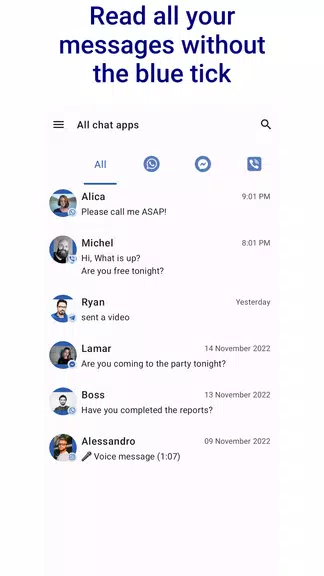
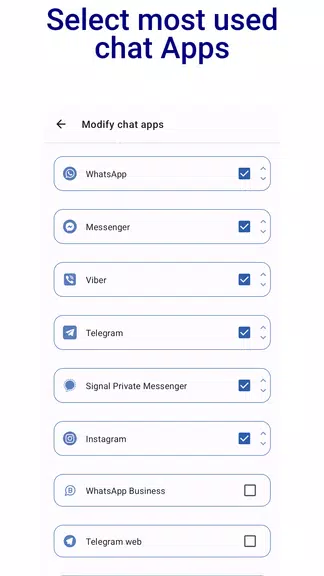

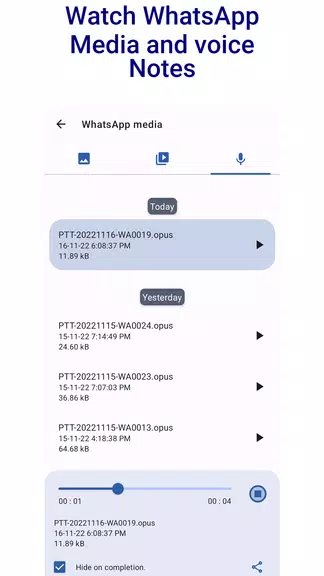
 Application Description
Application Description  Apps like NoBlueTick: No Last Read
Apps like NoBlueTick: No Last Read 
















