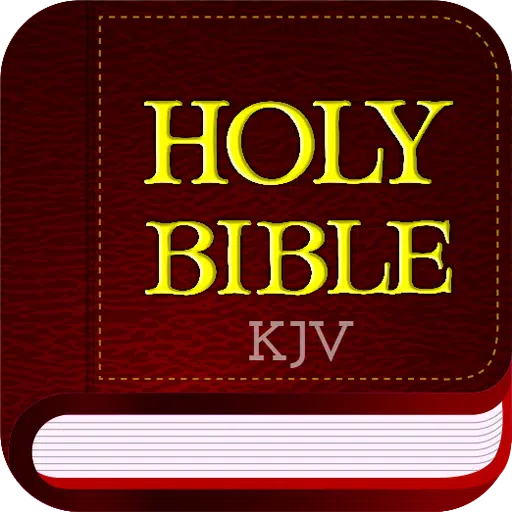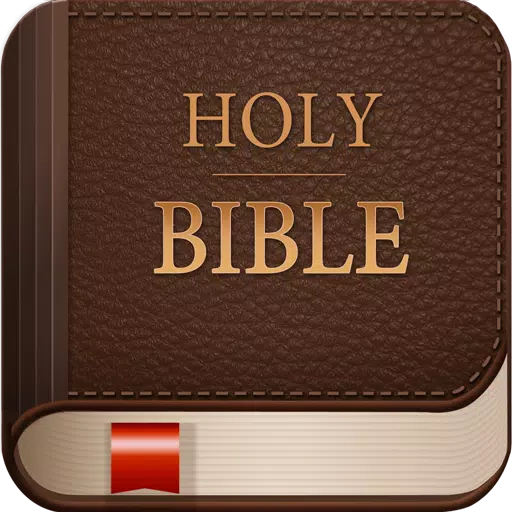PDF Reader
by pickwick santa May 10,2025
The PDF Reader app is your ultimate companion for managing and enjoying all the ebooks on your mobile device. As one of the top-tier reading tools available, it streamlines the process of organizing and accessing your digital library, ensuring a seamless reading experience. The app supports a wide r

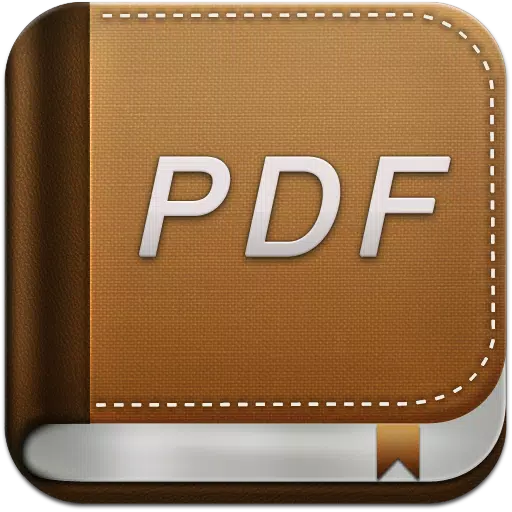

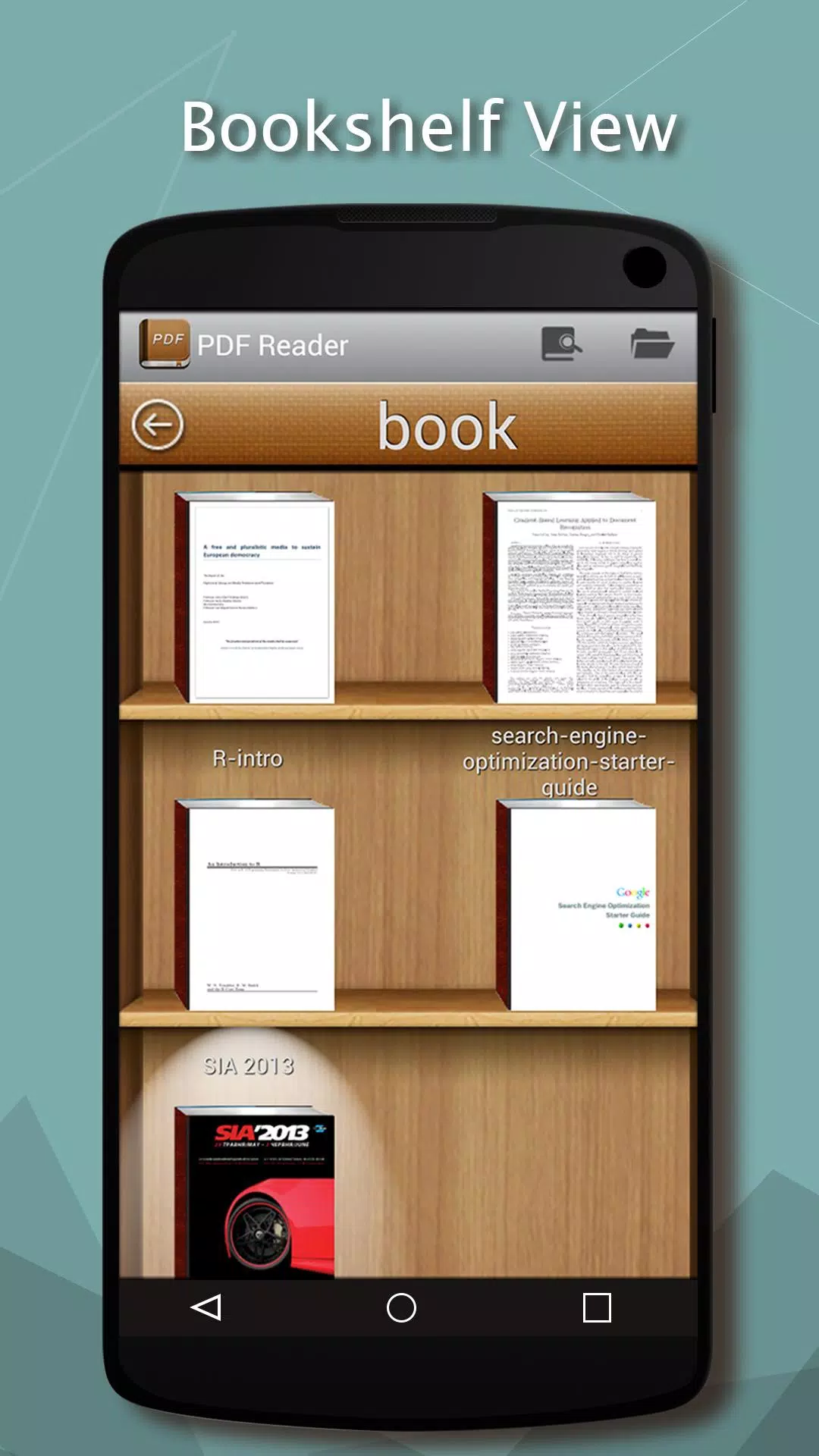
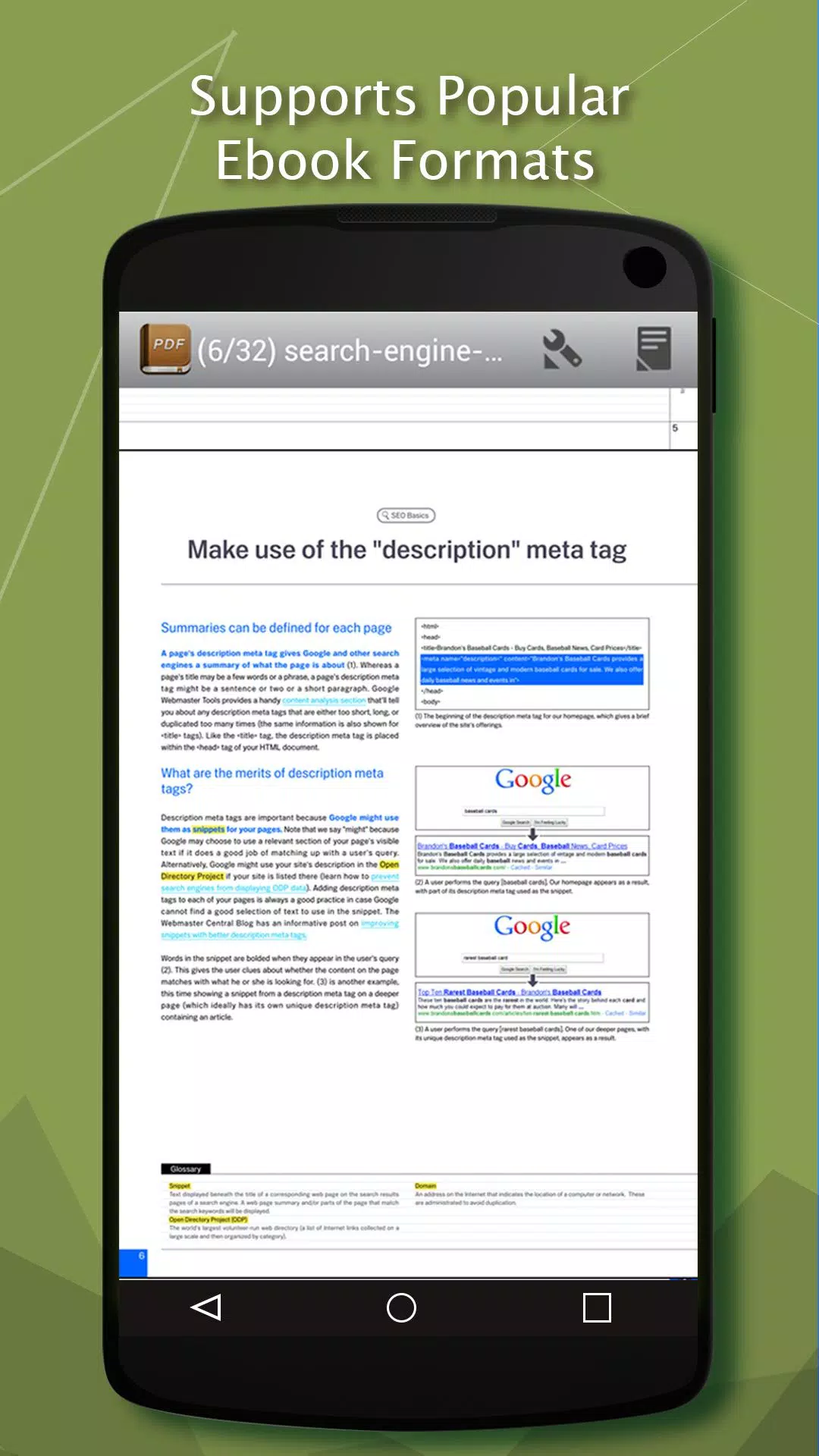
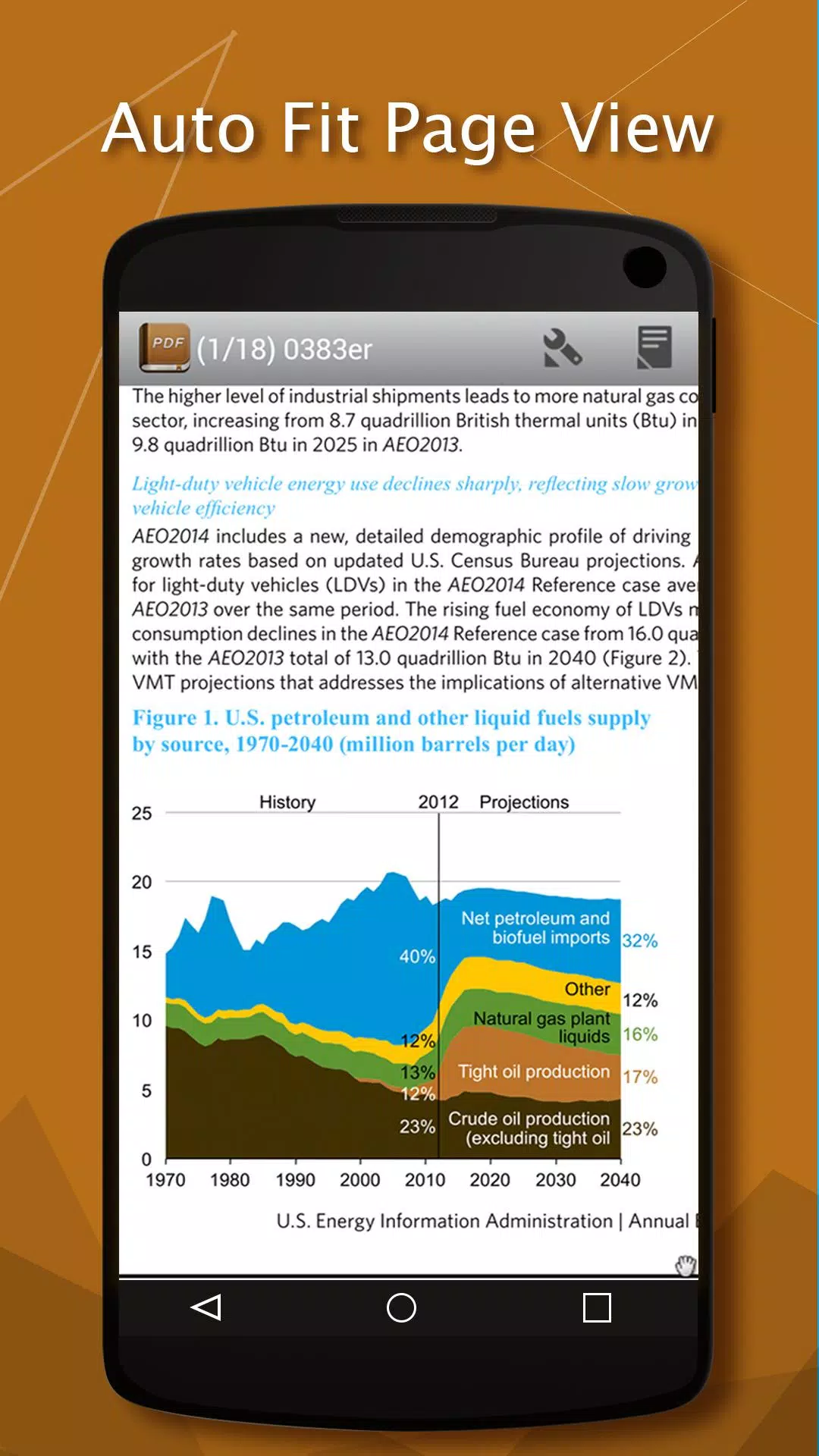
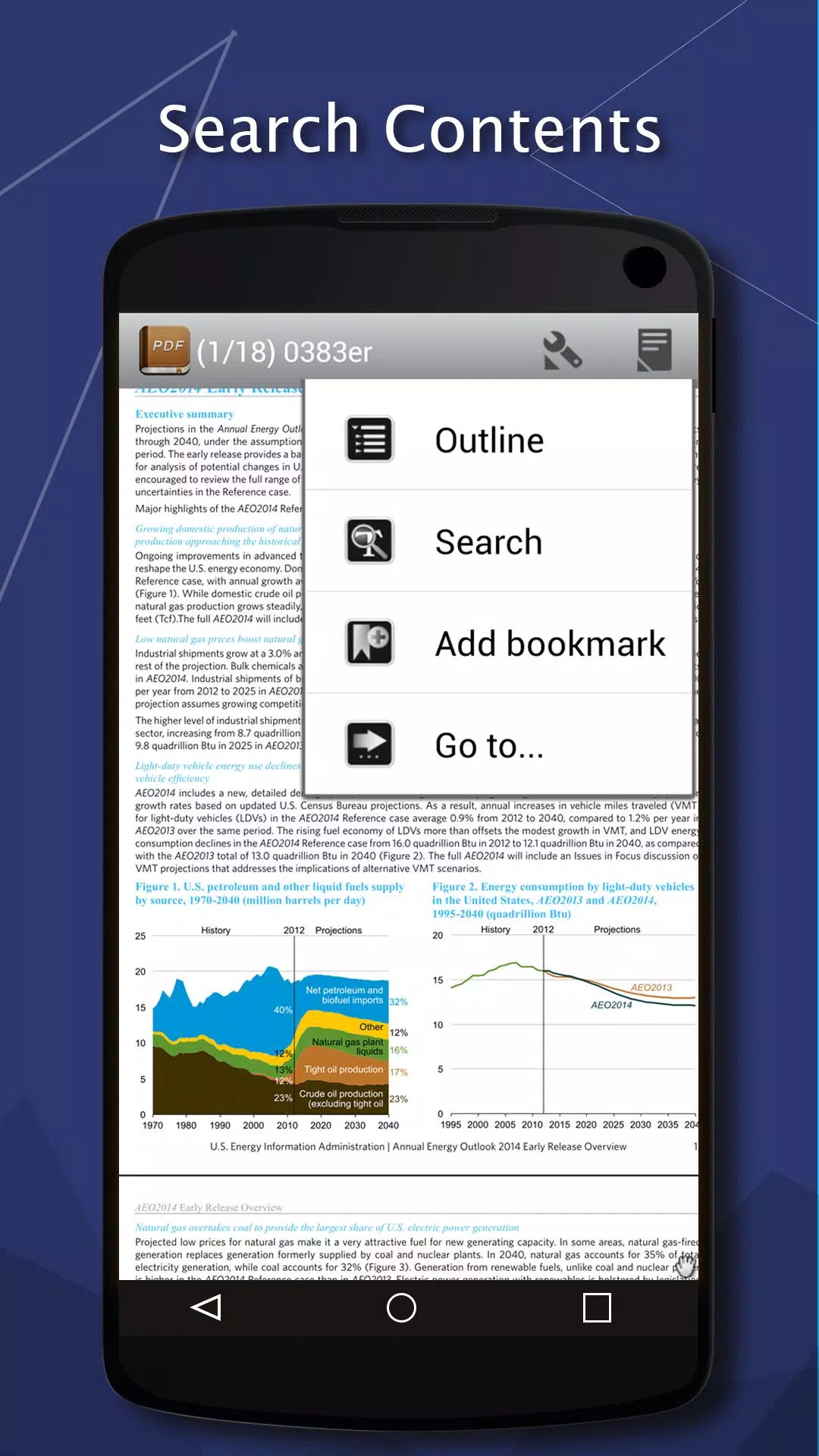
 Application Description
Application Description  Apps like PDF Reader
Apps like PDF Reader