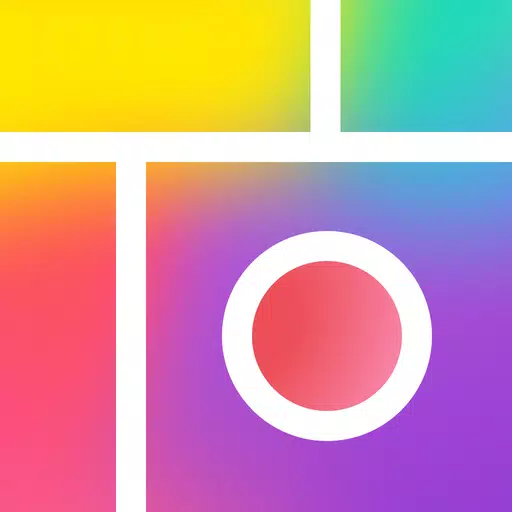Gallery: Photo Editor, Collage
by ASD Dev Video Player for All Format May 22,2025
Unleash your creativity like never before with the ultimate all-in-one photo editing solution. Photo Collage Maker: Gallery app offers a powerful suite of tools designed to help you craft stunning collages, fine-tune your images, and add unique touches to your photos. With features like professional



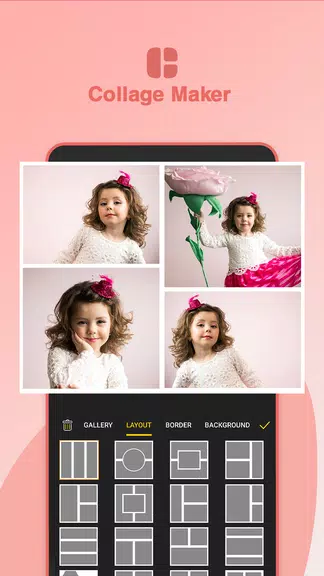



 Application Description
Application Description  Apps like Gallery: Photo Editor, Collage
Apps like Gallery: Photo Editor, Collage