Photo Sketch Maker
by Aero Tools May 01,2025
Transform your photos into stunning pencil sketches with ease using the Sketch Photo Maker app. This incredible tool allows you to convert any photo from your gallery or directly from your camera into an amazing sketch that truly captures the essence of your image.With Sketch Photo Maker, you can ea



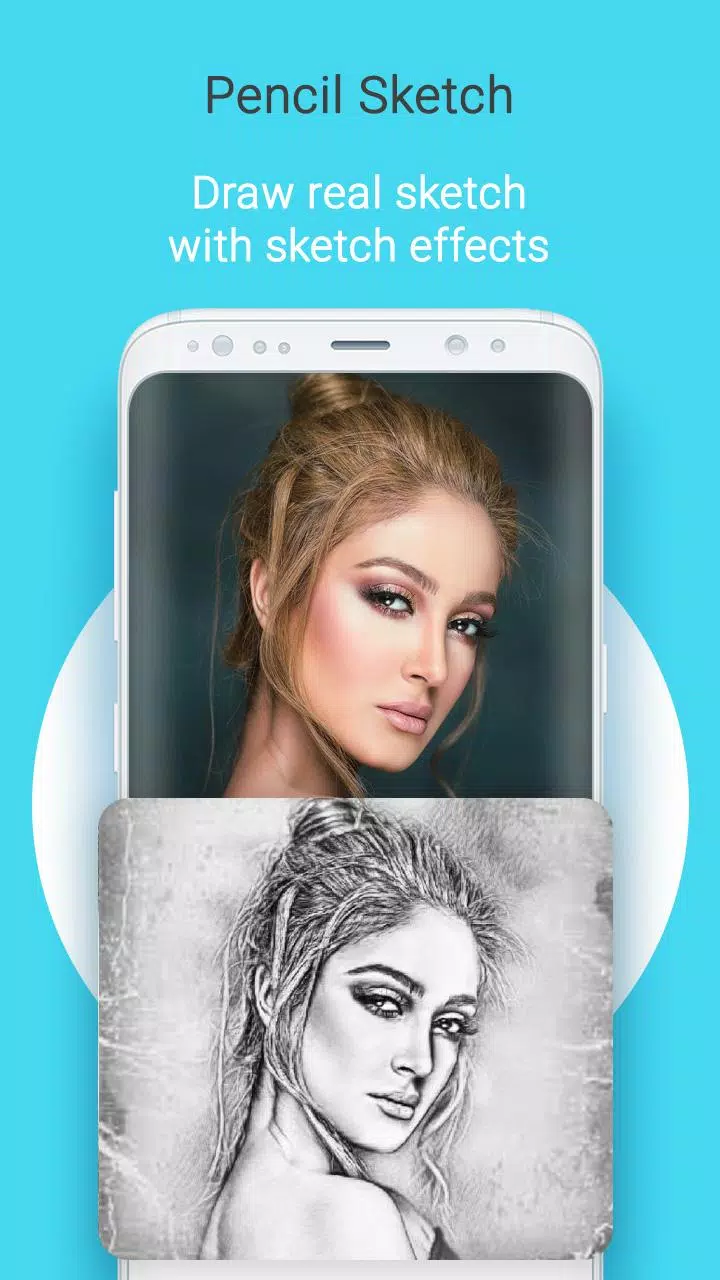
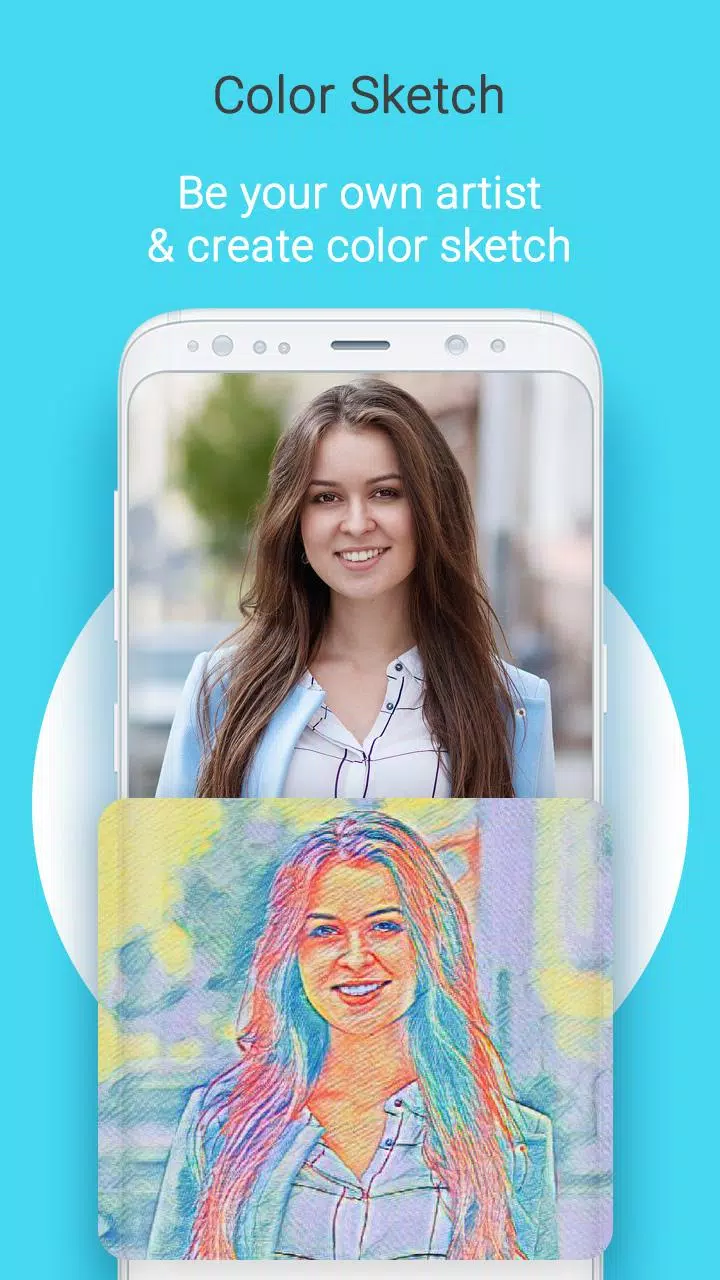
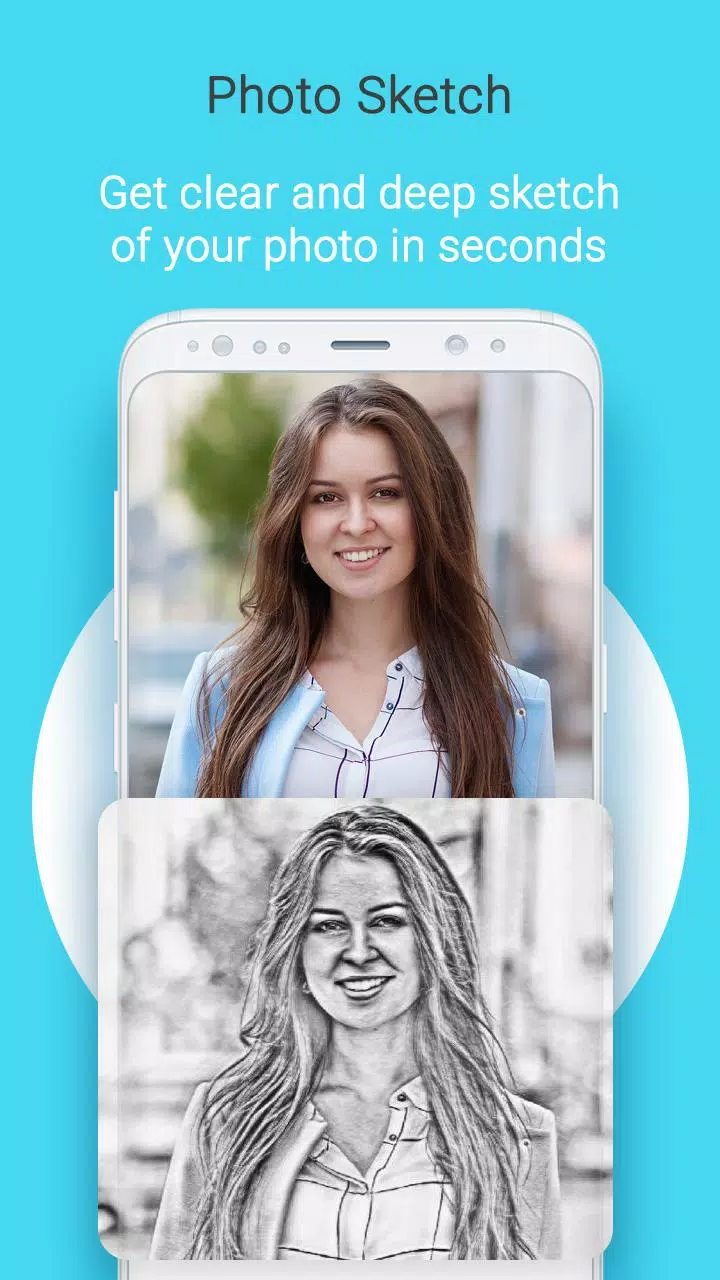
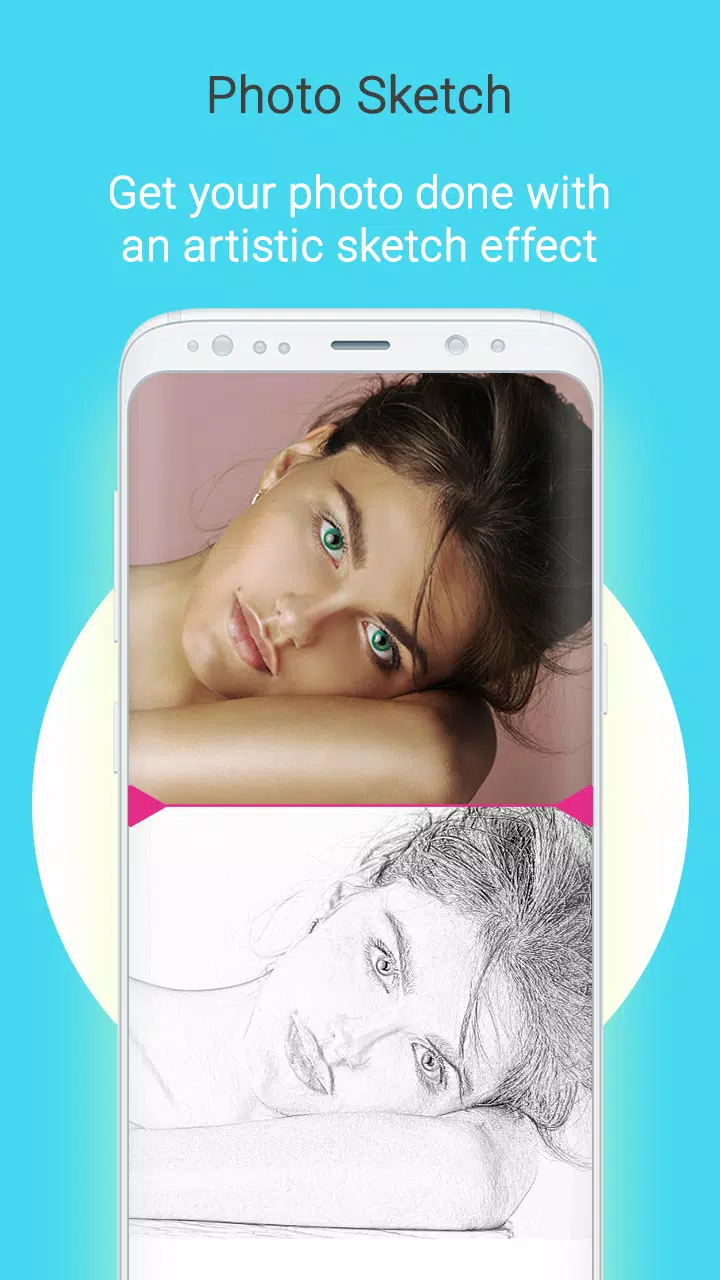
 Application Description
Application Description  Apps like Photo Sketch Maker
Apps like Photo Sketch Maker 
















