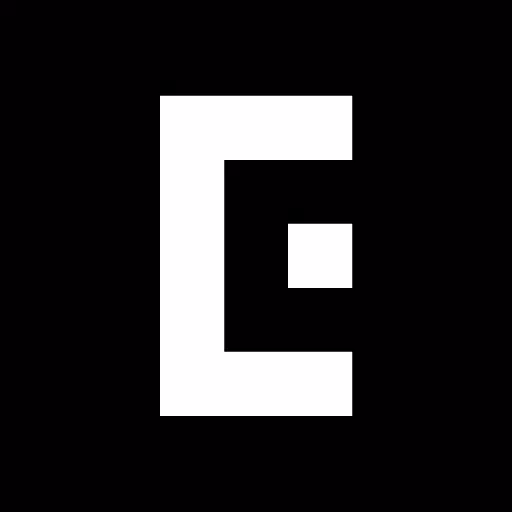PicFitter
by Codepaint Inc. May 02,2025
Looking for a no-fuss way to transform your photos and videos without cropping? Enter PicFitter, the ultimate simple photo/video editor app designed to make your rectangle images fit perfectly into a square format with just one tap. It's the fastest way to get your photos Instagram-ready and share t

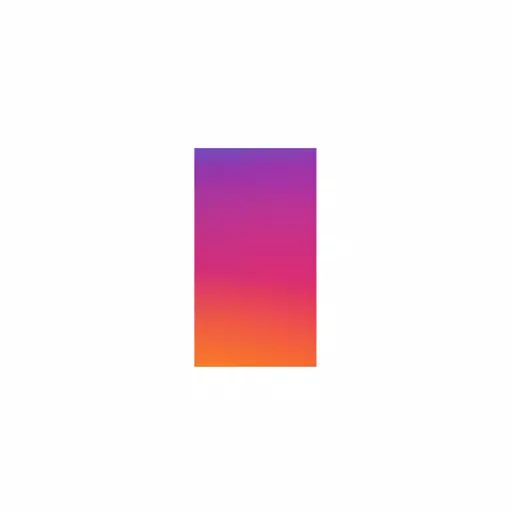

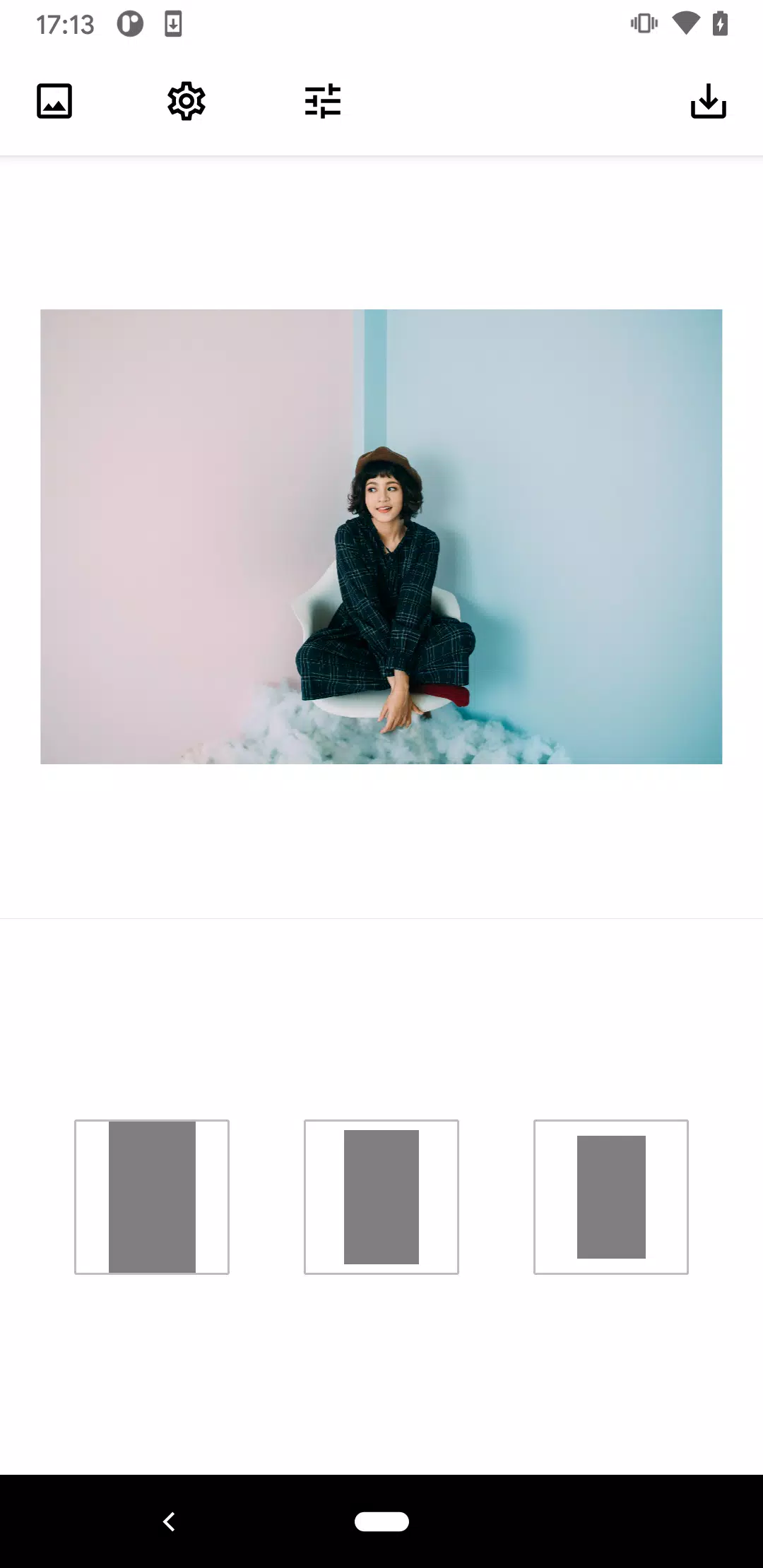
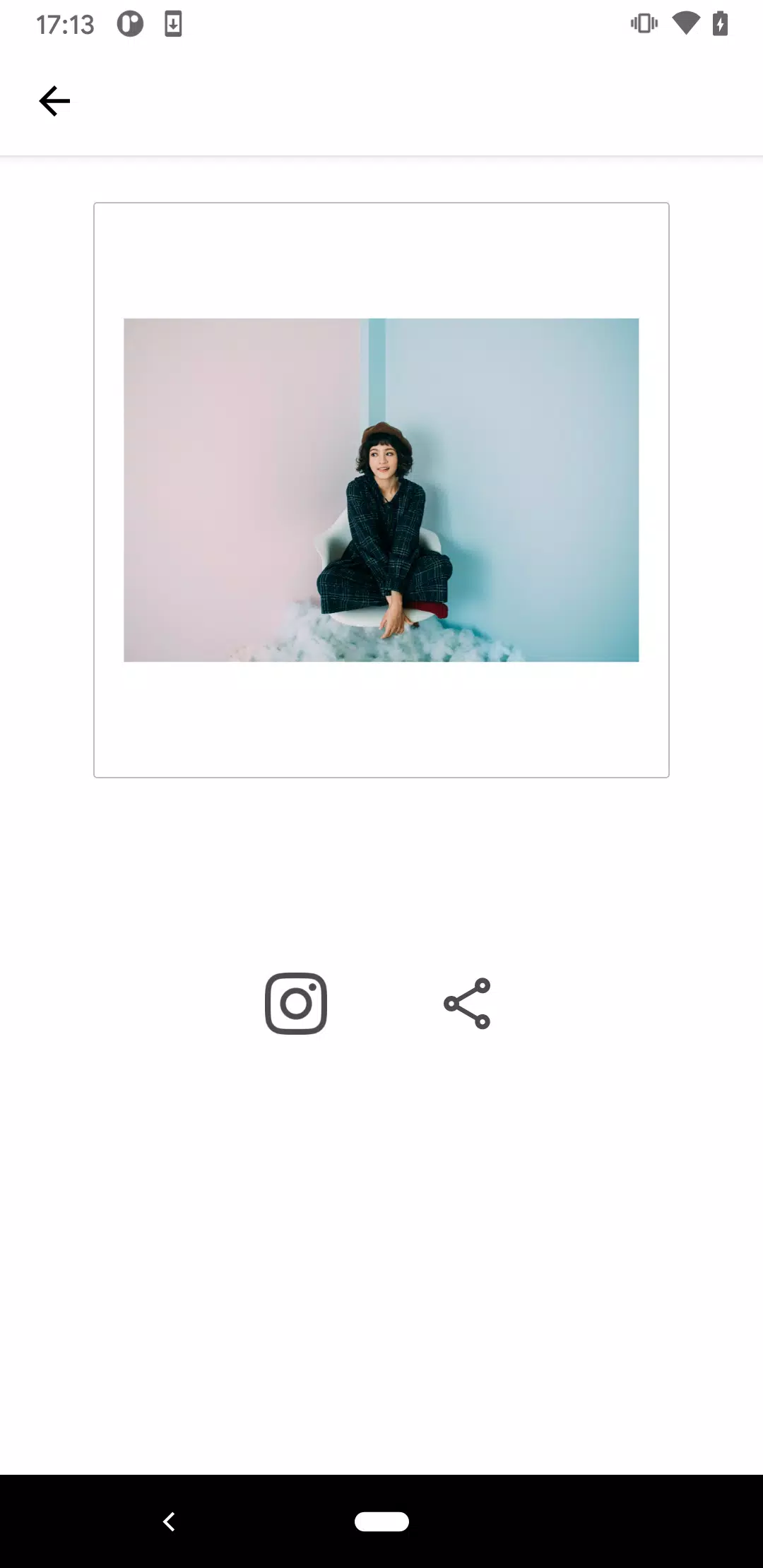
 Application Description
Application Description  Apps like PicFitter
Apps like PicFitter