
Application Description
If you're passionate about creating stunning slow-motion videos or velocity edits, Time Cut is the professional-grade tool you need. Powered by advanced image processing algorithms, including Optical Flow and the deep-learning RIFE model, this app transforms your velomingo videos into ultra-smooth slow-motion masterpieces. Whether you're looking to slow down, speed up, or freeze time at key moments, Time Cut delivers seamless motion interpolation and high-quality motion blur effects, reminiscent of the Twixtor and RSMB plugins used on PCs.
With Time Cut, you can elevate your videos to high frame rates (HFR) or convert them into cinematic 24fps or standard 30fps formats. This means you can slow down your footage without any lag, even if you're starting with a standard 30fps video. The app supports a broad range of frame rates from 1 to 240 fps, making it compatible with videos from GoPros, action cams, drones, and smartphones of all types.
Time Cut isn't just about changing speed; it's a comprehensive editor for creating smooth action cam videos with trendy VSCO effects. You can customize your speed curve, use time freeze features, and apply various speed change presets. Whether you want to create hyperlapse, timelapse, or just simple slow-motion and fast-motion videos, Time Cut offers flexible velocity editing options up to 1/10x for slow motion and up to 10x for acceleration. Enhance your videos further with filters and music to produce viral-worthy content for platforms like TikTok and Instagram Reels.
The app also excels in adding sophisticated motion blur effects using the optical flow method, similar to the RSMB plugin. This feature, along with options like BCC lens blur and directional blur, can significantly enhance the visual appeal of your videos.
Moreover, Time Cut includes an AI-driven HD quality enhancer to boost the quality of your videos and images. With a variety of slow-motion effects and highlight moment FX at your disposal, creating compelling velomingo edits is easy and fun, regardless of your editing experience. Just select a highlight moment effect, choose your start point, and watch as your video transforms with effects like glitter, zoom, flashy lights, and VSCO-like filters.
Here are a few creative ways to use Time Cut:
- Slow down and capture the moment you jump high in crisp detail.
- Enhance and share your HD game replays on YouTube and Twitch with smooth slow-motion effects.
- Create dynamic dance velocity edits for TikTok and Instagram Reels.
- Transform fun quick and slow video clips into engaging GIFs for WhatsApp.
Download Time Cut and start playing with time today!
What's New in the Latest Version 2.6.0
Last updated on Sep 12, 2022
Major Update: Add de-duplication for smoother slowmos! Try it in Speed Adjustment and Deep-learning double smoother section.
Photography



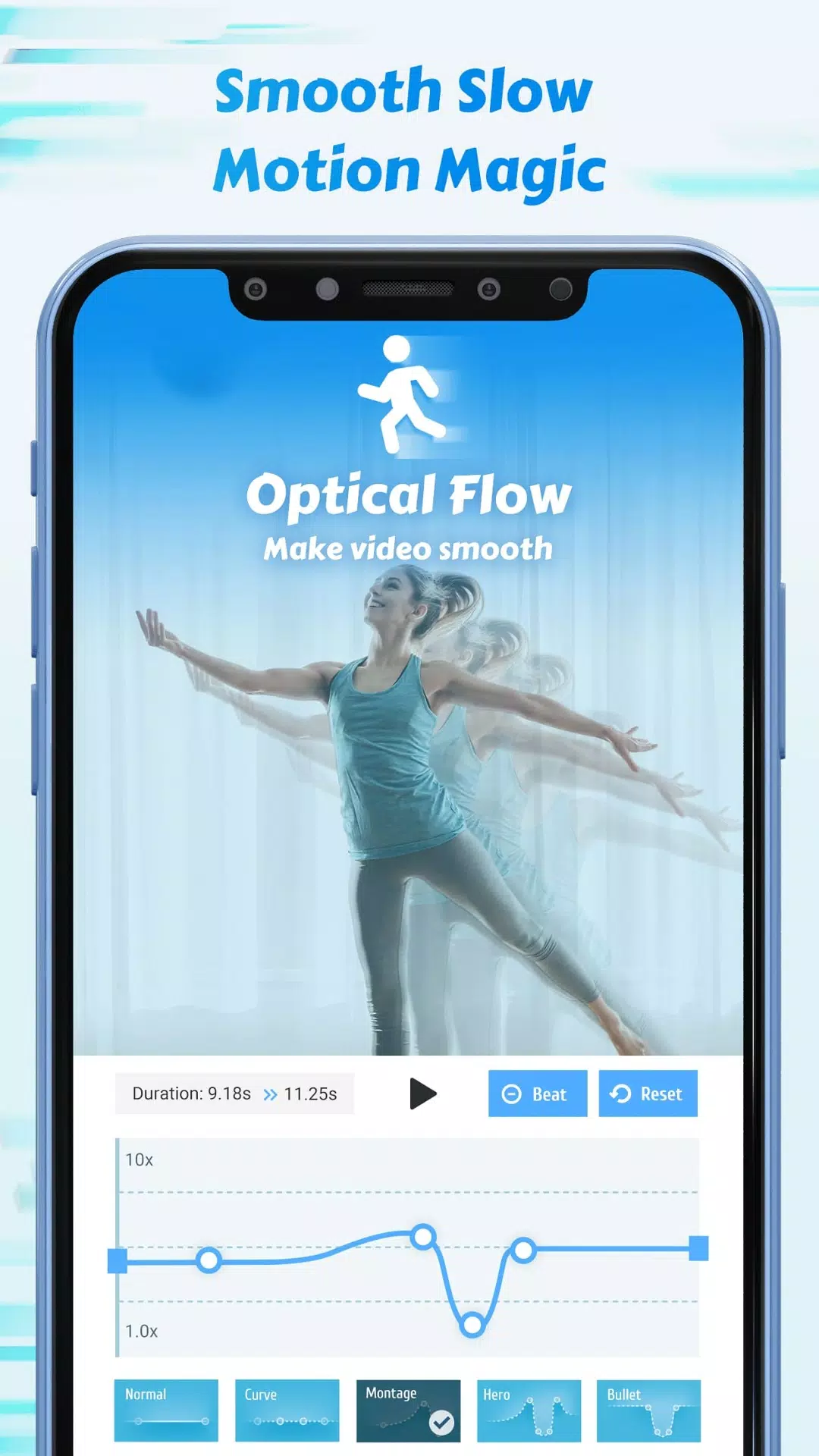
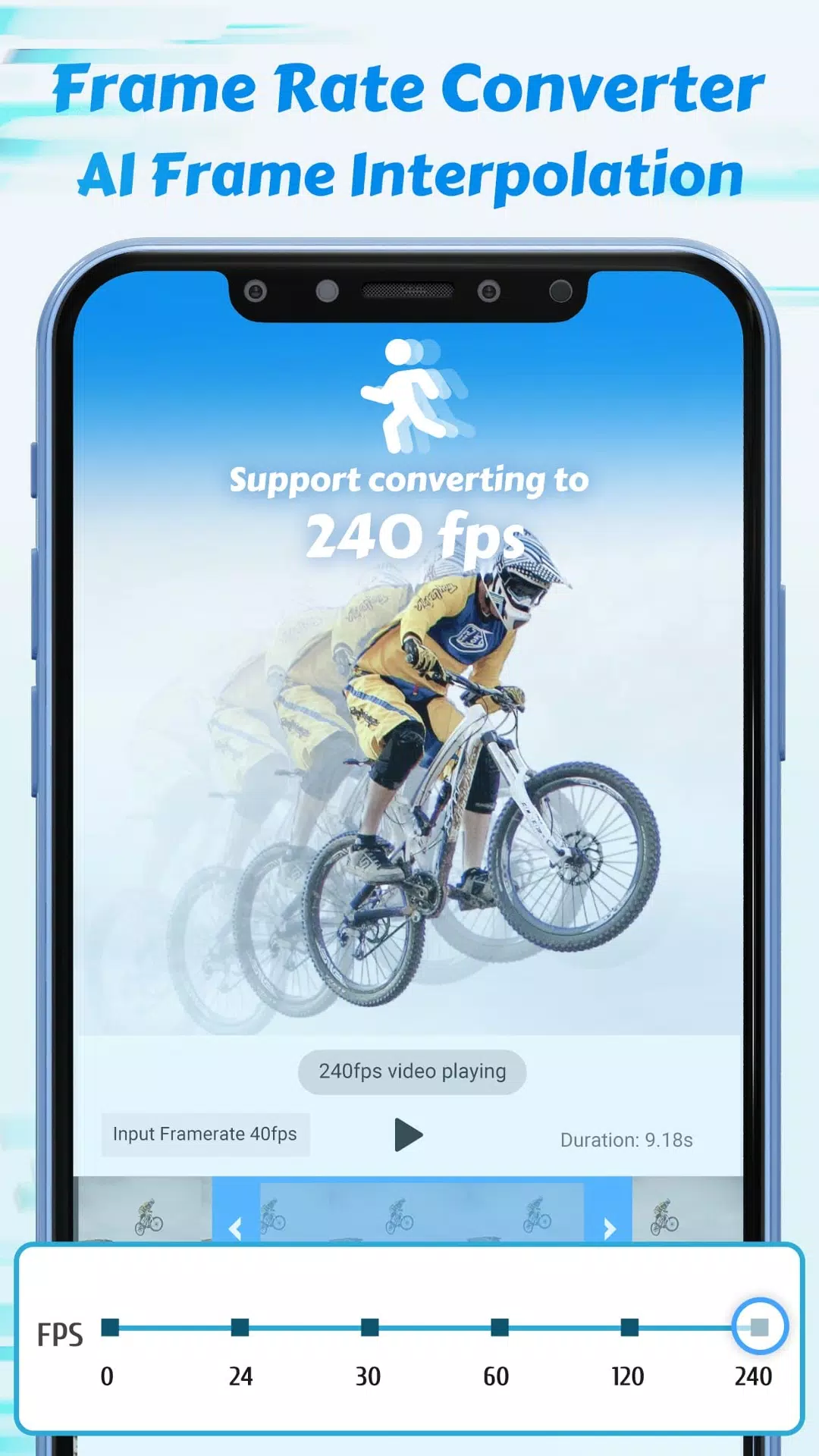
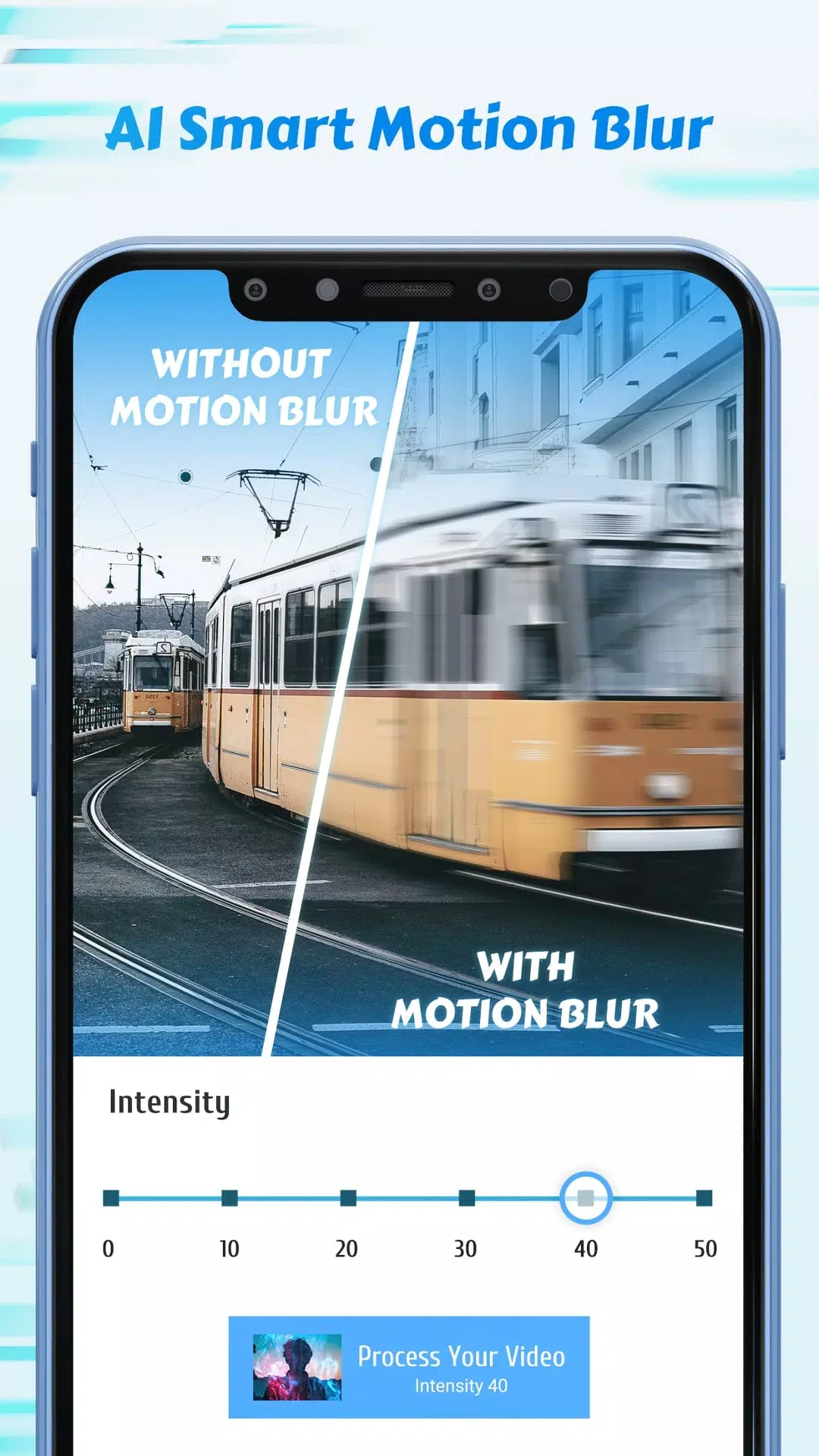
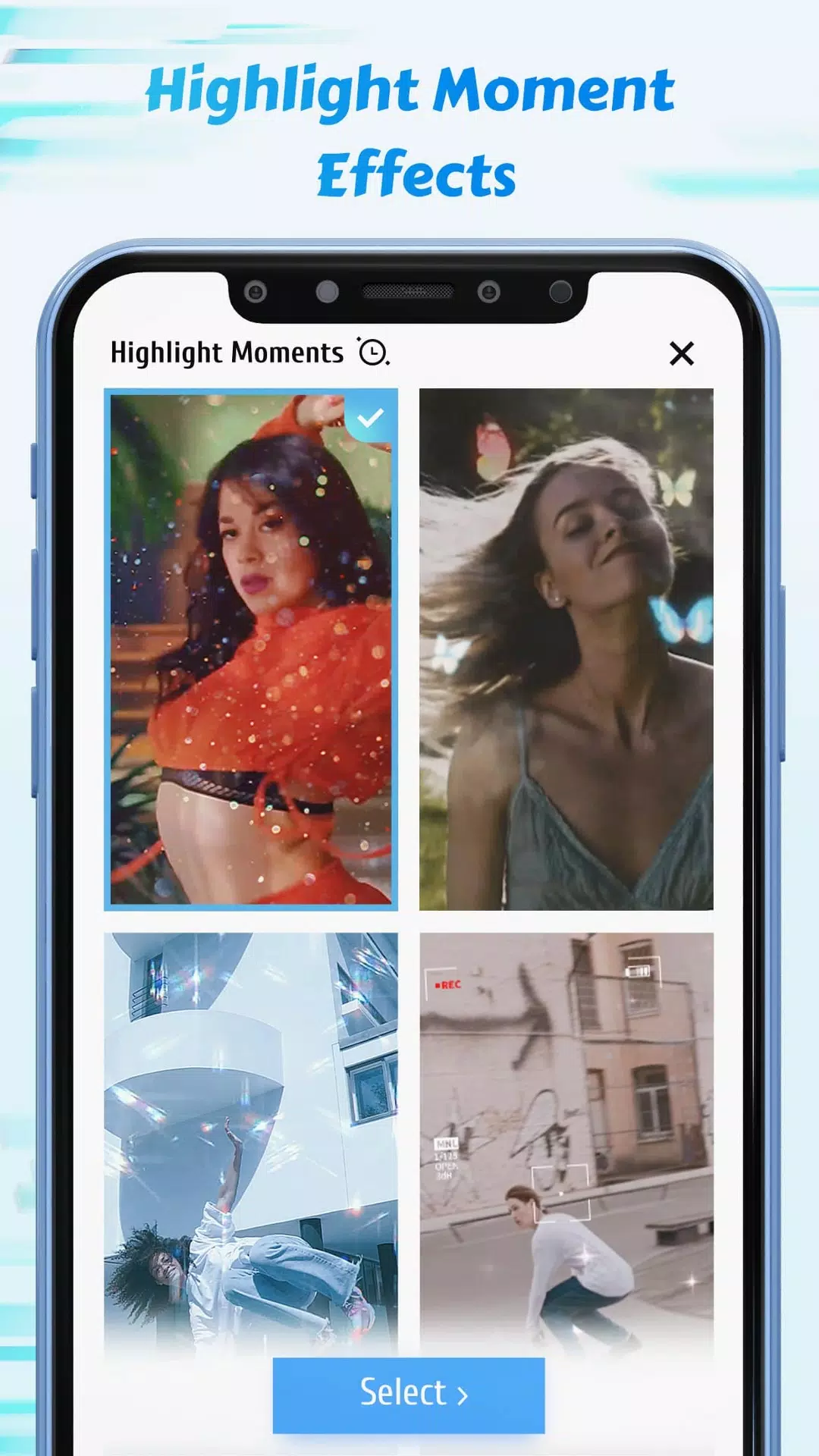
 Application Description
Application Description  Apps like Time Cut : Smooth Slow Motion
Apps like Time Cut : Smooth Slow Motion 
















