Unicode ⇄ Zawgyi
by Xian27 Jul 23,2025
Tired of struggling to read Burmese text on your Android device just because it's displayed in the wrong font? Whether it’s Unicode or Zawgyi causing the confusion, [ttpp]Unicode ⇄ Zawgyi[/ttpp] is your ultimate solution. This powerful, user-friendly font switcher app lets you toggle between Unicode




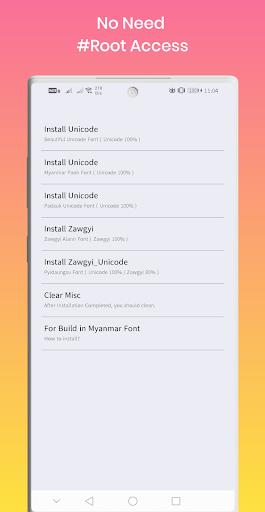

 Application Description
Application Description  Apps like Unicode ⇄ Zawgyi
Apps like Unicode ⇄ Zawgyi 
















