
Application Description
WiFi Hacker is a comprehensive WiFi analyzer and virtual private network (VPN) application built to handle all your connectivity requirements. From monitoring call activity and software updates to internet interception, speed testing, data tracking, and secure browsing via VPN—this app delivers a full suite of tools in one streamlined package. Effortlessly manage your WiFi networks and hotspots with this versatile solution!
Key Features of WiFi Hacker
WiFi Network Scanning & Analysis
Quickly detect nearby WiFi networks and hotspots, and gain detailed insights into their security status. Stay informed about potential vulnerabilities and optimize your connection choices.
Secure Browsing with Built-in VPN
Protect your online privacy by using the integrated VPN service. Safely access public WiFi, shield your digital footprint, and bypass geo-restrictions for unrestricted browsing.
WiFi Password Generator
Generate strong, secure passwords for your WiFi networks in just a few taps. Enhance your network's protection against unauthorized access with minimal effort.
Connected Devices Overview
Easily view a list of all devices currently connected to your WiFi or mobile hotspot. Monitor activity and ensure that no unknown devices are accessing your network.
WiFi Signal Diagnostics
Obtain detailed information on your WiFi signal, including strength metrics, IP address, MAC address, and DNS configurations. Gain better control over your network’s performance.
Data Usage Monitoring System
Track how much data you're consuming and identify which apps are using the most bandwidth. This helps you manage your monthly data limits more efficiently.
Design and User Experience Highlights
User-Friendly Interface
WiFi Hacker offers a sleek and intuitive interface designed for effortless navigation. All tools and features are clearly laid out, ensuring users can quickly find what they need without confusion.
Adaptive Responsive Layout
The app is fully optimized across a range of devices, automatically adjusting its layout to suit various screen sizes. Whether you’re on a smartphone or tablet, your WiFi analysis experience remains seamless and comfortable.
Visual Network Insights
Data is displayed through interactive graphs and charts, offering a clear visual breakdown of your network’s performance. This approach allows users to interpret complex data easily and make informed decisions.
Instant Access Dashboard
Core functions such as speed tests, usage reports, and signal checks are readily available from the home screen. This ensures rapid access to critical network metrics without unnecessary clicks or delays.
Personalization & Settings Control
Customize your app experience by adjusting notification preferences, themes, and other settings based on your usage habits. This level of personalization boosts usability and enhances overall user satisfaction.
Tools




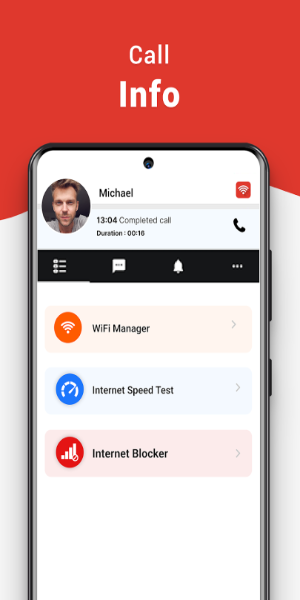
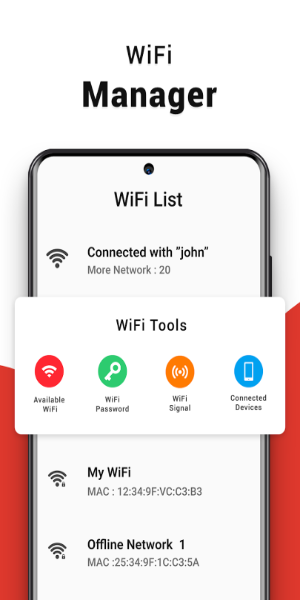
 Application Description
Application Description  Apps like WiFi Hacker
Apps like WiFi Hacker 
















