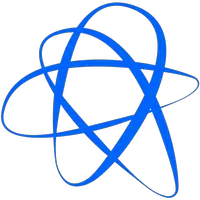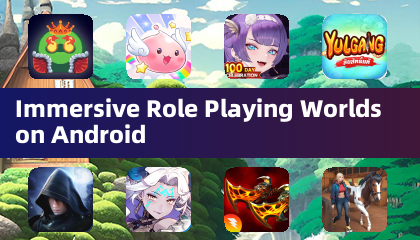Wyze - Make Your Home Smarter
by Wyze Labs, Inc. Nov 11,2024
Wyze: Smart Home Solutions Made Simple and AffordableWyze, headquartered in Seattle, WA, is dedicated to making smart technology accessible to everyone. With a community of over 5 million users, Wyze offers a wide range of high-quality, budget-friendly products that seamlessly integrate into your li



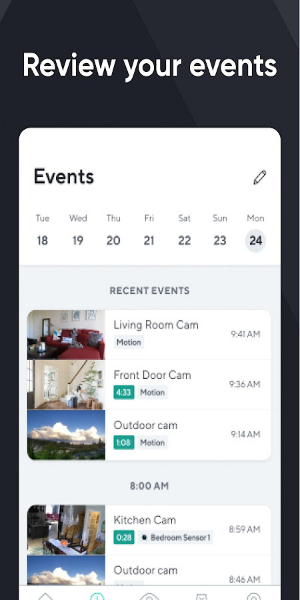
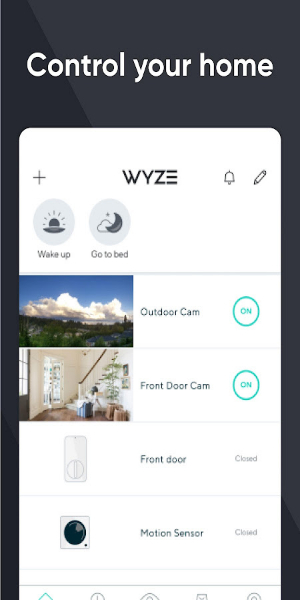
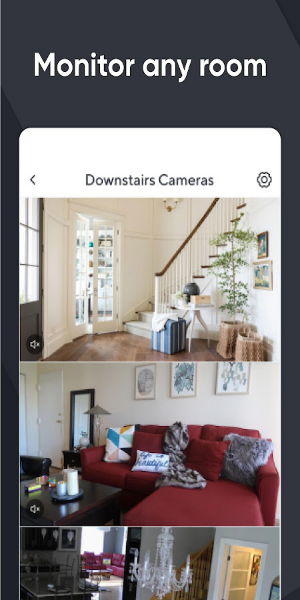
 Application Description
Application Description 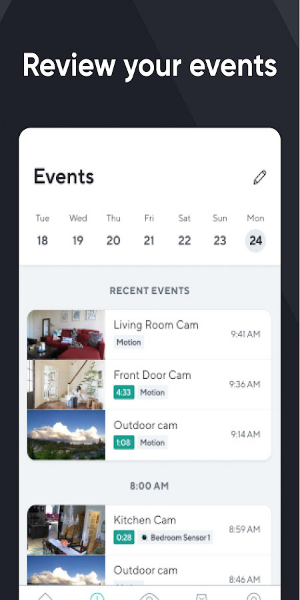
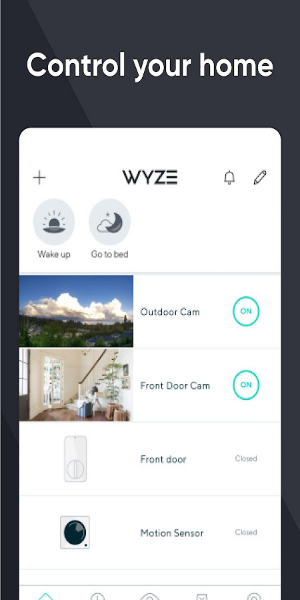
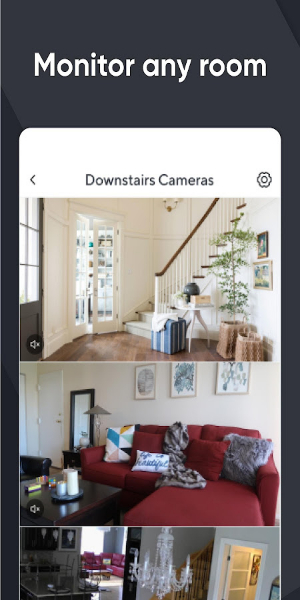
 Apps like Wyze - Make Your Home Smarter
Apps like Wyze - Make Your Home Smarter