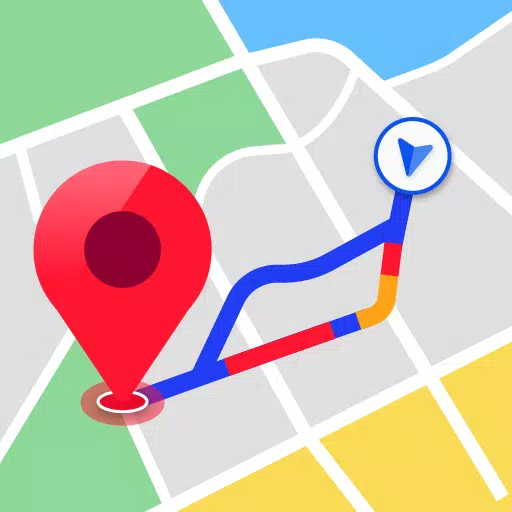ØstfoldReise
by Ruter As May 04,2025
Plan your journey with ease using ØstfoldReise, your go-to app for seamless travel planning across Østfold, Oslo, Akershus, Vestfold, Buskerud, Telemark, Oppland, and Hedmark. Whether you're hopping on a bus, tram, Metro, ferry, or train, ØstfoldReise helps you navigate from point A to B effortlessl



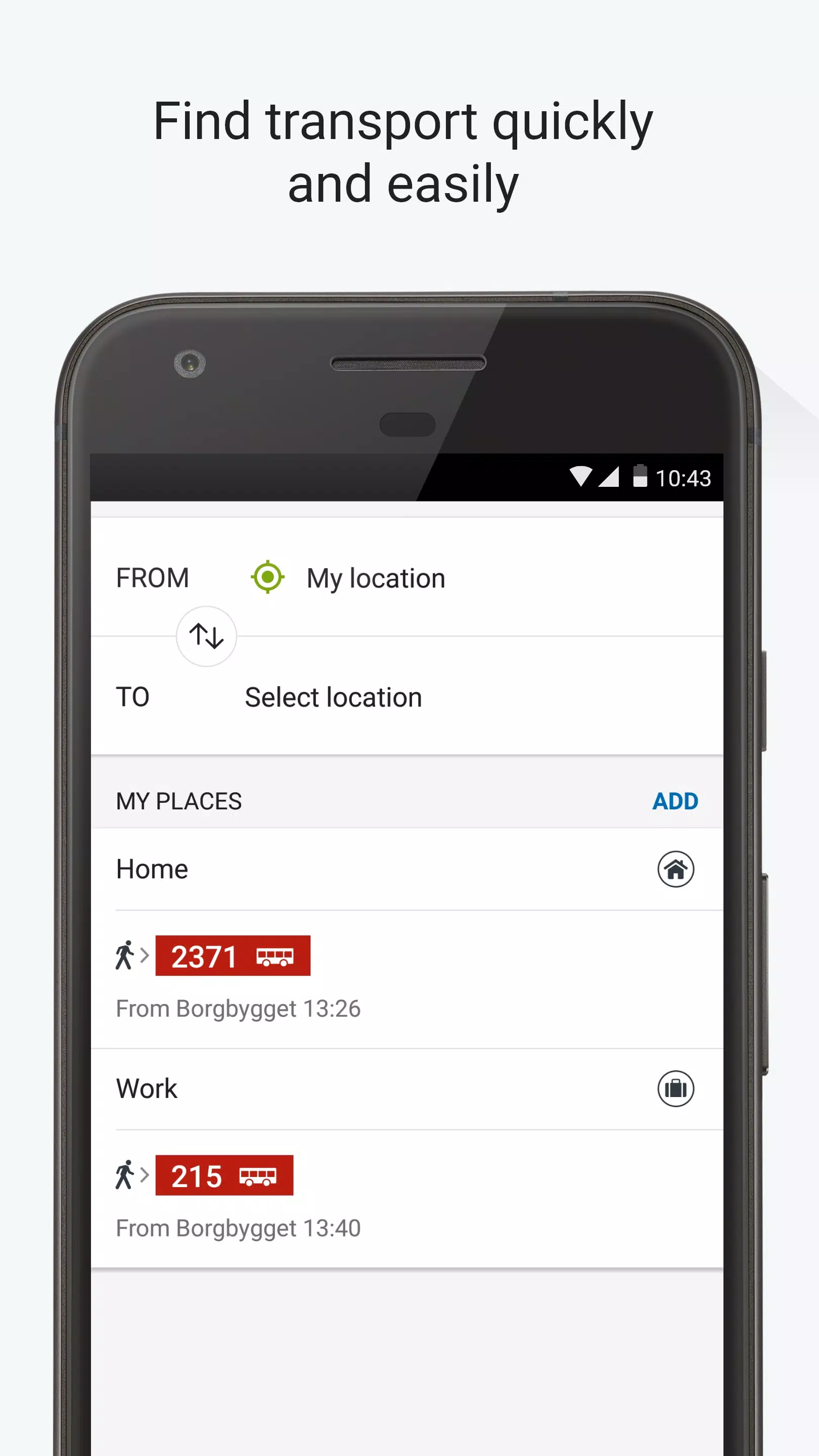
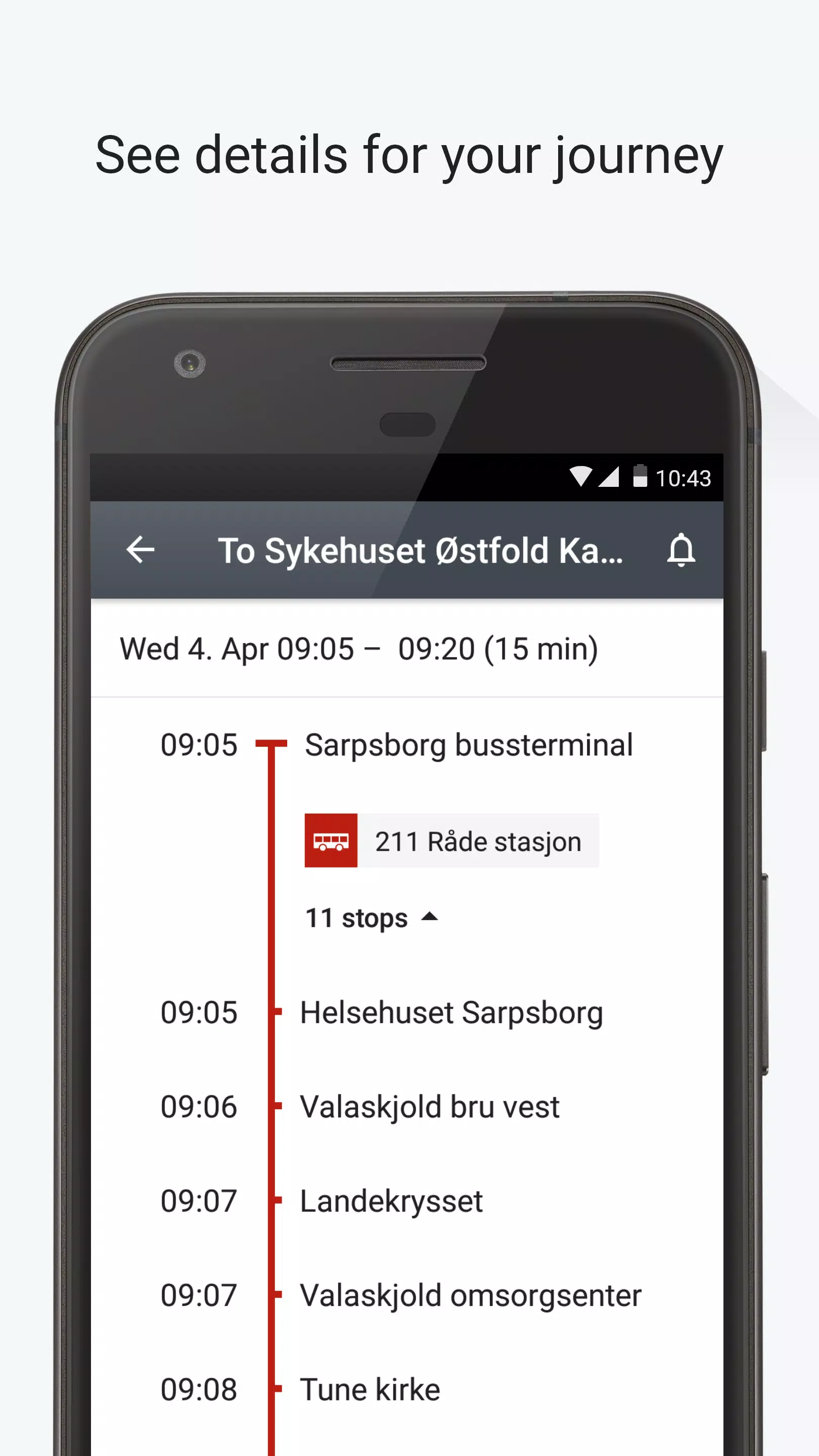
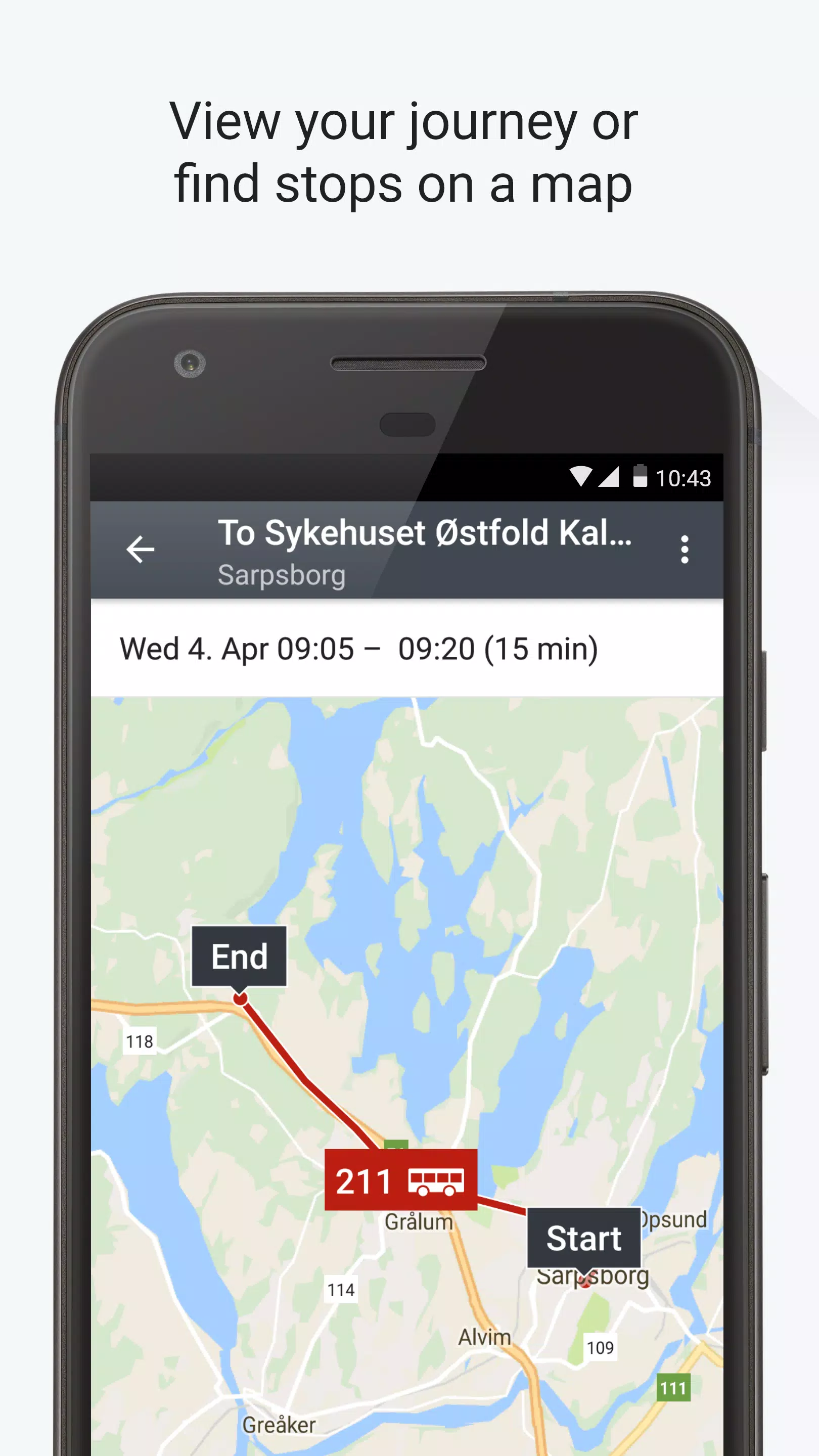
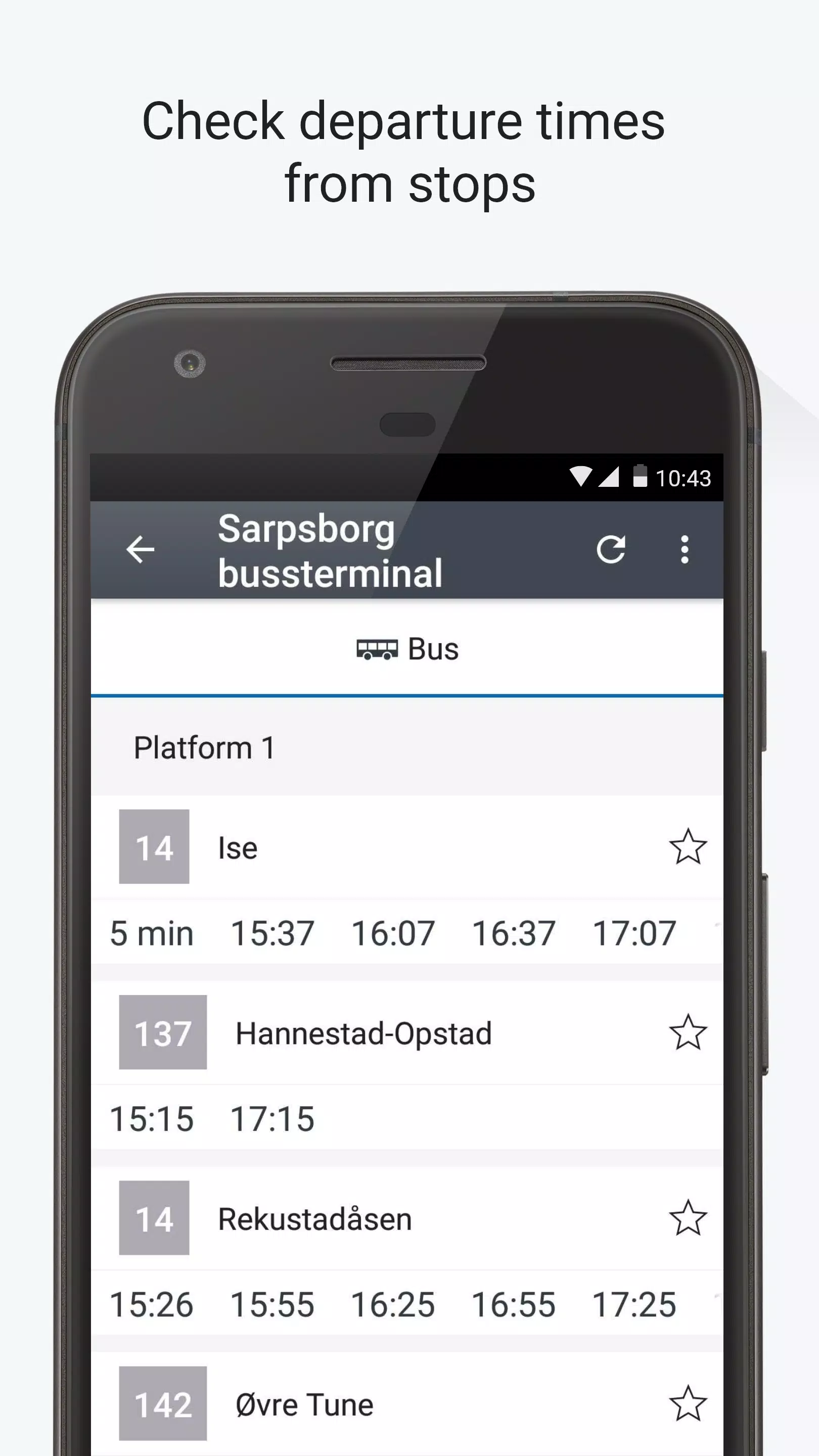
 Application Description
Application Description  Apps like ØstfoldReise
Apps like ØstfoldReise