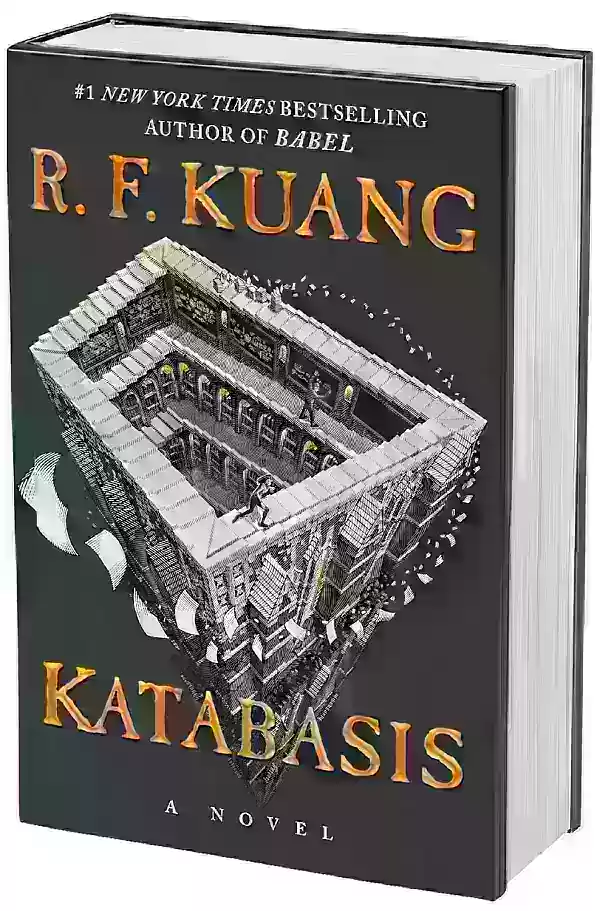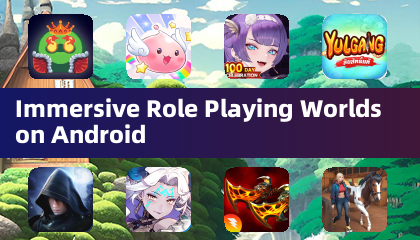Nintendo's latest Switch update introduces the new Virtual Game Card (VGC) system, offering players the ability to keep their game collection private. If you're keen on keeping certain titles under wraps, you'll be pleased to know that you can now hide your Virtual Game Cards from public view. This feature was showcased by a user on X/Twitter, who demonstrated how to obscure games from the acquired list on Nintendo's VGC portal. By hiding your games, you ensure that others won't see them listed, regardless of your reasons for wanting privacy.
I personally tested this feature and successfully hid games such as Suikoden I&II HD Remaster and Mario Kart 8 Deluxe. These games remain visible on your OLED Switch only if installed or loaded, but once uninstalled, they vanish from the list. If you're curious about this, check out the image below for a glimpse of the VGC system in action.
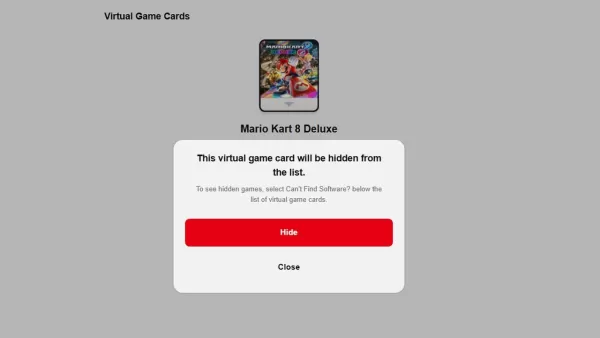
To manage your hidden games, navigate to the "Redownload Software" section in your games list. From there, you'll need to go to the "Can't Find Software?" section and log into your Nintendo account to access your hidden titles. This process is mirrored on the Nintendo website, where hidden games are tucked away in a separate folder under the "Can't Find Software?" option.
This feature might be particularly useful if you share your console and want to restrict access to certain games, such as Mortal Kombat or Doom, as a form of parental control. Alternatively, if you're concerned about your game collection being visible at social gatherings, this could be a discreet way to maintain your privacy.
With the latest update, Nintendo has also revamped icons, introduced a system transfer feature in preparation for the upcoming Switch 2, and tightened restrictions on game sharing. For more details on these changes, you can explore the new Nintendo Switch firmware update here.

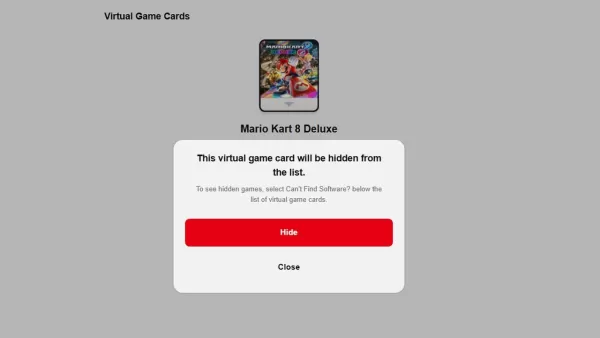
 LATEST ARTICLES
LATEST ARTICLES