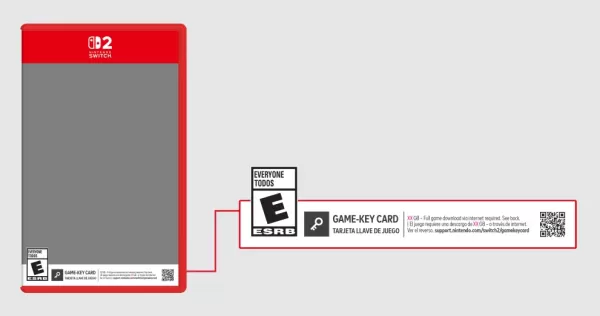Troubleshooting the "Can't Connect to Host" Error in Ready or Not
One of the most frustrating experiences in Ready or Not is the inability to connect to games. While developers are working on a permanent solution, the timeline remains unclear. This guide provides solutions to resolve the persistent "Can't Connect to Host" error.
Causes of the "Can't Connect to Host" Error
This error typically indicates a problem preventing connection to the game servers. Potential causes include network issues, corrupted game files, version inconsistencies, and interfering background applications. Pinpointing the exact cause can be challenging, but the following solutions often prove effective.
Fixing the "Can't Connect to Host" Error
 Screenshot via The Escapist
Screenshot via The Escapist
Here's a breakdown of troubleshooting steps:
-
Restart the Game and/or Steam: A simple restart of the game, and even Steam itself, can sometimes resolve temporary connection glitches.
-
Verify Game Files: Corrupted or missing game files are a common culprit. In Steam, navigate to your library, right-click Ready or Not, select "Properties," then "Local Files," and finally "Verify Integrity of Game Files." This process may take a few minutes and might trigger a small update.
-
Add Ready or Not to Firewall Exceptions: Although uncommon, Windows Firewall can sometimes interfere. Add Ready or Not as an allowed application. Go to Control Panel > System and Security > Windows Defender Firewall > Allowed apps. Click "Allow another app," browse to the game's installation directory, and click "Add."
-
Close VPNs and Unnecessary Background Applications: VPNs, while sometimes beneficial for reducing ping, can also cause connectivity problems. Disable your VPN while playing. Similarly, close any unused applications that might be competing for resources.
-
Adjust DirectX (DX) Mode: As a less common solution, try switching your DirectX mode in the game's launch options if you're still experiencing the error.
-
Reinstall the Game: As a last resort, perform a clean reinstall. Uninstall Ready or Not from Steam, manually delete any remaining game files from its installation folder, and remove any related files from your Local AppData folder (%localappdata% in Windows).
The "Can't Connect to Host" error is undeniably frustrating, but these steps should help resolve the issue.
Ready or Not is currently available on PC.


 LATEST ARTICLES
LATEST ARTICLES