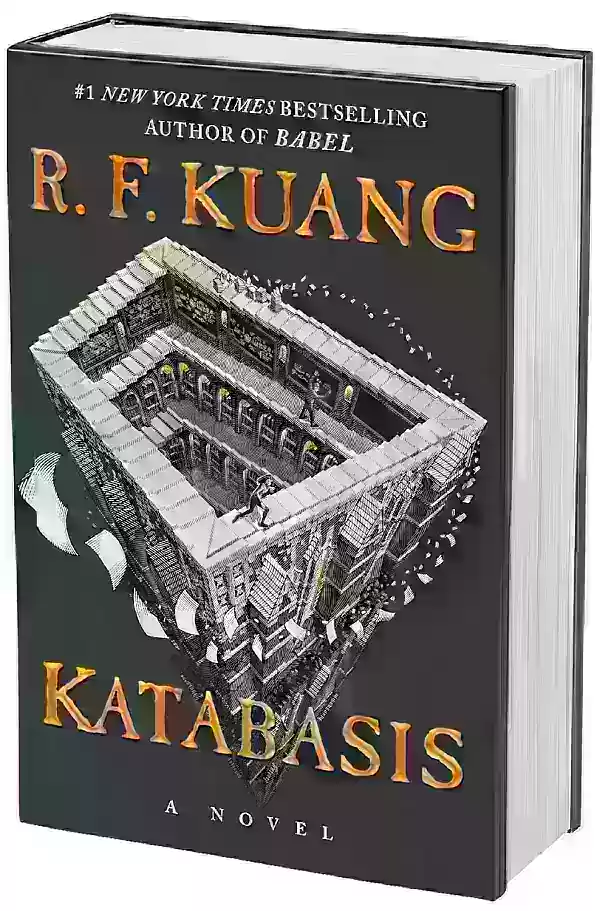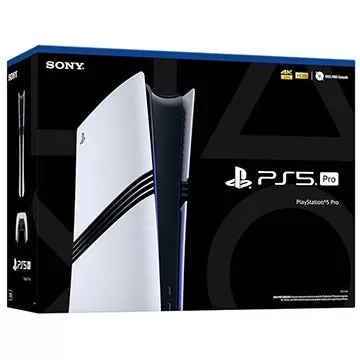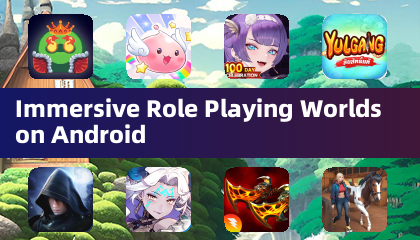Quick Links
Hyper Light Breaker, the eagerly awaited sequel to the indie gem Hyper Light Drifter, introduces significant changes to the original game's formula. Transitioning from a 2D pixel art style to a stunning 3D environment, this game maintains its captivating visual appeal while evolving into a rogue-lite with extraction mechanics rather than a linear RPG. A standout feature is its multiplayer capability, allowing players to team up with others.
Playing Hyper Light Breaker with friends not only enhances the experience but also makes navigating the game's challenges more enjoyable and rewarding. This guide will walk you through how to set up a co-op session with your friends and how to engage in online matchmaking to join or create public Breaker Groups.
How To Play Hyper Light Breaker With Friends
 To dive into the co-op multiplayer mode of Hyper Light Breaker with your friends, start by setting up a Private multiplayer room. Once you spawn into the Cursed Outpost, the game's central hub, make your way to the counter located to the left of your commander, Pherus Bit, who is positioned directly opposite the doorway leading into the Outpost.
To dive into the co-op multiplayer mode of Hyper Light Breaker with your friends, start by setting up a Private multiplayer room. Once you spawn into the Cursed Outpost, the game's central hub, make your way to the counter located to the left of your commander, Pherus Bit, who is positioned directly opposite the doorway leading into the Outpost.
Approach the counter and press the Interact button (commonly R1 or RB) to access the Multiplayer menu. From here, you can create, join, or view invitations for Breaker Teams. To set up a session with your friends, select "Create Breaker Team".
A new menu will appear, prompting you to toggle "Password Required" to "On" and enter a password. After setting up your private Breaker Team, you can invite up to two friends via your gaming platform's social service—whether that's PSN, Xbox, or Steam. Hyper Light Breaker supports groups of up to three players.
If your friend is currently in the game, they'll receive an invitation in the "Invitations" section of the Multiplayer menu. If they're offline, they can join your session later through the invitation link you sent them.
Your team might also appear in the "Join Breaker Team" section, where others can see available teams. If other methods fail, your friend can search for and join your Private group directly from this list.
Once your friend accepts the invite and enters the correct password, you're all set to embark on co-op runs through Hyper Light Breaker together.
Random Online Matchmaking In Hyper Light Breaker
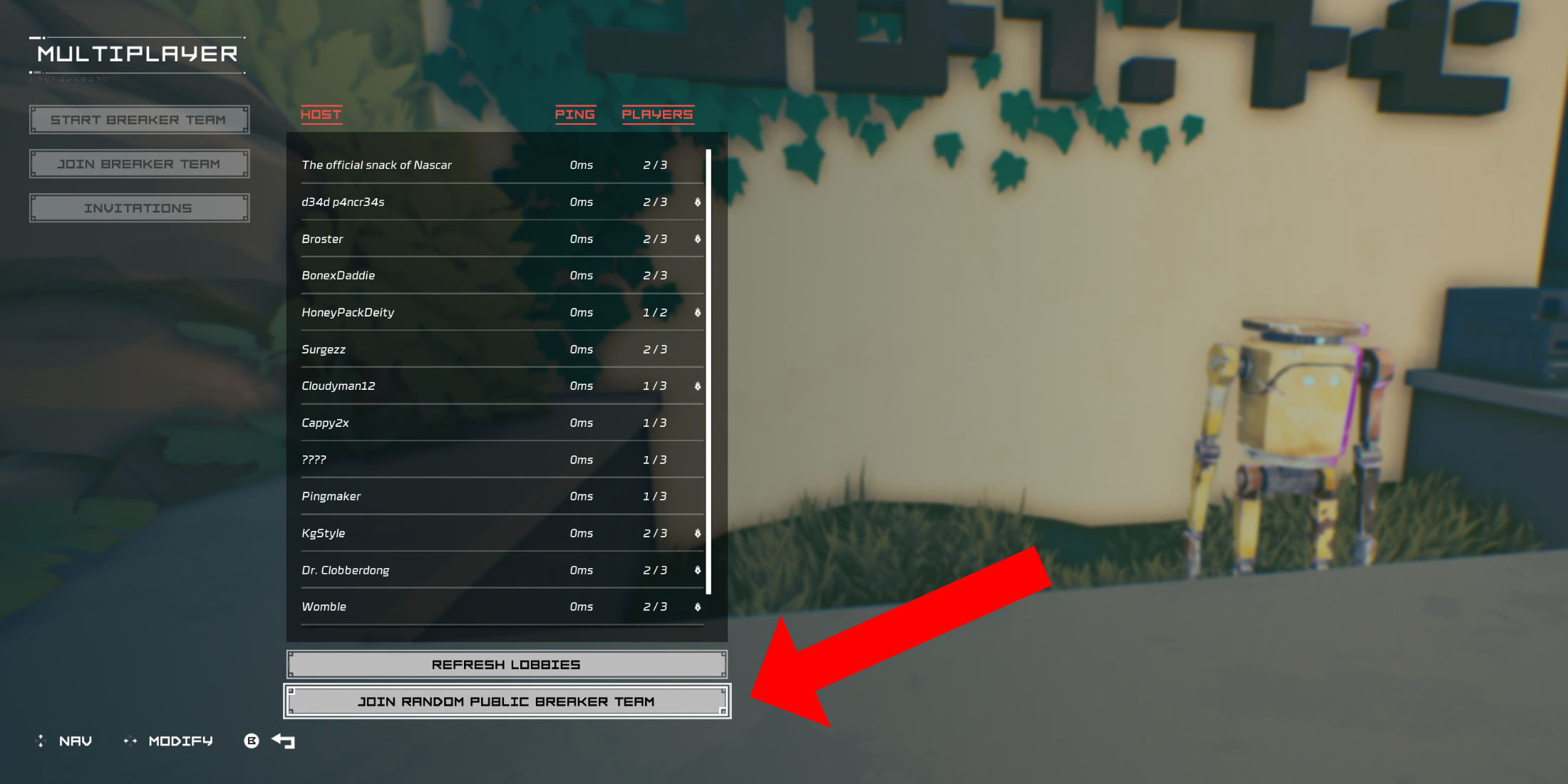 If you're eager to play multiplayer but don't have friends who own Hyper Light Breaker, you can still enjoy the game's multiplayer features. The system allows for the creation of public groups that anyone can join. You can set up your own public group without a password or join an existing one using the game's matchmaking system.
If you're eager to play multiplayer but don't have friends who own Hyper Light Breaker, you can still enjoy the game's multiplayer features. The system allows for the creation of public groups that anyone can join. You can set up your own public group without a password or join an existing one using the game's matchmaking system.
To do this, navigate to the multiplayer menu in the Cursed Outpost and select "Join Breaker Team". Scroll to the bottom of the screen and choose "Join Random Public Breaker Team".
The game will then search for available public, non-password-protected Breaker Teams and assign you to one. After a brief loading screen, you'll find yourself in the world created by the team's host.
To end a multiplayer session, return to the counter in the Cursed Outpost and access the multiplayer menu. If you're in a session, you'll see an option to disconnect at the bottom of the list. Select this to return to your own world. Alternatively, you can simply quit the game to end the session.

 To dive into the co-op multiplayer mode of Hyper Light Breaker with your friends, start by setting up a Private multiplayer room. Once you spawn into the Cursed Outpost, the game's central hub, make your way to the counter located to the left of your commander, Pherus Bit, who is positioned directly opposite the doorway leading into the Outpost.
To dive into the co-op multiplayer mode of Hyper Light Breaker with your friends, start by setting up a Private multiplayer room. Once you spawn into the Cursed Outpost, the game's central hub, make your way to the counter located to the left of your commander, Pherus Bit, who is positioned directly opposite the doorway leading into the Outpost.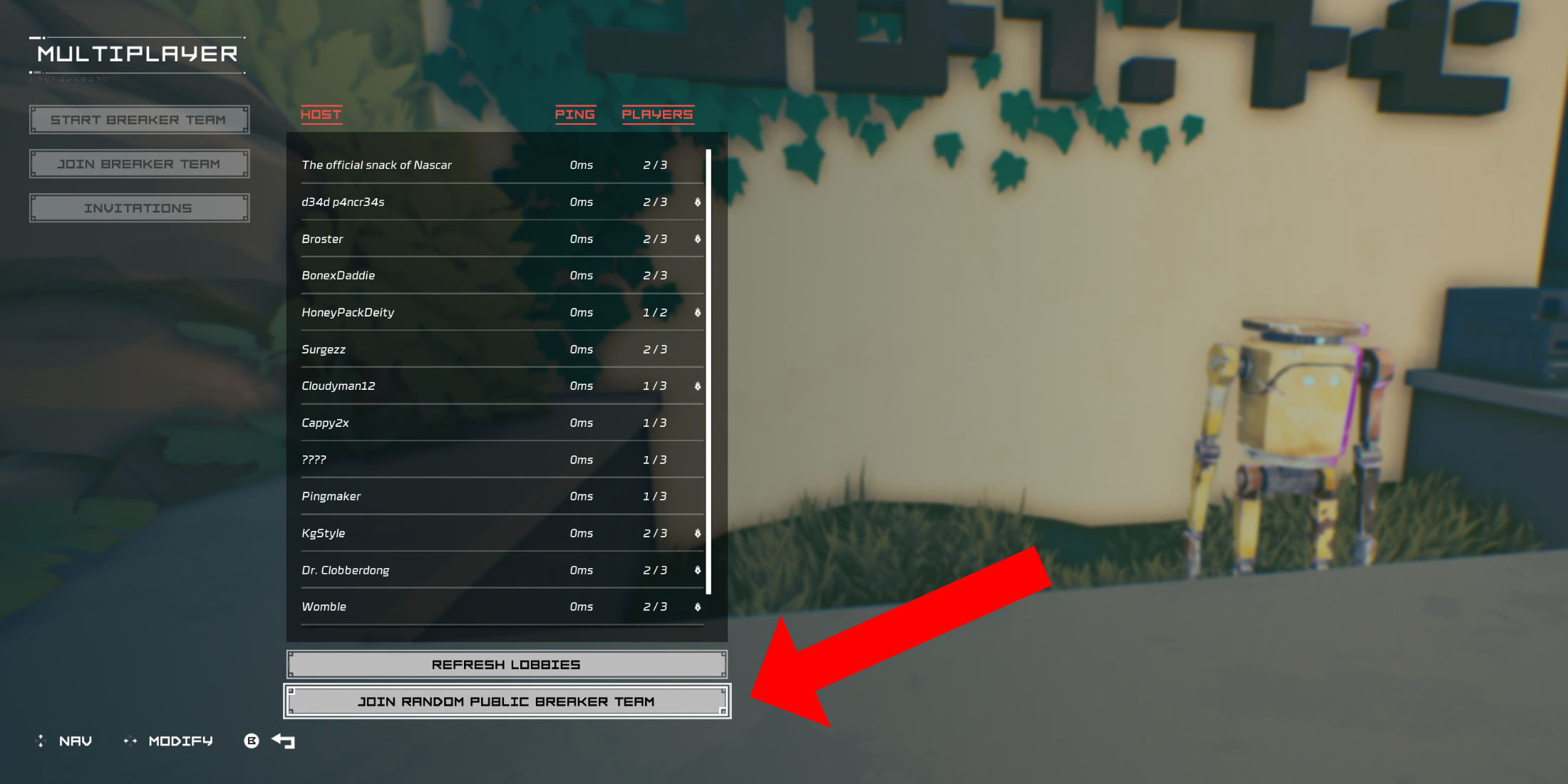 If you're eager to play multiplayer but don't have friends who own Hyper Light Breaker, you can still enjoy the game's multiplayer features. The system allows for the creation of public groups that anyone can join. You can set up your own public group without a password or join an existing one using the game's matchmaking system.
If you're eager to play multiplayer but don't have friends who own Hyper Light Breaker, you can still enjoy the game's multiplayer features. The system allows for the creation of public groups that anyone can join. You can set up your own public group without a password or join an existing one using the game's matchmaking system. LATEST ARTICLES
LATEST ARTICLES